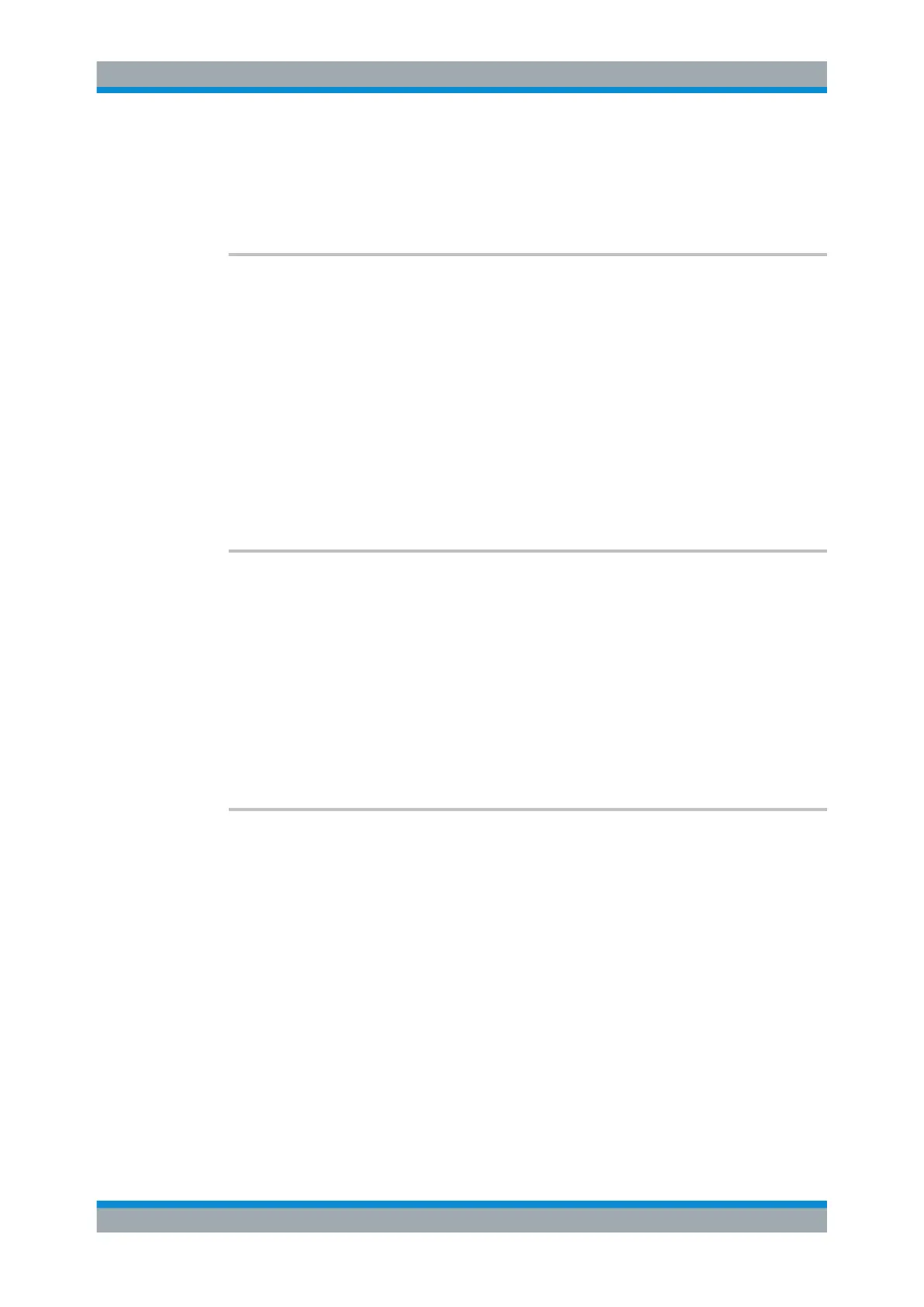Remote Control
R&S
®
ESR
948User Manual 1175.7068.02 ─ 12
Usage: SCPI confirmed
Manual operation: See "Save File / Recall File" on page 531
See "Recall" on page 532
MMEMory:STORe:IQ:COMM <Description>
Defines a description of the export file which is stored with the data and also displayed
in the file selection dialog box for I/Q data import and export.
Parameters:
<Description>
Example:
MMEM:STOR:IQ:COMM 'Device test 1b'
Creates a description for the export file.
MMEM:STOR:IQ:STAT 1, 'C:
\R_S\Instr\user\data.iq.tar'
Stores I/Q data and the comment to the specified file.
Manual operation: See "IQ Export" on page 534
MMEMory:STORe:IQ:STATe 1, <FileName>
This command stores the complex I/Q data to the specified .iq.tar file in 32-bit float-
ing point format.
Parameters:
<FileName> Complete file name including the path
Example:
MMEM:STOR:IQ:STAT 1, 'C:
\R_S\Instr\user\data.iq.tar'
Stores I/Q data to the specified file.
Manual operation: See "IQ Export" on page 534
MMEMory:STORe<n>:STATe <State>
This command stores the current device settings in a *.dfl file.
Suffix:
<n>
.
irrelevant
Parameters:
<State> 1,<file_name>
with <file_name>
DOS file name with or without extension
The file name includes the indication of the path and may also
include the drive name. The path name complies with DOS con-
ventions.
Example:
MMEM:STOR:STAT 1,'Save'
Saves the current device settings in the file Save.dfl.
Data Management
