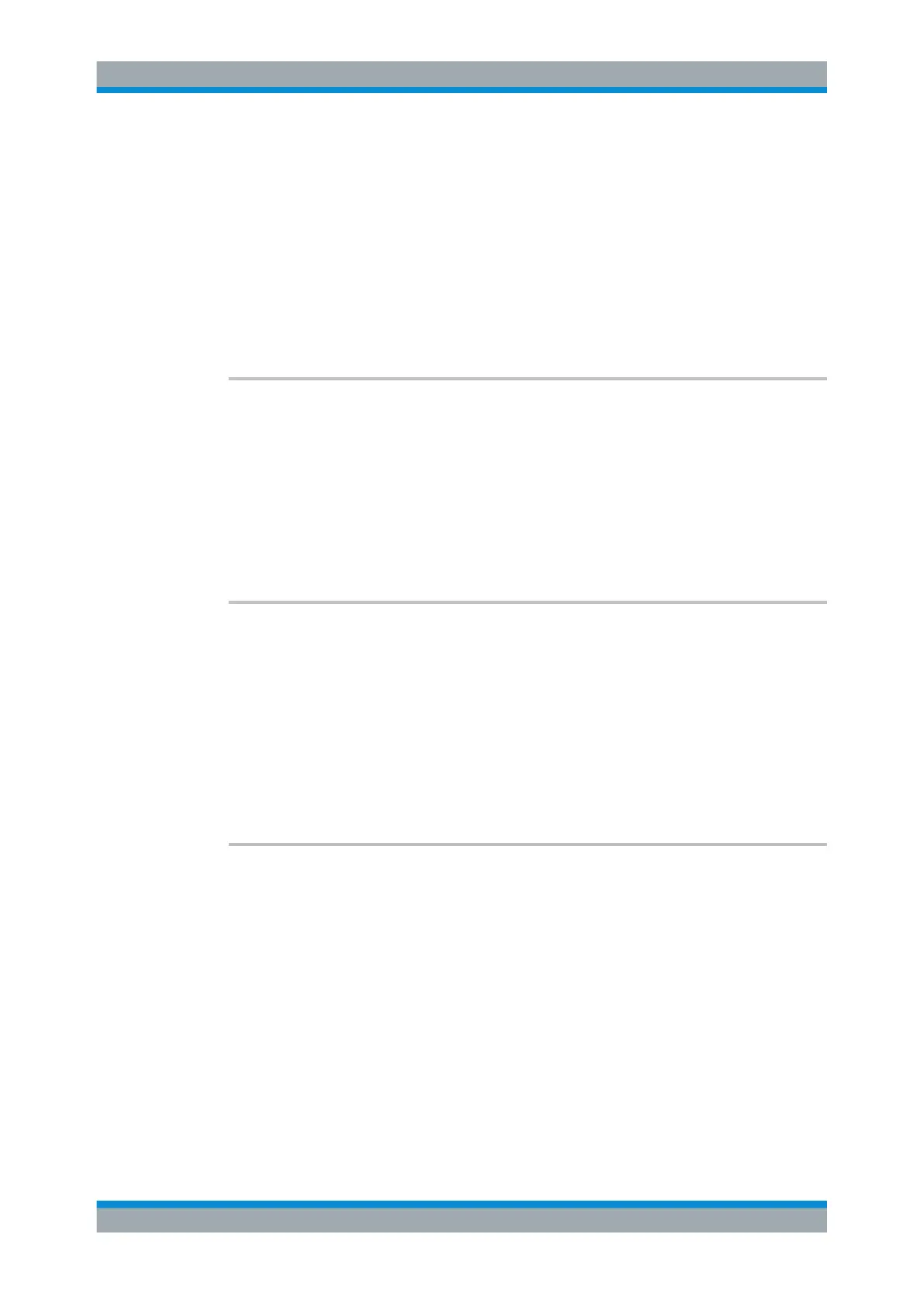Remote Control
R&S
®
ESR
669User Manual 1175.7068.02 ─ 12
If on, the R&S ESR selects an attenuation that results in a good signal-to-noise ratio
without overloading the receiver.
Parameters:
<State> ON | OFF
*RST: ON
Example:
INP:ATT:AUTO ON
Turns the auto ranging function on.
Manual operation: See "Auto Range (On Off)" on page 182
INPut:ATTenuation:PROTection[:STATe] <State>
This command turns the availability of attenuation levels of 10 dB or less on and off.
Parameters:
<State> ON | OFF
*RST: OFF
Example:
INP:ATT:PROT ON
Manual operation: See "10 dB Min" on page 181
INPut:GAIN:AUTO <State>
Turns automatic selection of the preamplifier state on and off.
Parameters:
<State> ON | OFF
*RST: OFF
Example:
:INP:GAIN:AUTO ON
Includes the preamplifier into the auto range function
Manual operation: See "Auto Preamp (On Off)" on page 182
INPut:GAIN:STATe <State>
This command turns the preamplifier on and off. (For the exact amplification value, see
the data sheet).
Parameters:
<State> ON | OFF
*RST: OFF
Example:
INP:GAIN:STAT ON
Turns the preamplifier on.
Manual operation: See "Preamp On/Off" on page 181
Remote Commands in Receiver Mode
