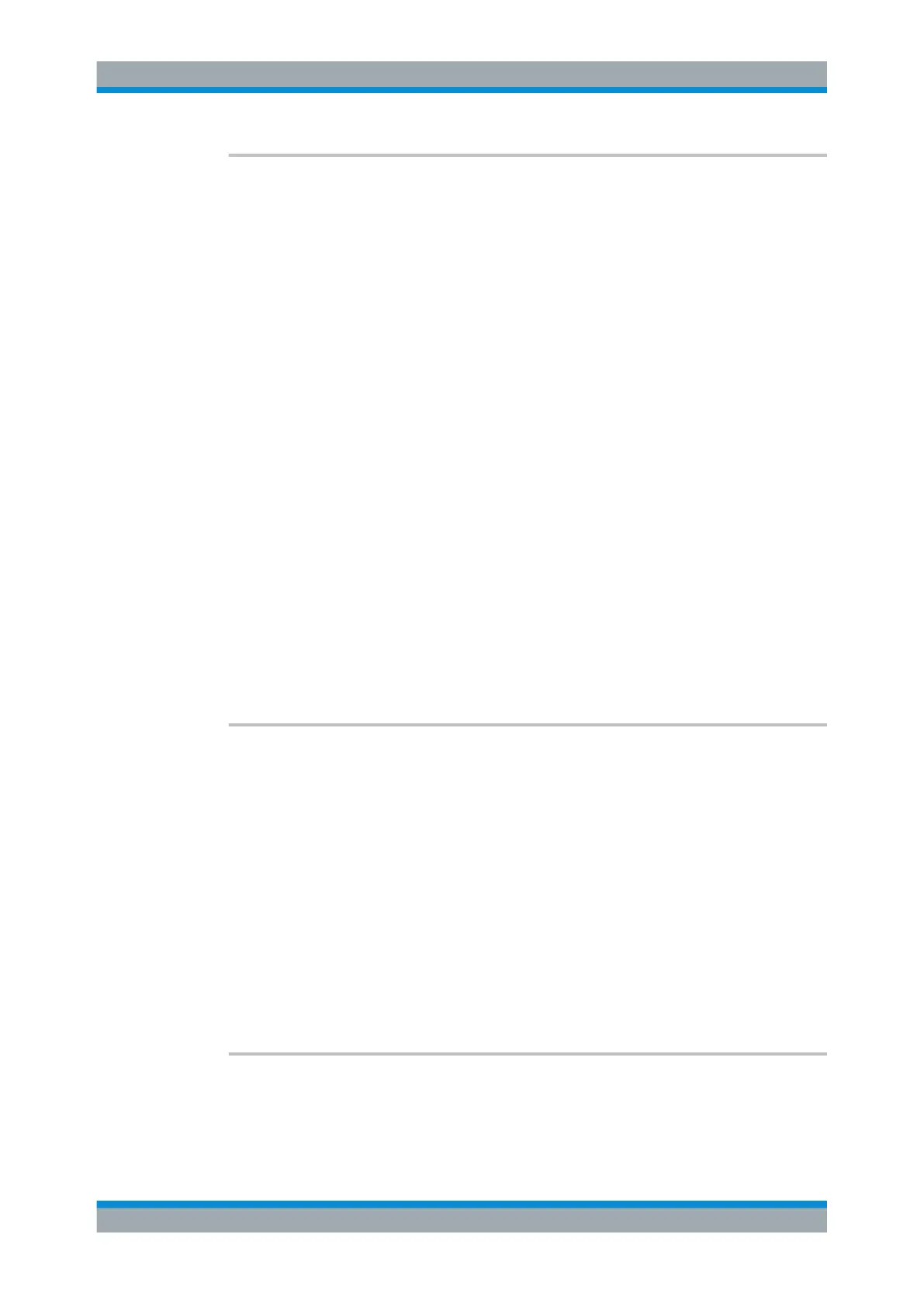Remote Control
R&S
®
ESR
668User Manual 1175.7068.02 ─ 12
DISPlay[:WINDow<n>]:TRACe<t>:Y:SPACing <ScalingType>
This command selects the scaling of the y-axis.
Suffix:
<n>
.
Selects the measurement window.
<t> irrelevant
Parameters:
<ScalingType> LOGarithmic
Logarithmic scaling.
LINear
Linear scaling in %.
LDB
Linear scaling in dB.
*RST: LOGarithmic
Example:
DISP:TRAC:Y:SPAC LIN
Select a linear scale.
Manual operation: See "Range Log 100 dB" on page 317
See "Range Log 50 dB" on page 317
See "Range Log 10 dB" on page 318
See "Range Log 5 dB" on page 318
See "Range Log 1 dB" on page 318
See "Range Log Manual" on page 318
See "Range Linear %" on page 318
See "Range Lin. Unit" on page 319
INPut:ATTenuation <Attenuation>
This command defines the attenuation level at the RF input.
To protect the input mixer, attenuation levels of 10 dB or less are possible only if you
have turned the input protection off with INPut:ATTenuation:PROTection[:
STATe].
Parameters:
<Attenuation> Range: 0 dB to 75 dB
Increment: 5 dB
*RST: 10 dB
Example:
INP:ATT 40dB
Defines an attenuation level of 40 dB.
Manual operation: See "RF Atten Manual" on page 181
INPut:ATTenuation:AUTO <State>
This command turns automatic configuration of the attenuation on and off.
Remote Commands in Receiver Mode
