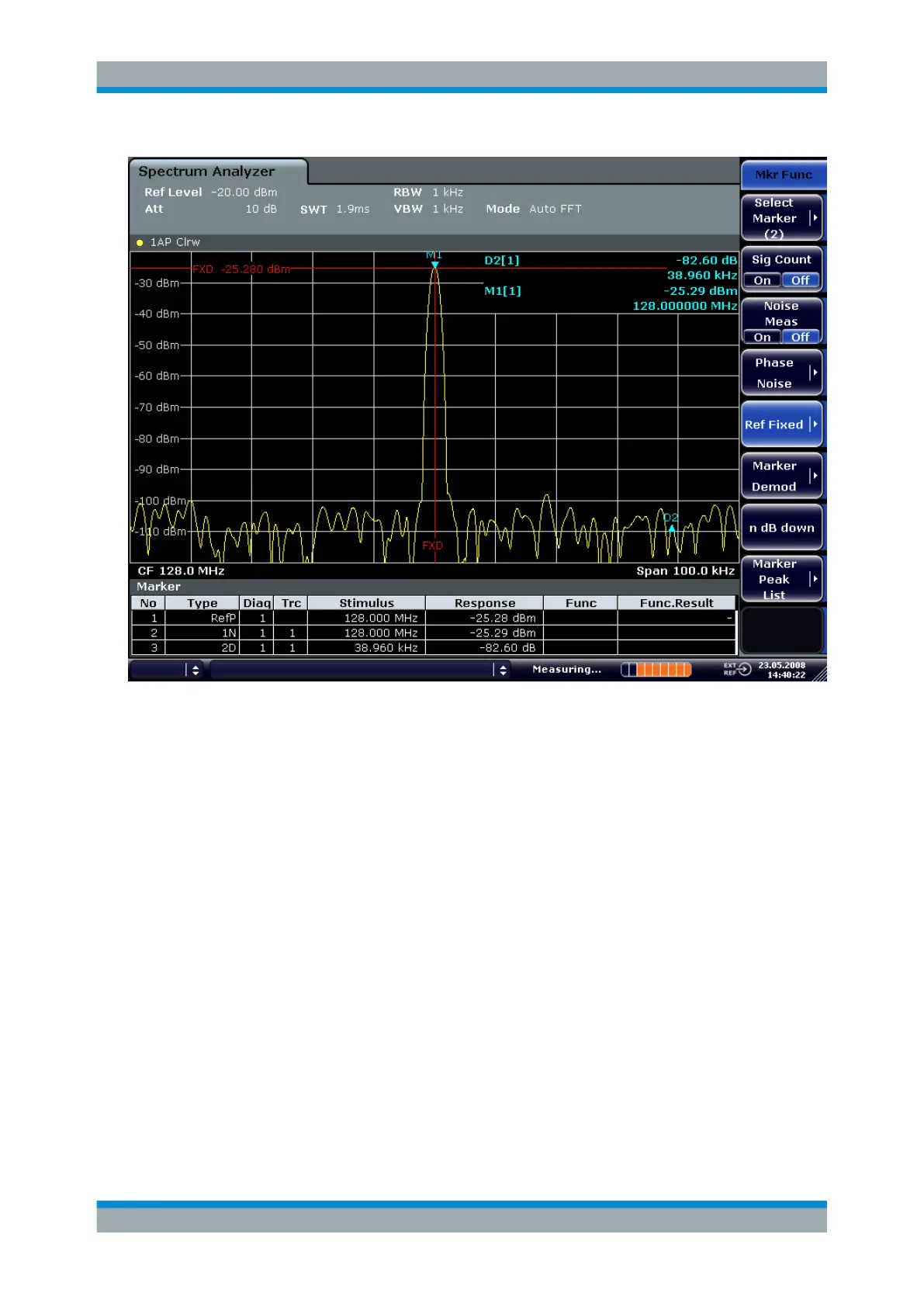Spectrum Measurements
R&S
®
ESR
432User Manual 1175.7068.02 ─ 12
Figure 6-22: Fundamental wave and the frequency and level reference point
5. Make the step size for the center frequency equal to the signal frequency
a) Press the [FREQ] key.
b) Press the "CF-Stepsize" softkey and press the "= Marker" softkey in the sub-
menu.
The step size for the center frequency is now equal to the marker frequency.
6. Set the center frequency to the second harmonic of the signal.
a) Press the [FREQ] key.
b) Press the [UPARROW] key once.
The center frequency is set to the second harmonic.
7. Place the delta marker on the second harmonic.
a) Press the [MKR ->] key.
b) Press the "Peak" softkey.
The delta marker moves to the maximum of the second harmonic. The displayed
level result is relative to the reference point level (= fundamental wave level).
Advanced Measurement Examples
