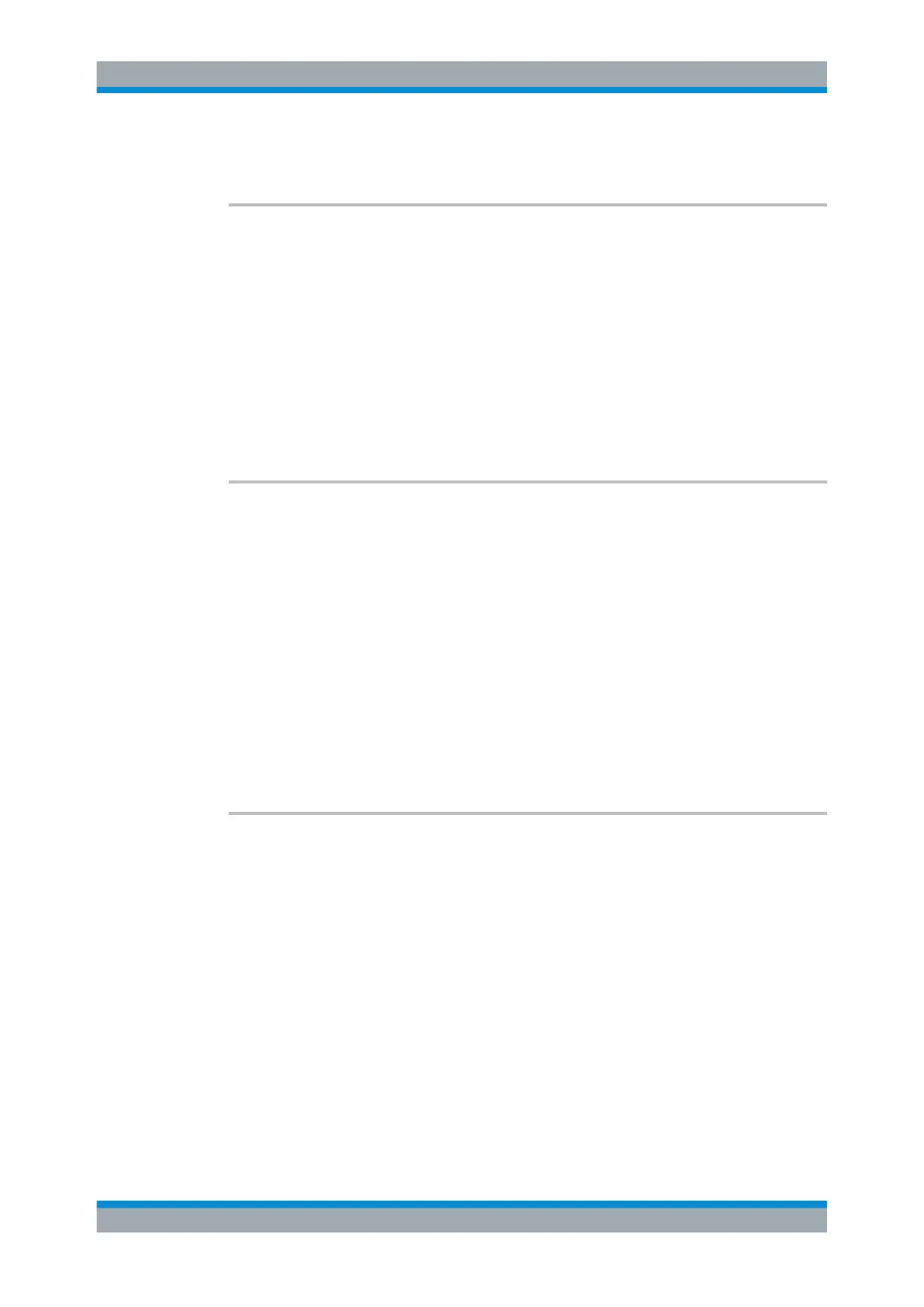Remote Control
R&S
®
ESR
707User Manual 1175.7068.02 ─ 12
Manual operation: See "Copy to" on page 211
CALCulate<n>:LIMit<k>:DELete
This command deletes a limit line.
Suffix:
<n>
.
irrelevant
<k> Selects the limit line.
Example:
CALC:LIM1:DEL
Deletes limit line 1.
Usage: Event
Manual operation: See "Delete" on page 212
CALCulate<n>:LIMit<k>:NAME <Name>
This command selects a limit line that already exists or defines a name for a new limit
line.
Suffix:
<n>
.
irrelevant
<k> 1...8 (NF: 1...6)
Selects the limit line.
Parameters:
<Name> String containing the limit line name.
*RST: REM1 to REM8 for lines 1 to 8
Example:
CALC:LIM1:NAME 'FM1'
Assigns the name FM1 to limit line 1.
CALCulate<n>:LIMit<k>:TRACe <TraceNumber>
This command links a limit line to one or more traces.
Suffix:
<n>
.
irrelevant
<k> Selects the limit line.
Parameters:
<TraceNumber> Range: 1 to 6
*RST: 1
Example:
CALC:LIM2:TRAC 3
Assigns limit line 2 to trace 3.
Manual operation: See "Select Traces to check" on page 210
Remote Commands in Receiver Mode