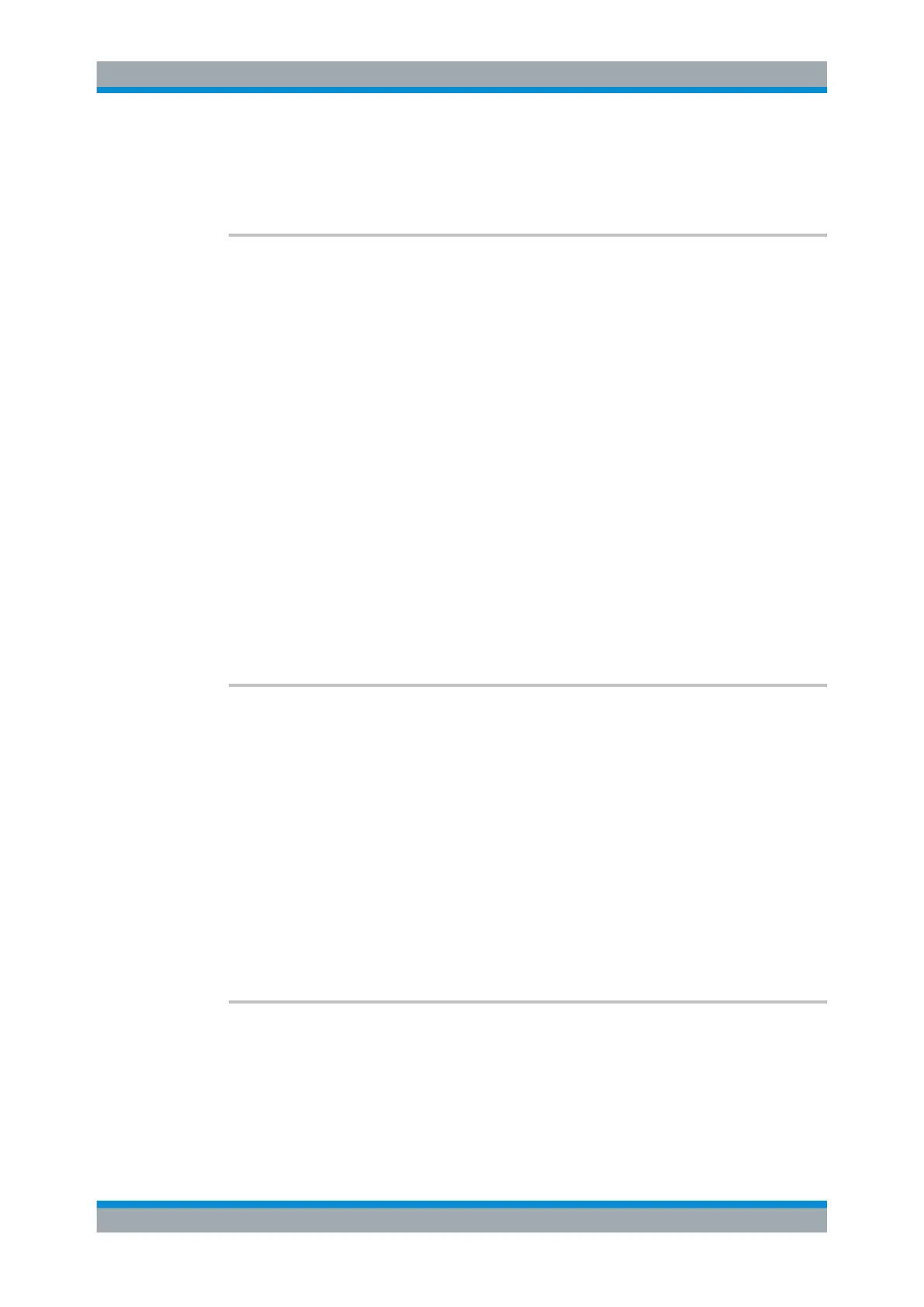Remote Control
R&S
®
ESR
679User Manual 1175.7068.02 ─ 12
CALCulate<n>:PEAKsearch|PSEarch:METHod................................................................ 680
CALCulate<n>:PEAKsearch|PSEarch:SUBRanges........................................................... 680
CALCulate<n>:PEAKsearch|PSEarch:SUBRanges:PCOunt...............................................681
CALCulate<n>:MARKer<m>:PEXCursion <Excursion>
This command defines the peak excursion
The peak excursion sets the requirements for a peak to be detected during a peak
search.
Suffix:
<n>
.
Selects the measurement window.
<m> irrelevant
Parameters:
<Excursion> The peak excursion is the distance to a trace maximum that
must be attained before a new maximum is recognized, or the
distance to a trace minimum that must be attained before a new
minimum is recognized
*RST: 6 dB
Example:
CALC:MARK:PEXC 10dB
Defines peak excursion 10 dB.
Manual operation: See "Peak Excursion" on page 193
See "Peak Excursion" on page 207
CALCulate<n>:PEAKsearch|PSEarch:ADD <Frequency>
This command manually adds a particular frequency to the peak list, regardless if the
level threshold conditions have been fulfilled for that frequency.
Note that the frequency has to be in the displayed frequency range.
Suffix:
<n>
.
irrelevant
Parameters:
<Frequency> Numeric value in Hz. The range depends on the measurement.
Example:
CALC:PEAK:ADD 93MHz
Adds the frequency 93 MHz to the peak list.
Manual operation: See "Insert Frequency" on page 194
CALCulate:PEAKsearch|PSEarch:CLEar[:IMMediate]
This command deletes the contents of the peak list.
Example:
CALC:PEAK:CLE
Deletes the contents of the peak list.
Usage: Event
Remote Commands in Receiver Mode
