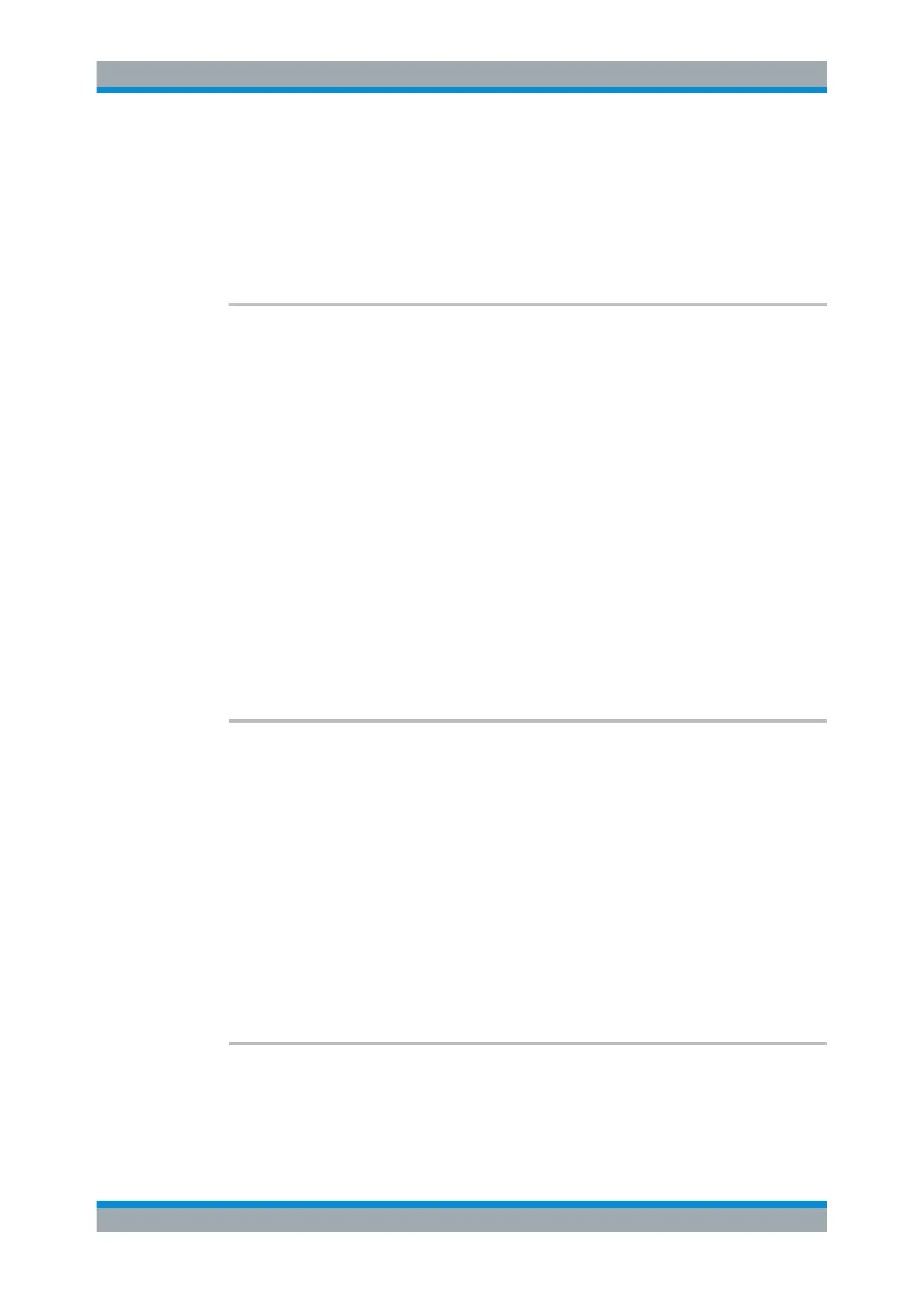Remote Control
R&S
®
ESR
865User Manual 1175.7068.02 ─ 12
*RST: POINts
Example:
CALC:MARK:X:SSIZ STAN
Sets the measured value step size.
Manual operation: See "Stepsize Standard" on page 407
See "Stepsize Sweep Points" on page 407
CALCulate<n>:MARKer<m>:Y:PERCent <Probability>
This command positions the selected marker to the given probability.
If you use the command in combination with a delta marker, that delta marker is turned
into a normal marker.
Note: The command is only available for CCDF measurements. You can query the
associated level value with CALCulate<n>:MARKer<m>:X.
Suffix:
<n>
.
Selects the measurement window.
<m> Selects the marker.
Parameters:
<Probability> Range: 0 to 100
Default unit: PCT
Example:
CALC1:MARK:Y:PERC 95PCT
Positions marker 1 to a probability of 95 %.
Manual operation: See "Percent Marker" on page 322
CALCulate<n>:THReshold <Threshold>
This command defines a threshold value for the marker peak search.
A threshold line is automatically turned on.
Suffix:
<n>
.
irrelevant
Parameters:
<Threshold> The unit depends on CALCulate<n>:UNIT:POWer.
*RST: (STATe to OFF)
Example:
CALC:THR -82DBM
Sets the threshold value to -82 dBm.
Manual operation: See "Threshold" on page 206
CALCulate<n>:THReshold:STATe <State>
This command turns the threshold line for the marker peak search on and off.
Suffix:
<n>
.
irrelevant
Remote Commands in Spectrum Analyzer Mode
