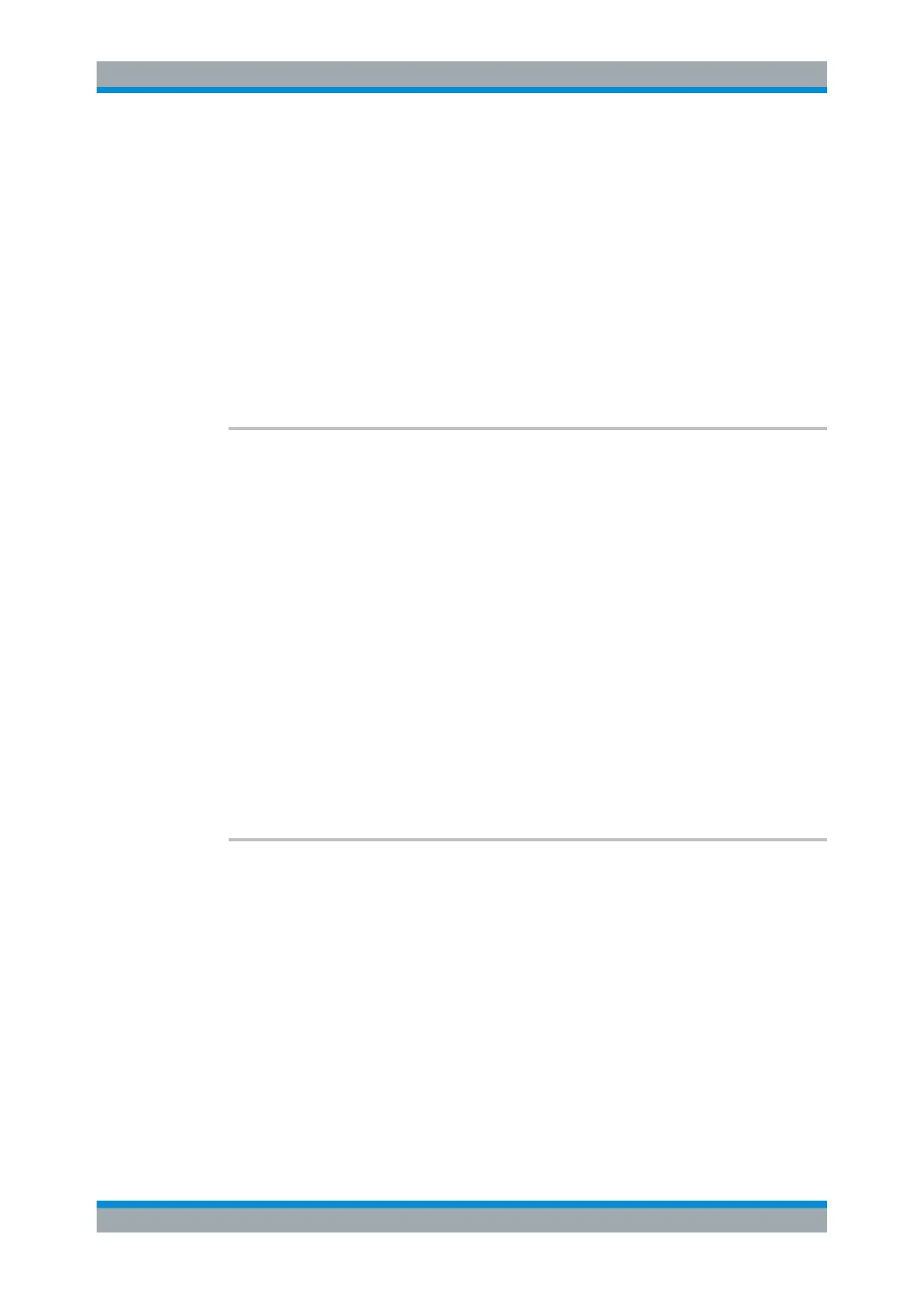Remote Control
R&S
®
ESR
864User Manual 1175.7068.02 ─ 12
Suffix:
<n>
.
Selects the measurement window.
<m> Selects the marker.
Parameters:
<State> ON | OFF
*RST: OFF
Example:
CALC:MARK:MIN:AUTO ON
Activates the automatic minimum value search function for
marker 1 at the end of each particular sweep.
Manual operation: See "Auto Max Peak/Auto Min Peak" on page 412
CALCulate<n>:MARKer<m>:X:SLIMits:ZOOM <State>
This command sets the limits of the marker search range to the zoom area.
Note: The function is only available if the search limit for marker and delta marker is
switched on (see CALCulate<n>:MARKer<m>:X:SLIMits[:STATe]).
Suffix:
<n>
.
irrelevant
<m> irrelevant
Parameters:
<State> ON | OFF
*RST: OFF
Example:
CALC:MARK:X:SLIM:ZOOM ON
Switches the search limit function on.
CALC:MARK:X:SLIM:RIGH 20MHz
Sets the right limit of the search range to 20 MHz.
Manual operation: See "Use Zoom Limits" on page 207
CALCulate<n>:MARKer<m>:X:SSIZe <StepSize>
This command defines the step size of the rotary knob for marker or delta marker value
changes. It only takes effect in manual operation.
The marker step size is unavailable for statistical measurements.
Suffix:
<n>
.
irrelevant
<m> irrelevant
Parameters:
<StepSize> STANdard
step size corresponds to space between two pixels
POINts
step size corresponds to space between two measured values
Remote Commands in Spectrum Analyzer Mode
