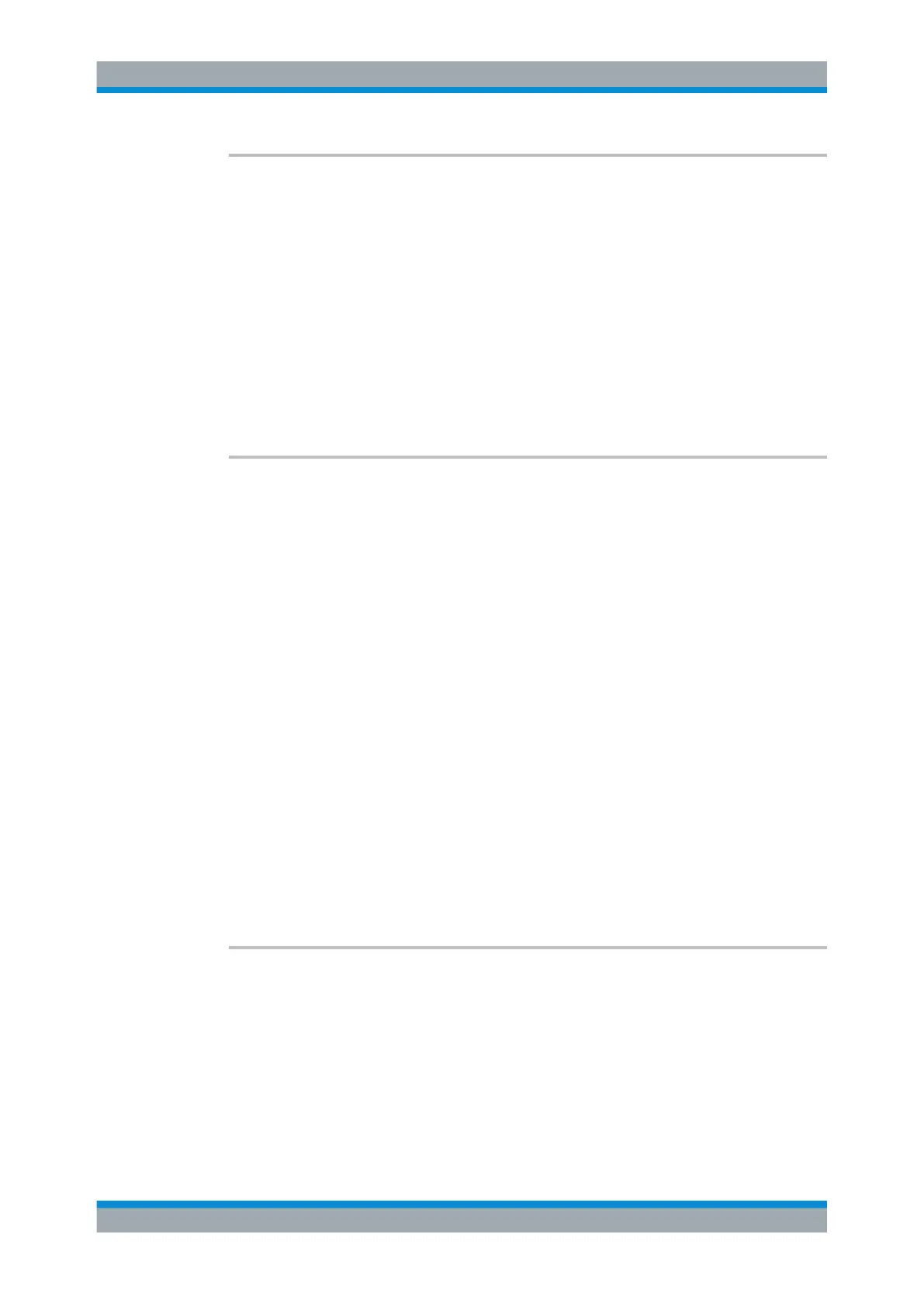Remote Control
R&S
®
ESR
863User Manual 1175.7068.02 ─ 12
CALCulate<n>:MARKer<m>:LOEXclude <State>
This command turns the local oscillator suppression during a peak search on or off.
Suffix:
<n>
.
Selects the measurement window.
<m> irrelevant
Parameters:
<State> ON | OFF
*RST: ON
Example:
CALC:MARK:LOEX ON
Manual operation: See "Exclude LO" on page 412
CALCulate<n>:MARKer<m>:MAXimum:AUTO <State>
This command turns an automatic marker peak search for a trace maximum on and
off. The command performs the peak search after each sweep.
An automatic peak search may be used during adjustments of a device under test to
keep track of the actual peak marker position and level.
If no maximum value is found on the trace (level spacing to adjacent values < peak
excursion), an execution error (error code: -200) is produced.
Suffix:
<n>
.
Selects the measurement window.
<m> Selects the marker.
Parameters:
<State> ON | OFF
*RST: OFF
Example:
CALC:MARK:MAX:AUTO ON
Activates the automatic peak search function for marker 1 at the
end of each particular sweep.
Usage: Event
Manual operation: See "Auto Max Peak/Auto Min Peak" on page 412
CALCulate<n>:MARKer<m>:MINimum:AUTO <State>
This command turns an automatic marker peak search for a trace maximum on and
off. The command performs the peak search after each sweep.
An automatic peak search may be used during adjustments of a device under test to
keep track of the actual peak marker position and level.
If no maximum value is found on the trace (level spacing to adjacent values < peak
excursion), an execution error (error code: -200) is produced.
Remote Commands in Spectrum Analyzer Mode
