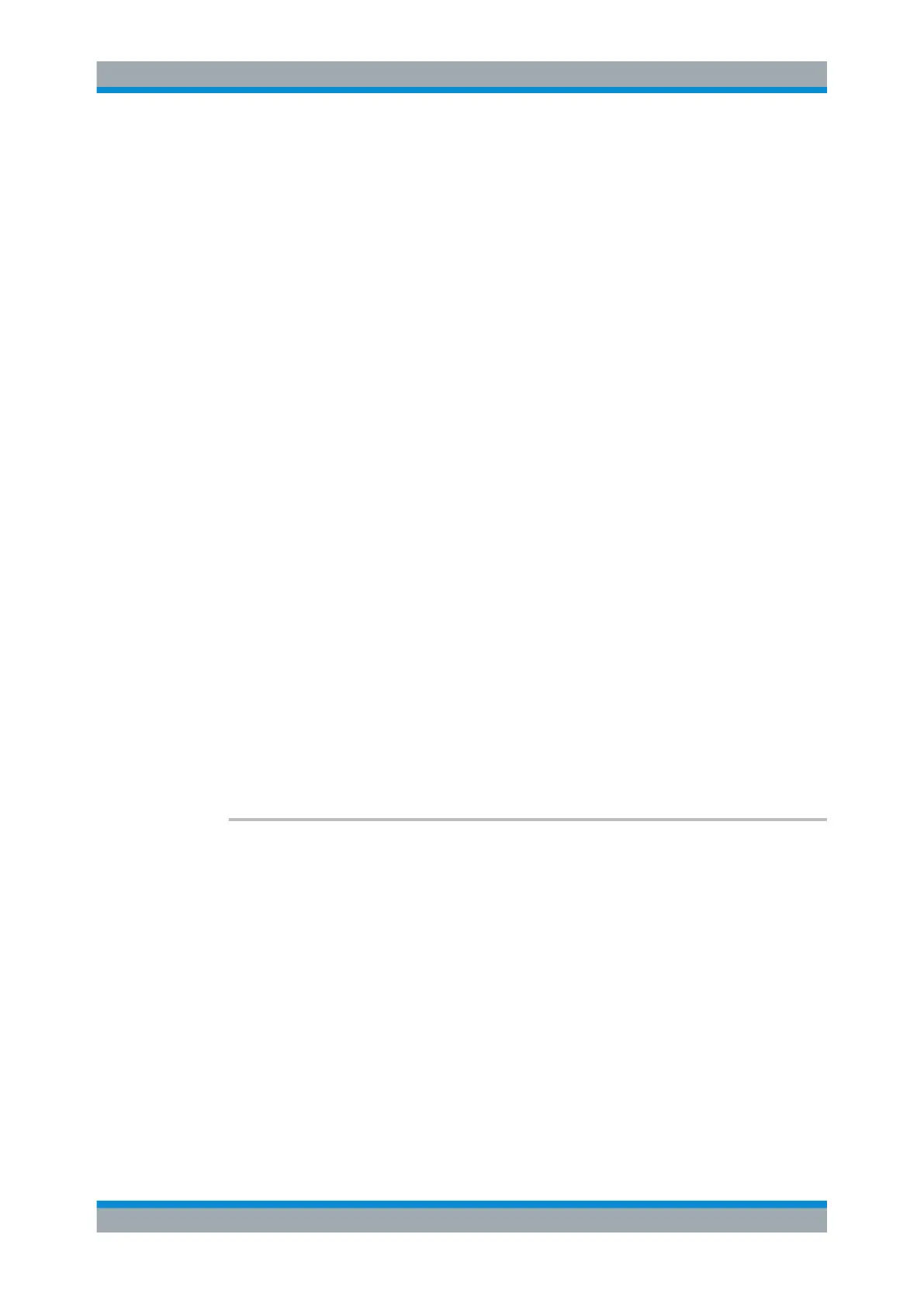Remote Control
R&S
®
ESR
862User Manual 1175.7068.02 ─ 12
●
CALCulate<n>:MARKer<m>:FUNCtion:CSTep on page 688
●
CALCulate<n>:MARKer<m>:FUNCtion:ZOOM on page 688
●
CALCulate<n>:MARKer<m>:MAXimum:LEFT on page 691
●
CALCulate<n>:MARKer<m>:MAXimum:NEXT on page 692
●
CALCulate<n>:MARKer<m>:MAXimum[:PEAK] on page 692
●
CALCulate<n>:MARKer<m>:MAXimum:RIGHt on page 693
●
CALCulate<n>:MARKer<m>:MINimum:LEFT on page 693
●
CALCulate<n>:MARKer<m>:MINimum:NEXT on page 693
●
CALCulate<n>:MARKer<m>:MINimum[:PEAK] on page 694
●
CALCulate<n>:MARKer<m>:MINimum:RIGHt on page 694
●
CALCulate<n>:MARKer<m>[:STATe] on page 695
●
CALCulate<n>:MARKer<m>:TRACe on page 695
●
CALCulate<n>:MARKer<m>:X on page 695
●
CALCulate<n>:MARKer<m>:X:SLIMits:LEFT on page 689
●
CALCulate<n>:MARKer<m>:X:SLIMits:RIGHT on page 689
●
CALCulate<n>:MARKer<m>:X:SLIMits[:STATe] on page 690
●
CALCulate<n>:MARKer<m>:Y on page 696
CALCulate<n>:MARKer<m>:FUNCtion:REFerence...........................................................862
CALCulate<n>:MARKer<m>:LOEXclude.......................................................................... 863
CALCulate<n>:MARKer<m>:MAXimum:AUTO..................................................................863
CALCulate<n>:MARKer<m>:MINimum:AUTO...................................................................863
CALCulate<n>:MARKer<m>:X:SLIMits:ZOOM..................................................................864
CALCulate<n>:MARKer<m>:X:SSIZe.............................................................................. 864
CALCulate<n>:MARKer<m>:Y:PERCent.......................................................................... 865
CALCulate<n>:THReshold..............................................................................................865
CALCulate<n>:THReshold:STATe....................................................................................865
DISPlay:MTABle............................................................................................................ 866
CALCulate<n>:MARKer<m>:FUNCtion:REFerence
This command sets the reference level to the power measured by a marker.
If you use the command in combination with a delta marker, that delta marker is turned
into a normal marker.
Suffix:
<n>
.
Selects the measurement window.
<m> Selects the marker.
Example:
CALC:MARK2:FUNC:REF
Sets the reference level to the level of marker 2.
Manual operation: See "Ref Lvl =Mkr Lvl" on page 412
Remote Commands in Spectrum Analyzer Mode
