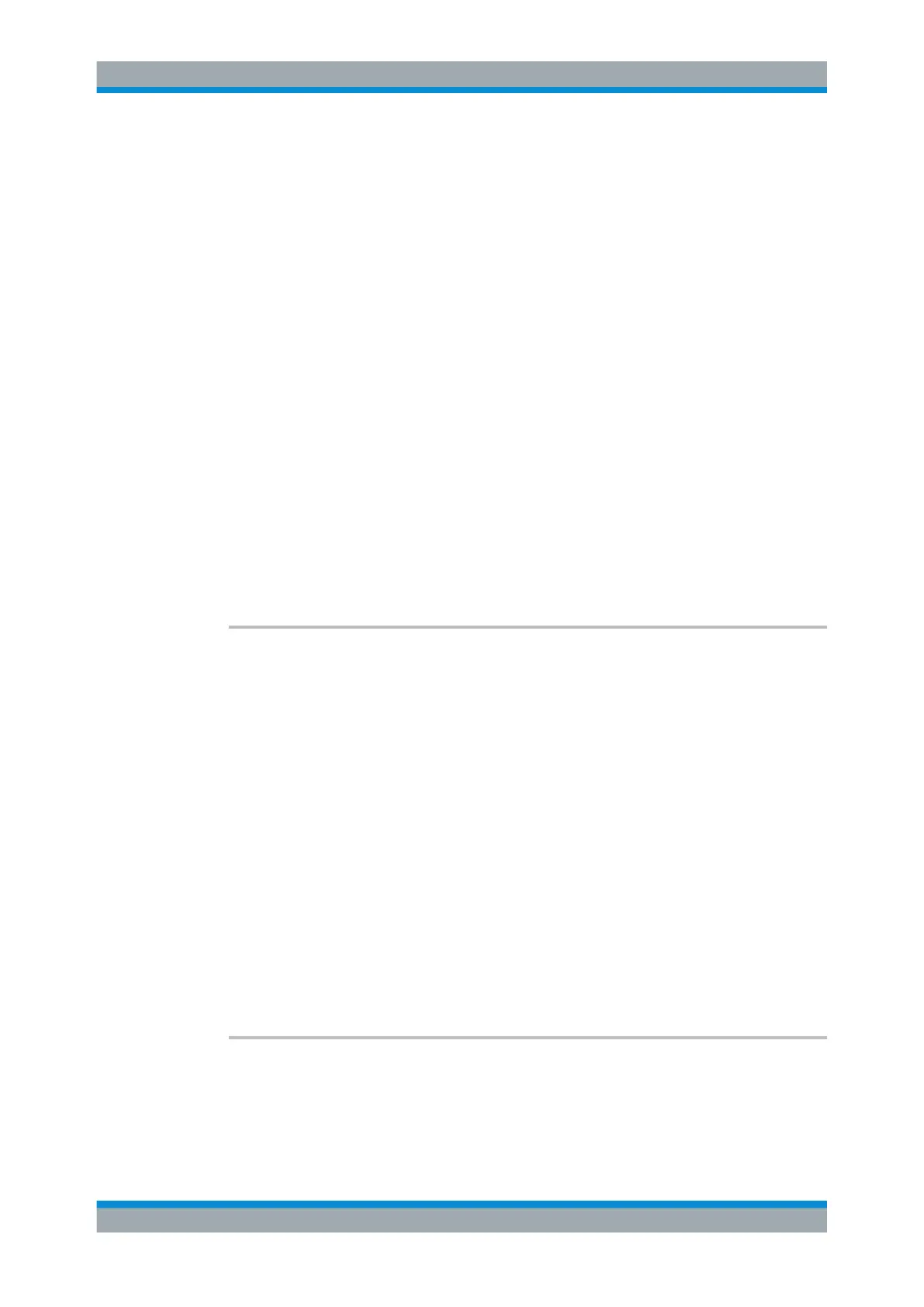Remote Control
R&S
®
ESR
690User Manual 1175.7068.02 ─ 12
If the power measurement in zero span is active, this command limits the evaluation
range to the trace.
Note: The function is only available if the search limit for marker and delta marker is
switched on ( CALCulate<n>:MARKer<m>:X:SLIMits[:STATe]).
Suffix:
<n>
.
Selects the measurement window.
<m> irrelevant
Parameters:
<Limit> The value range depends on the span or sweep time.
The unit is Hz for frequency domain measurements and s for
time domain measurements.
Range: 0 to MAX
*RST: left diagram border
Example:
CALC:MARK:X:SLIM ON
Switches the search limit function on.
CALC:MARK:X:SLIM:RIGH 20MHz
Sets the right limit of the search range to 20 MHz.
Manual operation: See "Right Limit" on page 206
See "Right Limit" on page 297
CALCulate<n>:MARKer<m>:X:SLIMits[:STATe] <State>
This command turns marker search limits on and off.
If the power measurement in zero span is active, this command limits the evaluation
range on the trace.
Suffix:
<n>
.
Selects the measurement window.
<m> marker
Parameters:
<State> ON | OFF
*RST: OFF
Example:
CALC:MARK:X:SLIM ON
Switches on search limitation.
Manual operation: See "Search Limits" on page 206
See "Search Lim Off" on page 207
See "Limits (On/Off)" on page 296
DISPlay[:WINDow<n>]:MINFo:STATe <State>
This command turns the marker info field in the diagram on and off.
Remote Commands in Receiver Mode
