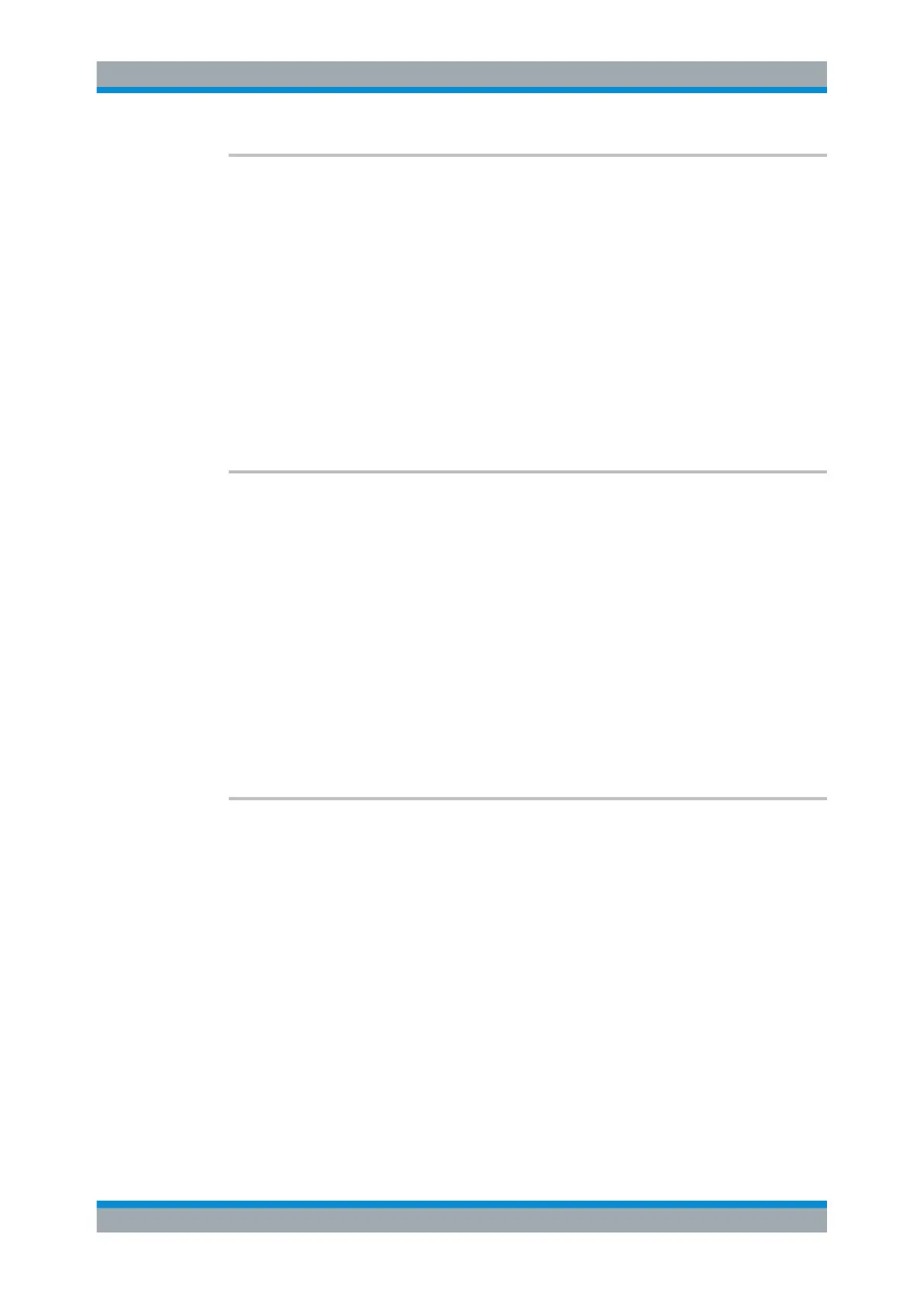Remote Control
R&S
®
ESR
688User Manual 1175.7068.02 ─ 12
CALCulate<n>:MARKer<m>:FUNCtion:CENTer
This command matches the center or receiver frequency to the frequency of a marker.
If you use the command in combination with a delta marker, that delta marker is turned
into a normal marker.
Suffix:
<n>
.
Selects the measurement window.
<m> Selects the marker.
Example:
CALC:MARK2:FUNC:CENT
Sets the center frequency to the frequency of marker 2.
Manual operation: See "Tune to Marker" on page 203
See "Center =Mkr Freq (span > 0)" on page 412
CALCulate<n>:MARKer<m>:FUNCtion:CSTep
This command matches the frequency step size to the current marker frequency.
The command turns delta markers into normal markers.
Suffix:
<n>
.
Selects the measurement window.
<m> Selects the marker.
Example:
CALC:MARK3:FUNC:CST
Sets the center frequency to the same value as the frequency of
marker 3.
Usage: Event
Manual operation: See "Marker to Stepsize" on page 204
CALCulate<n>:MARKer<m>:FUNCtion:ZOOM <Range>
This command defines the range to be zoomed around marker 1. Marker 1 is activated
first, if necessary.
The marker frequency becomes the new receiver or center frequency and the span is
adjusted according to the zoom factor.
Note that you should perform a complete measurement with synchronization to the end
of the measurement. This is only possible for single sweeps.
Suffix:
<n>
.
Selects the measurement window.
<m> Selects the marker.
Parameters:
<Range> <numeric_value>
Remote Commands in Receiver Mode