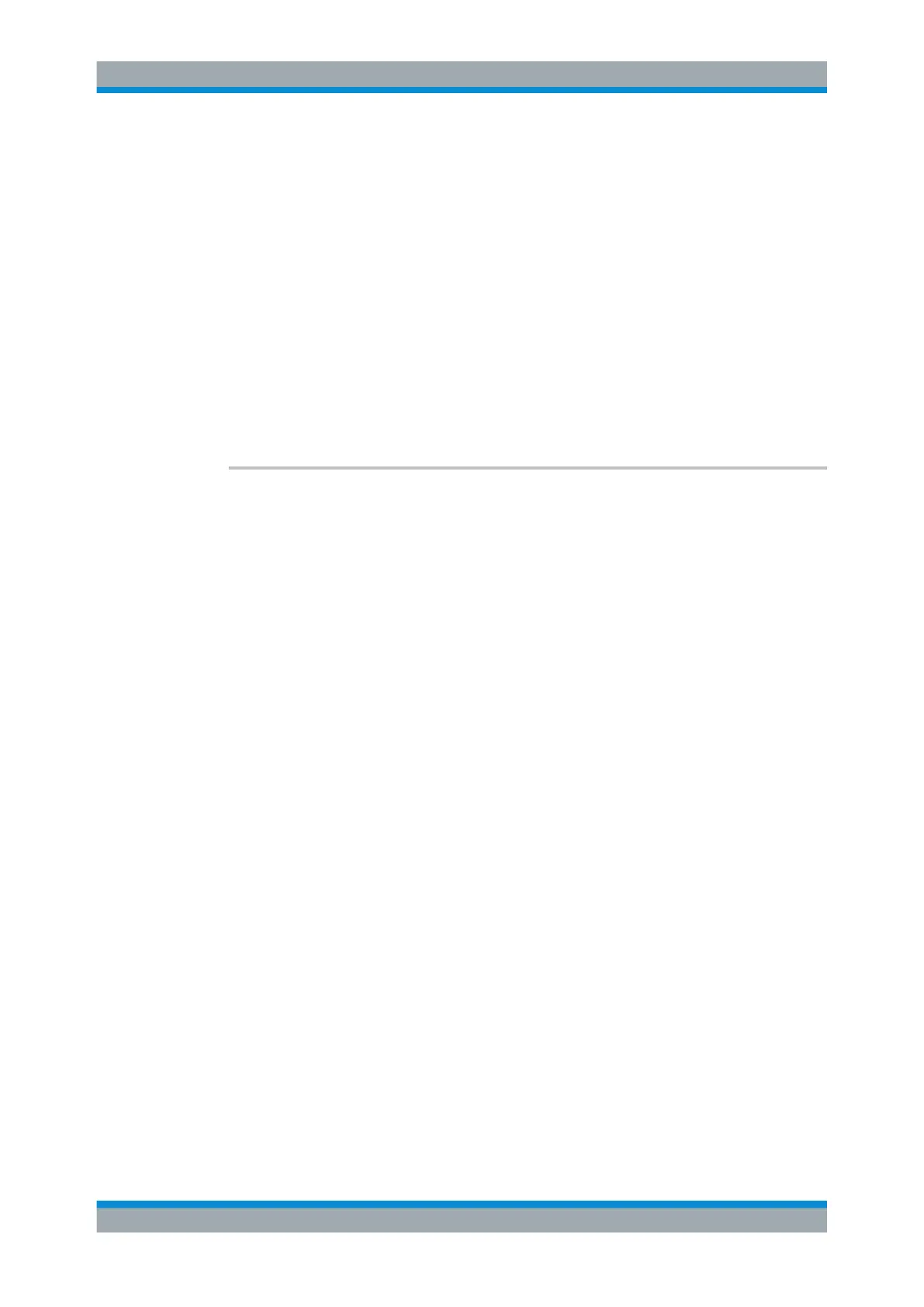Remote Control
R&S
®
ESR
696User Manual 1175.7068.02 ─ 12
Suffix:
<n>
.
Selects the measurement window.
<m> Selects the marker.
Parameters:
<Position> Numeric value that defines the marker position on the x-axis.
The unit is either Hz (frequency domain) or s (time domain) or
dB (statistics).
Range: The range depends on the current x-axis range.
Example:
CALC:MARK2:X 1.7MHz
Positions marker 2 to frequency 1.7 MHz.
Manual operation: See "Marker 1 / Marker 2 / Marker 3 / … Marker 16,/ Marker
Norm/Delta" on page 201
CALCulate<n>:MARKer<m>:Y
<MarkerPosition>
This command queries the measured value of a marker.
If necessary, the command activates the marker or turns a delta marker into a normal
marker.
To get a valid result, you have to perform a complete measurement with synchroniza-
tion to the end of the measurement before reading out the result. This is only possible
for single sweeps.
The unit of results depends on the result display and the unit you have selected.
In the default setting, the output is made depending on the unit determined with
CALCulate<n>:UNIT:POWer; only with linear level scaling the output is in %.
Suffix:
<n>
.
Selects the measurement window.
<m> Selects the marker.
Parameters:
<MarkerPosition> Defines the vertical marker position in the persistence spectrum
result display.
Return values:
<Result> The measured value of the selected marker is returned.
In I/Q Analyzer mode, if the result display configuration "Real/
Imag (I/Q)" is selected, this query returns the Real (Q) value of
the marker first, then the Imag (I) value.
Remote Commands in Receiver Mode
