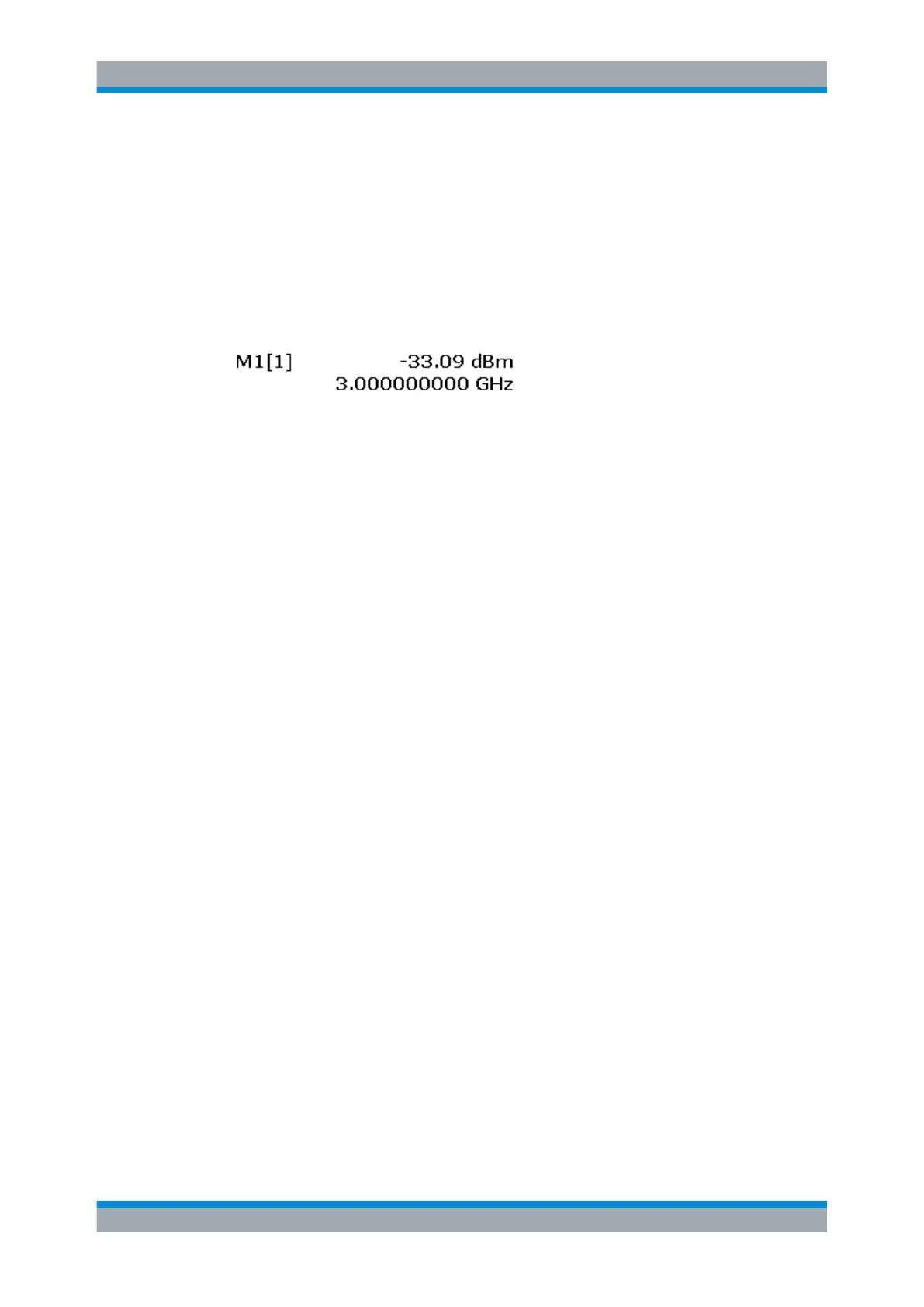Receiver Mode
R&S
®
ESR
201User Manual 1175.7068.02 ─ 12
The measurement results of the active marker (also called marker values) are dis-
played in the marker field, which is located at the upper right corner of the diagram, or
in a separate table beneath the diagram. The marker information includes the follow-
ing:
●
marker type (M1 in the example)
●
trace in square brackets ([1] in the example)
●
level (-33.09 dBm in the example)
●
marker location (3 GHz in the example)
Figure 5-10: Marker values
The MKR key is used to select and position the absolute and relative measurement
markers (markers and delta markers). In addition, the functions for the frequency coun-
ter, a fixed reference point for relative measurement markers, and for enlargement of
the measurement area are assigned to this key.
To open the Marker menu
●
Press the MKR key.
The "Marker" menu is displayed. If no marker is active, marker 1 is activated and a
peak search on the trace is carried out. Otherwise, the edit dialog box for the last
activated marker is opened and the current frequency/time value is displayed.
Further information
●
"Displayed Marker Information" on page 410
●
Chapter 5.4.2.2, "Positioning Markers", on page 204.
Tasks
●
"Basic Marker Functions" on page 408
Marker 1 / Marker 2 / Marker 3 / … Marker 16,/ Marker Norm/Delta
The "Marker X" softkey activates the corresponding marker and opens an edit dialog
box to enter a value for the marker to be set to. Pressing the softkey again deactivates
the selected marker.
If a marker value is changed using the rotary knob, the step size is defined via the
Stepsize Standard or Stepsize Sweep Points softkeys.
Marker 1 is always the reference marker for relative measurements. If activated, mark-
ers 2 to 16 are delta markers that refer to marker 1. These markers can be converted
into markers with absolute value display using the "Marker Norm/Delta" softkey. If
marker 1 is the active marker, pressing the "Marker Norm/Delta" softkey switches on
an additional delta marker.
Remote command:
CALCulate<n>:MARKer<m>[:STATe] on page 695
CALCulate<n>:MARKer<m>:X on page 695
Common Analysis Functions