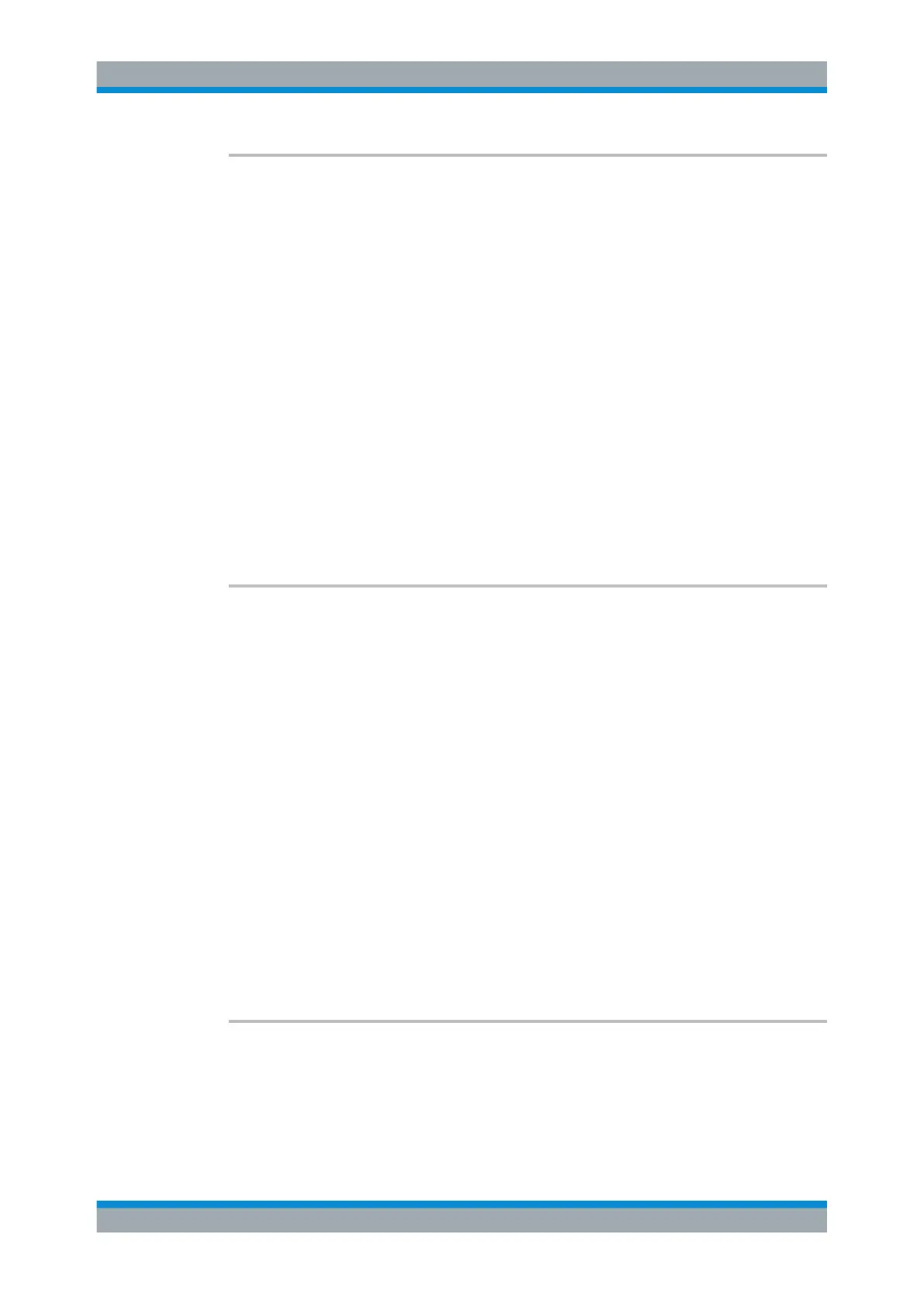Remote Control
R&S
®
ESR
695User Manual 1175.7068.02 ─ 12
CALCulate<n>:MARKer<m>[:STATe] <State>
This command turns markers on and off.
If the corresponding marker number is currently active as a deltamarker, it is turned
into a normal marker.
Suffix:
<n>
.
Selects the measurement window.
<m> depends on mode
Selects the marker.
Parameters:
<State> ON | OFF
*RST: OFF
Example:
CALC:MARK3 ON
Switches on marker 3 or switches to marker mode.
Manual operation: See "Marker 1 / Marker 2 / Marker 3 / … Marker 16,/ Marker
Norm/Delta" on page 201
See "Marker Wizard" on page 202
CALCulate<n>:MARKer<m>:TRACe <Trace>
This command selects the trace a marker is positioned on.
The corresponding trace must have a trace mode other than "Blank".
If necessary, the corresponding marker is switched on prior to the assignment.
Suffix:
<n>
.
Selects the measurement window.
<m> depends on mode
Selects the marker.
Parameters:
<Trace> 1 ... 6
Trace number the marker is positioned on.
Example:
CALC:MARK3:TRAC 2
Assigns marker 3 to trace 2.
Manual operation: See "Marker to Trace" on page 202
See "Marker Wizard" on page 202
See "Marker Configuration" on page 303
CALCulate<n>:MARKer<m>:X <Position>
This command positions a marker on a particular coordinate on the x-axis.
If marker 2, 3 or 4 is selected and used as delta marker, it is switched to marker mode.
Remote Commands in Receiver Mode
