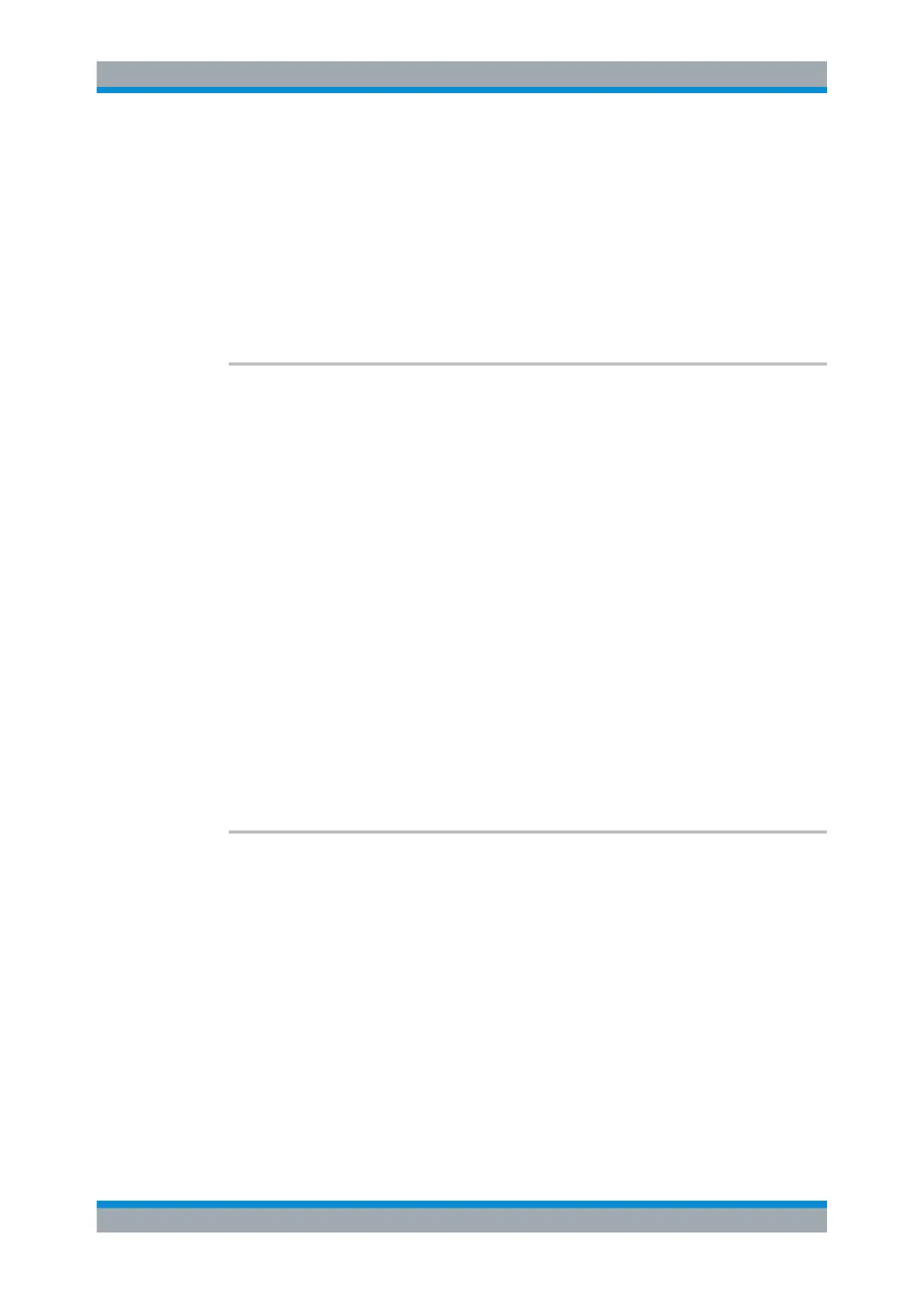Remote Control
R&S
®
ESR
702User Manual 1175.7068.02 ─ 12
Parameters:
<TraceNumber> 1 ... 6
Trace number the marker is positioned on.
Example:
CALC:DELT3:TRAC 2
Assigns delta marker 3 to trace 2.
Manual operation: See "Marker to Trace" on page 202
See "Marker Wizard" on page 202
See "Marker Configuration" on page 303
CALCulate<n>:DELTamarker<m>:X <Position>
This command positions a delta marker on a particular coordinate on the x-axis.
The position is an absolute value.
You can enter a relative value, if you activate relative entry first with CALCulate<n>:
DELTamarker<m>:MODE.
If fixed reference is active, the position is relative to the fixed reference
(CALCulate<n>:DELTamarker<m>:FUNCtion:FIXed[:STATe] is ON). A query
always returns the absolute position.
Suffix:
<n>
.
Selects the measurement window.
<m> Selects the marker.
Parameters:
<Position> 0 to maximum frequency or sweep time
Example:
CALC:DELT:X?
Outputs the absolute frequency/time of delta marker 1.
Manual operation: See "Marker 1 / Marker 2 / Marker 3 / … Marker 16,/ Marker
Norm/Delta" on page 201
CALCulate<n>:DELTamarker<m>:X:RELative?
This command queries the x-value of the selected delta marker relative to marker 1 or
to the reference position (for CALC:DELT:FUNC:FIX:STAT ON). The command acti-
vates the corresponding delta marker, if necessary.
Suffix:
<n>
.
Selects the measurement window.
<m> Selects the marker.
Example:
CALC:DELT3:X:REL?
Outputs the frequency of delta marker 3 relative to marker 1 or
relative to the reference position.
Usage: Query only
Remote Commands in Receiver Mode
