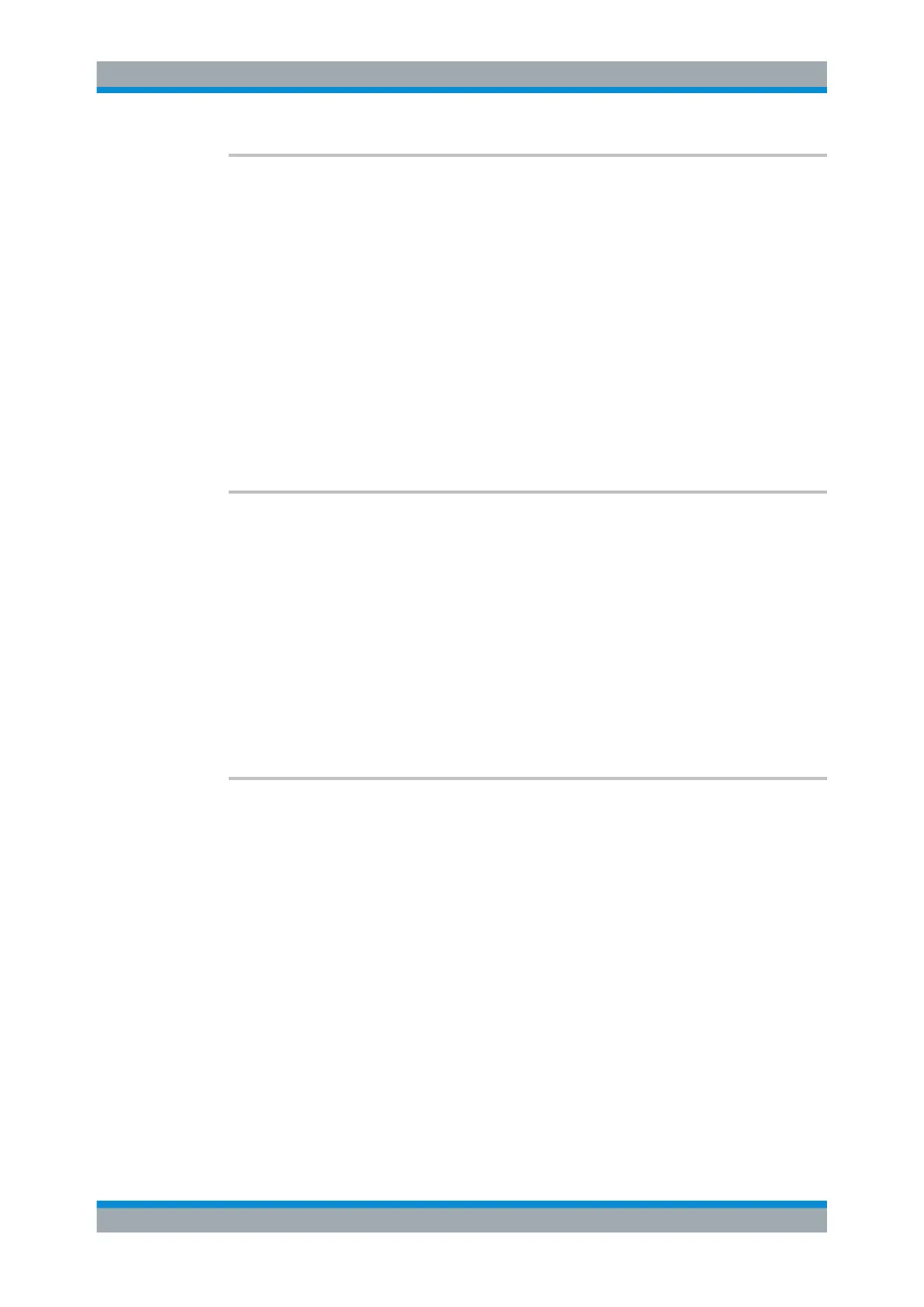Remote Control
R&S
®
ESR
700User Manual 1175.7068.02 ─ 12
CALCulate<n>:DELTamarker<m>:MINimum:NEXT
This command positions the delta marker to the next higher trace minimum. The corre-
sponding delta marker is activated first, if necessary.
If no next higher minimum value is found on the trace (level spacing to adjacent values
< peak excursion), an execution error (error code: -200) is produced.
Suffix:
<n>
.
Selects the measurement window.
<m> Selects the marker.
Example:
CALC:DELT2:MIN:NEXT
Sets delta marker 2 to the next higher minimum value.
Manual operation: See "Next Min" on page 205
See "Next Mode" on page 205
CALCulate<n>:DELTamarker<m>:MINimum[:PEAK]
This command positions the delta marker to the current trace minimum. The corre-
sponding delta marker is activated first, if necessary.
Suffix:
<n>
.
Selects the measurement window.
<m> Selects the marker.
Example:
CALC:DELT3:MIN
Sets delta marker 3 to the minimum value of the associated
trace.
Manual operation: See "Min" on page 205
CALCulate<n>:DELTamarker<m>:MINimum:RIGHt
This command positions the delta marker to the next higher trace minimum on the right
of the current value (i.e. ascending X values). The corresponding delta marker is acti-
vated first, if necessary.
If no next higher minimum value is found on the trace (level spacing to adjacent values
< peak excursion), an execution error (error code: -200) is produced.
Suffix:
<n>
.
Selects the measurement window.
<m> Selects the marker.
Example:
CALC:DELT:MIN:RIGH
Sets delta marker 1 to the next higher minimum value to the
right of the current value.
Manual operation: See "Next Mode" on page 205
Remote Commands in Receiver Mode
