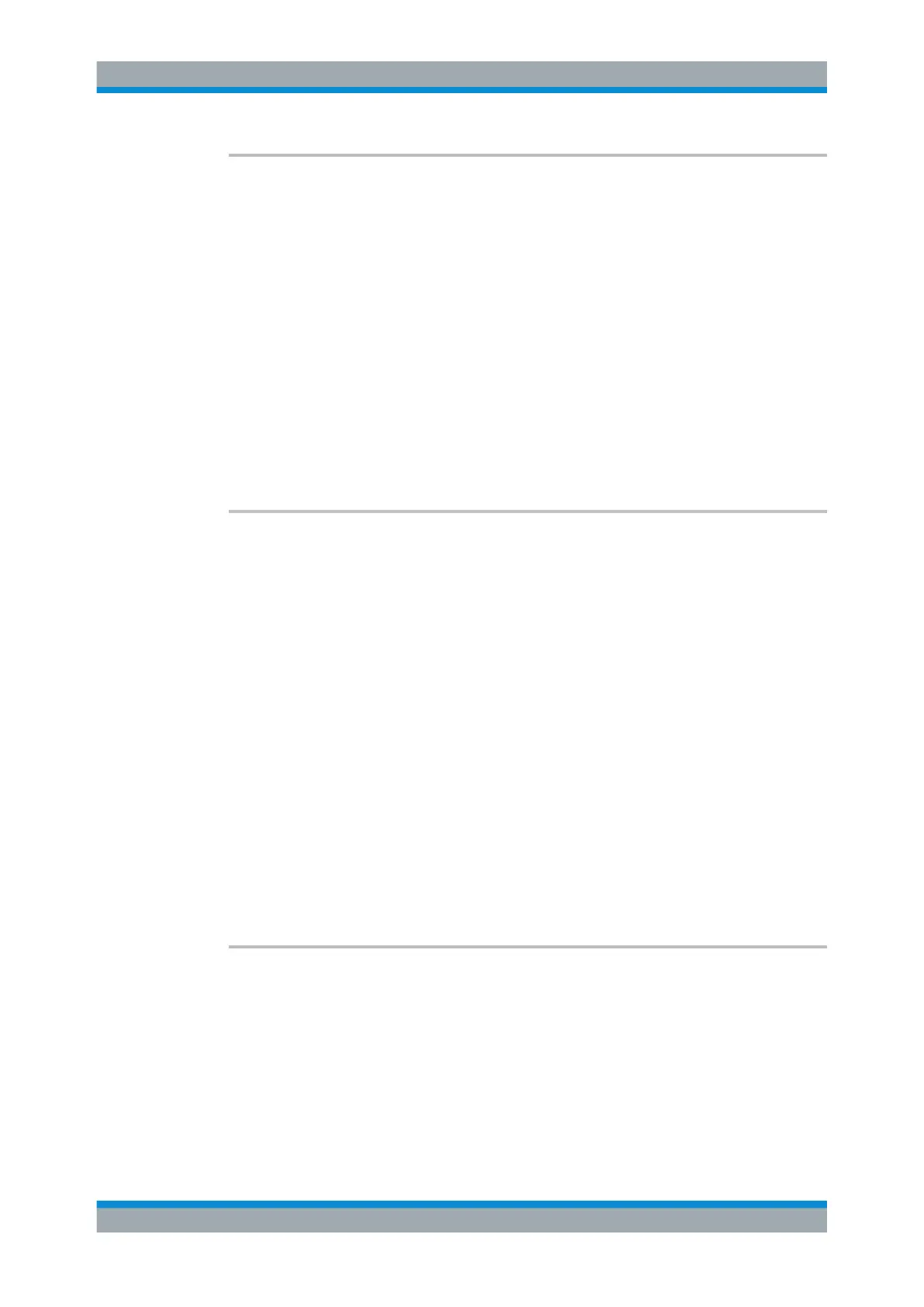Remote Control
R&S
®
ESR
657User Manual 1175.7068.02 ─ 12
CALCulate<n>:MARKer<m>:SGRam:Y:MAXimum[:PEAK]
This command positions the specified marker on the current peak level of the vertical
axis. The search is performed over all frames. It does not change the horizontal posi-
tion of the marker.
The command is available for the spectrogram.
Suffix:
<n>
.
1...4
Selects the measurement window.
<m> 1...16
Selects the marker.
Example:
CALC:MARK2:SGR:Y:MAX
Activates and positions marker 2 on the peak level of the y-axis.
Usage: Event
CALCulate<n>:MARKer<m>:SGRam:Y:MINimum:ABOVe
This command positions the specified marker on the next minimum level of the vertical
axis. The search includes only frames above the current marker position. It does not
change the horizontal position of the marker.
The command is available for the spectrogram.
Suffix:
<n>
.
1...4
Selects the measurement window.
<m> 1...16
Selects the marker.
Example:
CALC:MARK2:SGR:Y:MIN
Activates and positions marker 2 on the minimum level of the y-
axis.
CALC:MARK2:SGR:Y:MIN:ABOV
Positions marker 2 on the next minimum level found in the dia-
gram area above the current marker position.
Usage: Event
CALCulate<n>:MARKer<m>:SGRam:Y:MINimum:BELow
This command positions the specified marker on the next minimum level of the vertical
axis. The search includes only frames below the current marker position. It does not
change the horizontal position of the marker.
The command is available for the spectrogram.
Suffix:
<n>
.
1...4
Selects the measurement window.
Remote Commands in Receiver Mode