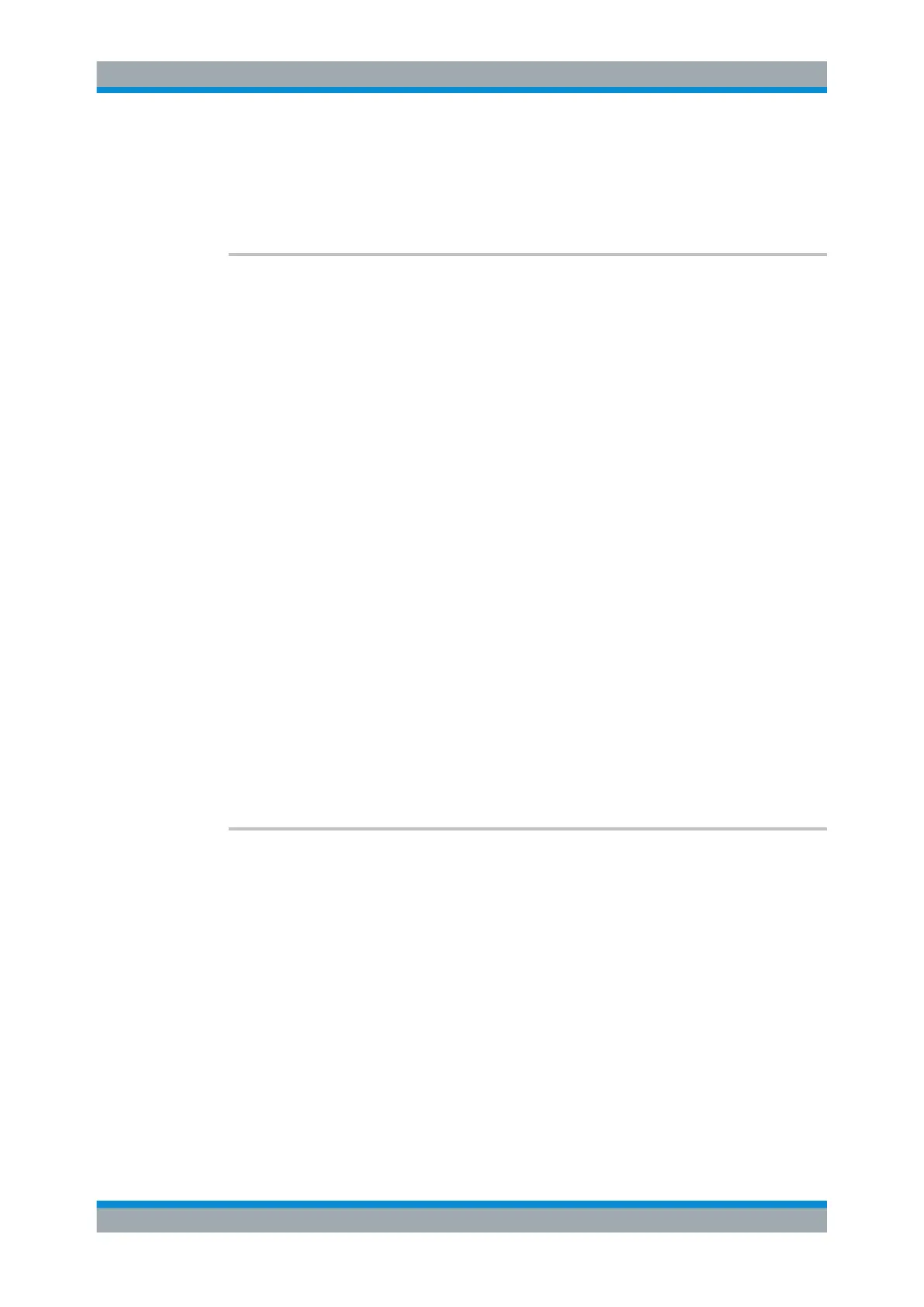Remote Control
R&S
®
ESR
639User Manual 1175.7068.02 ─ 12
Example:
DISP:BARG:TCO ON
Couples the type and color of bargraph and scan trace.
Manual operation: See "Couple to Scan Trace" on page 163
[SENSe:]DETector:RECeiver[:FUNCtion] <Detector>, [<Detector>, <Detector>]
This command selects the detector for the bargraph measurement.
Parameters:
<Detector>,
[<Detector>,
<Detector>]
You can select up to three detectors, one for each active bar-
graph.
AVERage
Selects the Average detector.
CAVerage
Selects the CISPR Average detector.
CRMS
Selects the CISPR RMS detector.
NEGative
Selects the Min Peak detector.
POSitive
Selects the Max Peak detector.
QPEak
Selects the Quasipeak detector.
RMS
Selects the RMS detector.
*RST:
AVERage
Example:
DET:REC POS,AVER,QPE
Selects the peak, average and quasipeak detectors.
Manual operation: See "Bargraph Detector" on page 163
[SENSe:]SWEep:TIME <Time>
This command defines the measurement or acquisition time for bargraph measure-
ments, scans and CISPR APD measurements.
Parameters:
<Time> Range: 10 µs to 100 s
Example:
SWE:TIME 10s
Defines a measurement time of 10 s.
Manual operation: See "Measurement Time" on page 163
See "Acquisition Time" on page 311
Remote Commands in Receiver Mode
