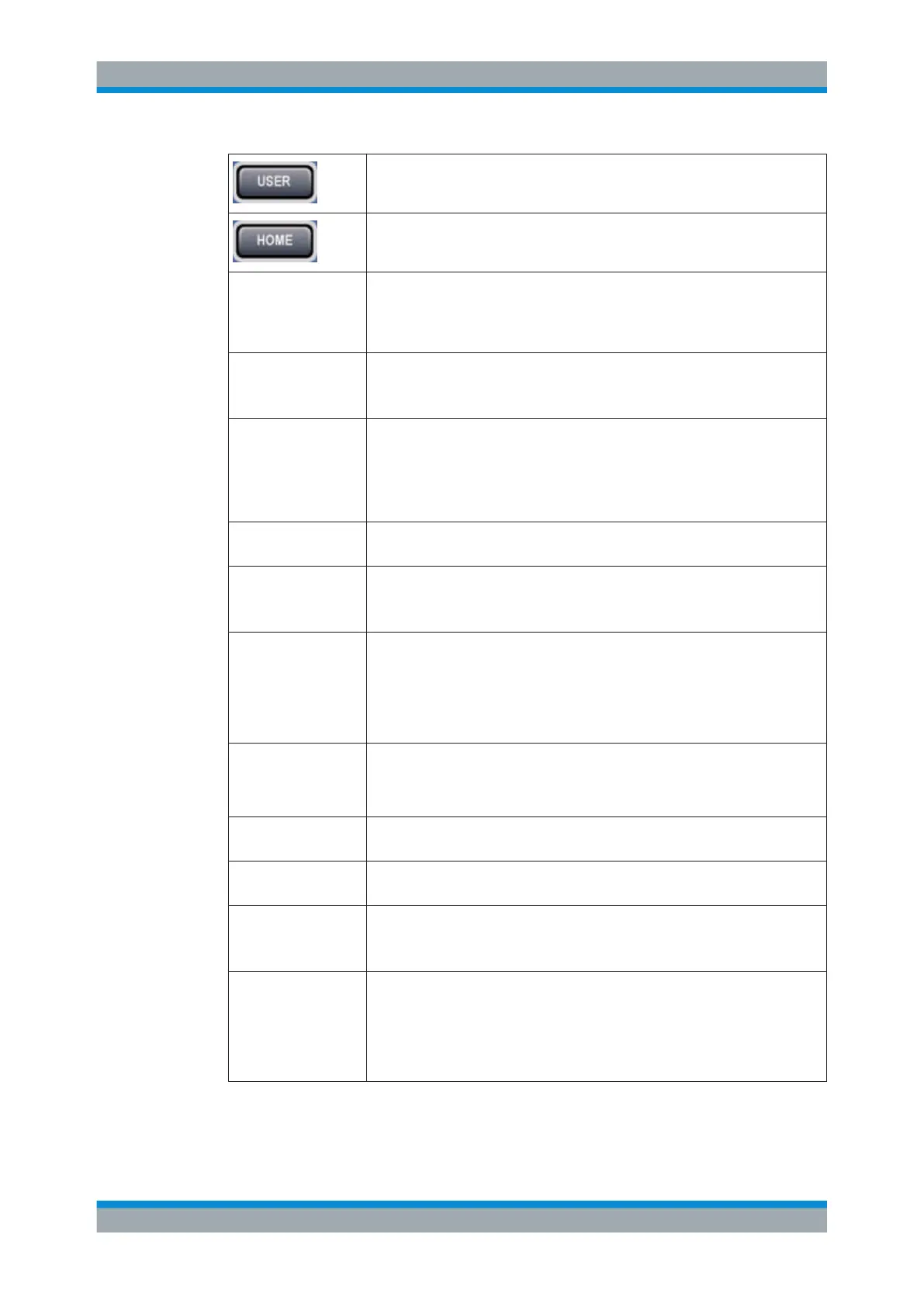Quick Start
R&S
®
ESR
30User Manual 1175.7068.02 ─ 12
Allows you to define and use softkeys to load custom configurations.
Opens the root menu of the current application.
FREQ (CHANNEL) Provides functionality to define frequency parameters, for example:
●
the center or receiver frequency
●
the frequency offset
(CHANNEL is for special applications)
SPAN Provides functionality to configure the frequency span.
In the realtime application, the span is coupled to the RBW and restricted to
40 MHz.
AMPT (SCALE) Provides functionality to configure amplitude or level characteristics, for example:
●
the reference level
●
the attenuation
●
the input impedance
●
the scale of the level axis
●
the preamplifier
AUTO SET Provides functionality to automatically define various parameters like the level or
frequency.
BW Provides functionality to define the resolution and video bandwidth.
In the realtime application, the RBW is coupled to the span. Video bandwidth is
not available.
SWEEP Provides functionality to configure the sweep, for example:
●
the measurement time
●
the number of measurement points
●
the measurement mode (single or continuous measurements)
In the realtime application, the number of measurement points is a fix value (801
points).
TRACE Provides functionality to configure data acquisition and analyze measured data,
for example:
●
the trace mode
●
the detector
TRIG Provides functionality to configure triggered and gated measurements, for exam-
ple:
MKR Provides functionality to activate and position absolute and relative markers
(markers and delta markers).
PEAK SEARCH Performs a peak search for active markers.
If no marker is active, Marker 1 is activated and the peak search is performed for
it.
MKR FUNC Provides additional analysis functions of the measurement markers, for example:
●
the frequency counter
●
the noise measurement
●
the phase noise measurement
●
the AM/FM audio demodulator
In the realtime application, marker functions are not available.
Front and Rear Panel View
