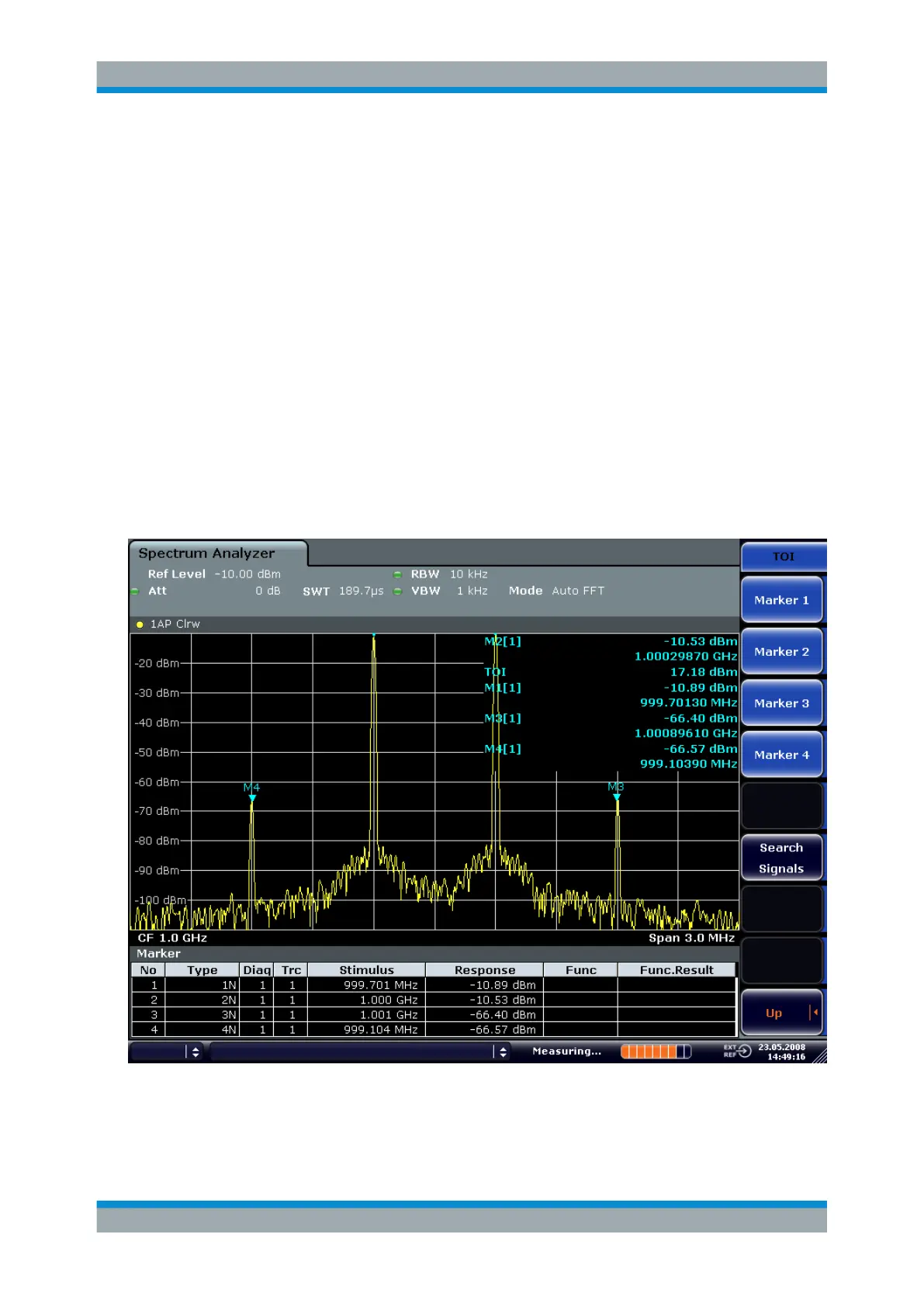Spectrum Measurements
R&S
®
ESR
435User Manual 1175.7068.02 ─ 12
The R&S ESR is in its default state.
2. Set center frequency to 1 GHz and the frequency span to 3 MHz.
3. Set the reference level to -10 dBm and RF attenuation to 0 dB.
4. Set the resolution bandwidth to 10 kHz.
The noise is reduced, the trace is smoothed further and the intermodulation prod-
ucts can be clearly seen.
5. Set the VBW to "1 kHz".
Measuring intermodulation using the 3
rd
order intercept (TOI)measurement func-
tion
1. Press the [MEAS] key and then the "TOI" softkey.
The R&S ESR activates four markers to measure the intermodulation distance.
Two markers are positioned on the useful signals and two on the intermodulation
products. The 3
rd
order intercept is calculated from the level difference between the
useful signals and the intermodulation products. It is then displayed on the screen:
Figure 6-24: Result of intrinsic intermodulation measurement on the R&S
ESR.
The 3rd order intercept (TOI) is displayed at the top right corner of the grid.
Advanced Measurement Examples
