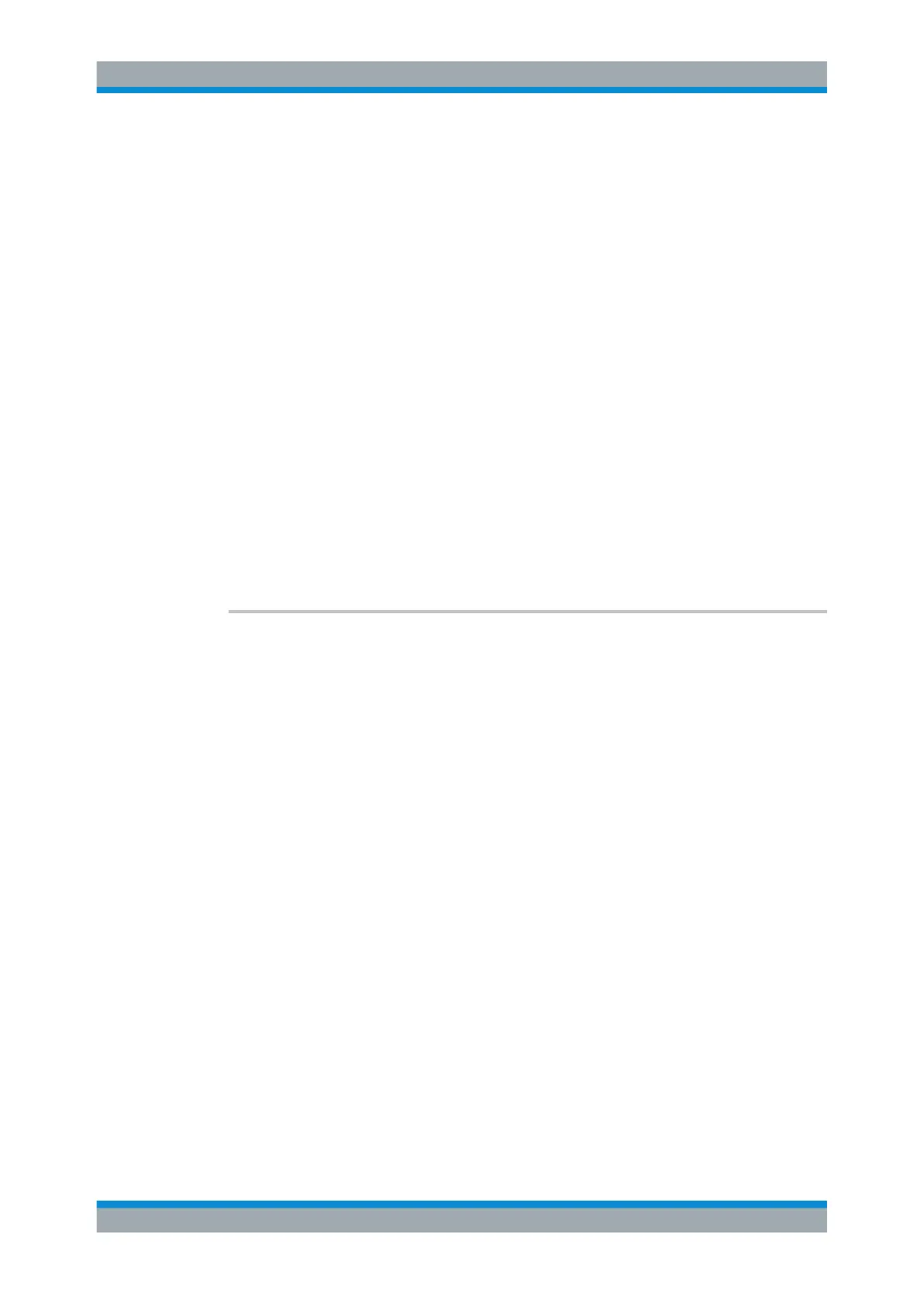Remote Control
R&S
®
ESR
807User Manual 1175.7068.02 ─ 12
To get a valid result, you have to perform a complete measurement with synchroniza-
tion to the end of the measurement before reading out the result. This is only possible
for single sweeps.
Suffix:
<n>
.
Selects the measurement window.
<m> Selects the marker.
Return values:
<RMSPower> RMS power of the signal during the measurement time.
Example:
INIT:CONT OFF
Switches to single sweep mode.
CALC:MARK:FUNC:SUMM:RMS ON
Switches on the function.
CALC:MARK:FUNC:SUMM:AVER ON
Switches on the average value calculation.
INIT;*WAI
Starts a sweep and waits for the end.
CALC:MARK:FUNC:SUMM:RMS:AVER:RES?
Outputs the result.
Usage: Query only
CALCulate<n>:MARKer<m>:FUNCtion:SUMMary:RMS:PHOLd:RESult?
This command queries the maximum RMS time domain power. The query is only pos-
sible if the peak hold function has been activated previously using CALCulate<n>:
MARKer<m>:FUNCtion:SUMMary:PHOLd.
To get a valid result, you have to perform a complete measurement with synchroniza-
tion to the end of the measurement before reading out the result. This is only possible
for single sweeps.
Suffix:
<n>
.
Selects the measurement window.
<m> Selects the marker.
Return values:
<RMSPower> RMS power of the signal during the measurement time.
Example:
INIT:CONT OFF
Switches to single sweep mode.
CALC:MARK:FUNC:SUMM:RMS ON
Switches on the function.
CALC:MARK:FUNC:SUMM:PHOL ON
Switches on the peak value measurement.
INIT;*WAI
Starts a sweep and waits for the end.
CALC:MARK:FUNC:SUMM:RMS:PHOL:RES?
Outputs the result.
Usage: Query only
Remote Commands in Spectrum Analyzer Mode
