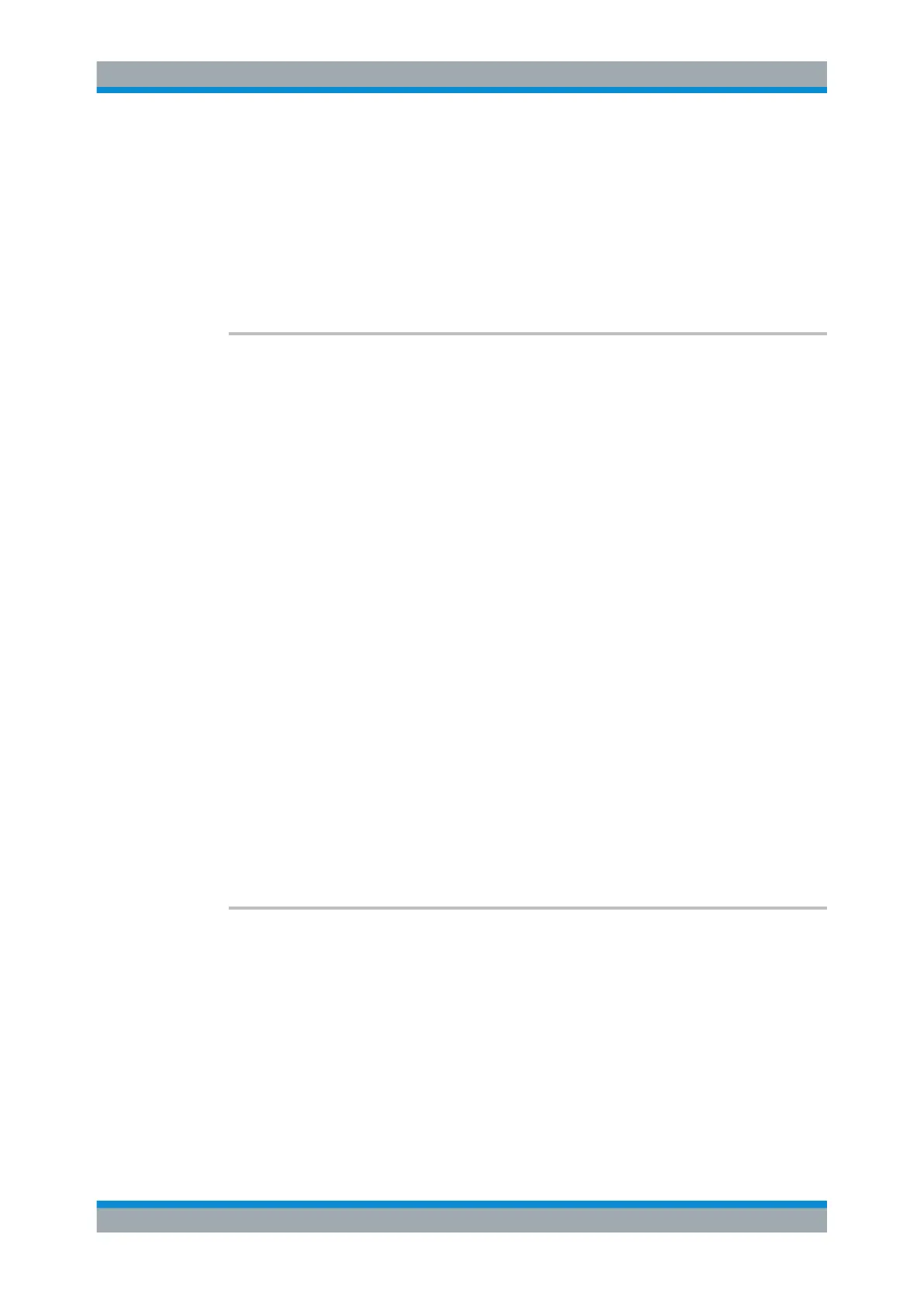Remote Control
R&S
®
ESR
988User Manual 1175.7068.02 ─ 12
Parameters:
<Drive>
Example:
MMEM:NETW:DISC 'T:'
Disconnects network drive T:
Usage: Event
Manual operation: See "Disconnect Network Drive" on page 536
MMEMory:NETWork:MAP <Drive>, <HostName> [, <UserName>, <Password>][,
<Reconnect>]
This command maps a drive to a server or server directory of the network.
Note that you have to allow sharing for a server or folder in Microsoft networks first.
Parameters:
<Drive> String containing the drive name or path of the directory you
want to map.
<HostName> String containing the host name of the computer or the IP
address and the share name of the drive.
'<\host name or IP address\share name>'
<UserName> String containing a user name in the network.
The user name is optional.
<Password> String containing the password corresponding to the <User-
Name>.
The password is optional.
<Reconnect> ON | OFF
ON
Reconnects at logon with the same user name.
OFF
Does not reconnect at logon.
Usage: Event
Manual operation: See "Map Network Drive" on page 536
MMEMory:NETWork:UNUSeddrives?
This command lists all unused network drive names.
This command is only a query and therefore has no *RST value.
Example:
MMEM:NETW:UNUS?
Lists all unused network drive names.
Usage: Query only
Manual operation: See "Map Network Drive" on page 536
Network Connection
