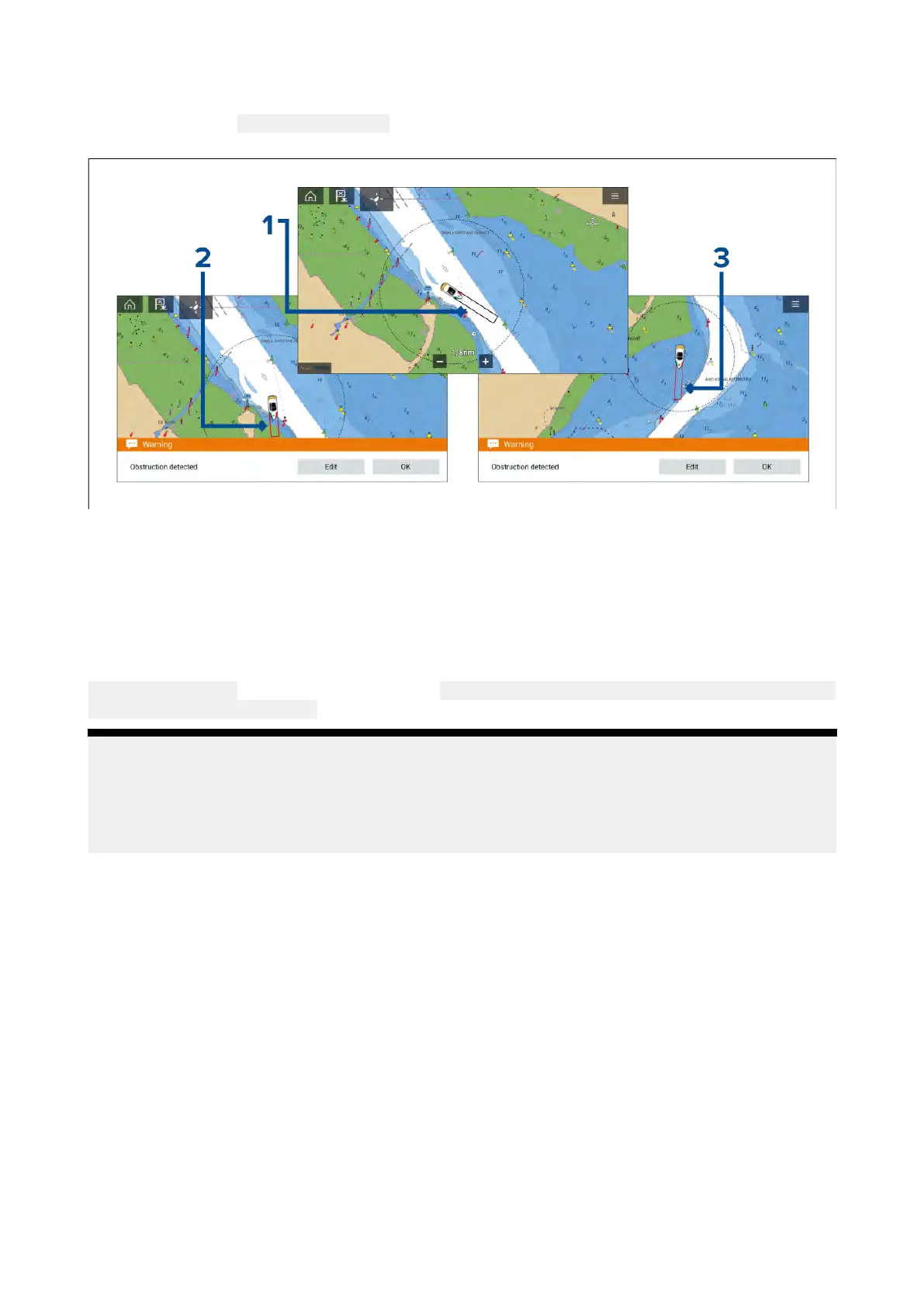Obstructionalarmdetectionzone
IfaChartappinstanceisopenedthatusesthesameLightHouse™chartscartographyasthe
Obstructionalarm
’s
Cartographysourcethenadetectionzoneisdrawnaroundthevesselicon.The
detectionzoneoutlineturnsR
edwhentheObstructionalarmistriggered.
1.Whenthereisnoobstructionpresentthedetectionzoneoutlineiscoloredblackuntilan
obstructionisdetected.
2.Whenthecharteddepthisthesamedepthasorlessthanthespecifiedsafetydepththe
Obstructionalarmistriggered.
3.Whenthechartedobjectisthesamedepthasorlessthanthespecifiedsafetydepththe
Obstructionalarmistriggered.
OncetheObstructionalarmhasbeenconfiguredthealarmparameterscanbemodifiedfromthe
CollisionavoidancemenutabintheChartapp: Chartapp>Menu>Targets>CollisionAvoidance>
LightHouseobstructionalarm.
Note:
•Y ouwillnotbeabletousetheObstructionalarmifthe
Cartographysourcehasnotbeen
setintheAlarmsmanager.
•ObstructionsmaynotbedisplayedatallChartapprangessoyoumayneedtoRangeintosee
theobjectthattriggeredtheObstructionalarm.
LightHousechartsdangerousobjects
WhenusingLightHouse™chartsorL egacyLightHouse™vectorchartsobjectsdeemedasdangerous
arehighlightedusingapurpleoctagonsymbolwithan‘x’inthecenter.
162
