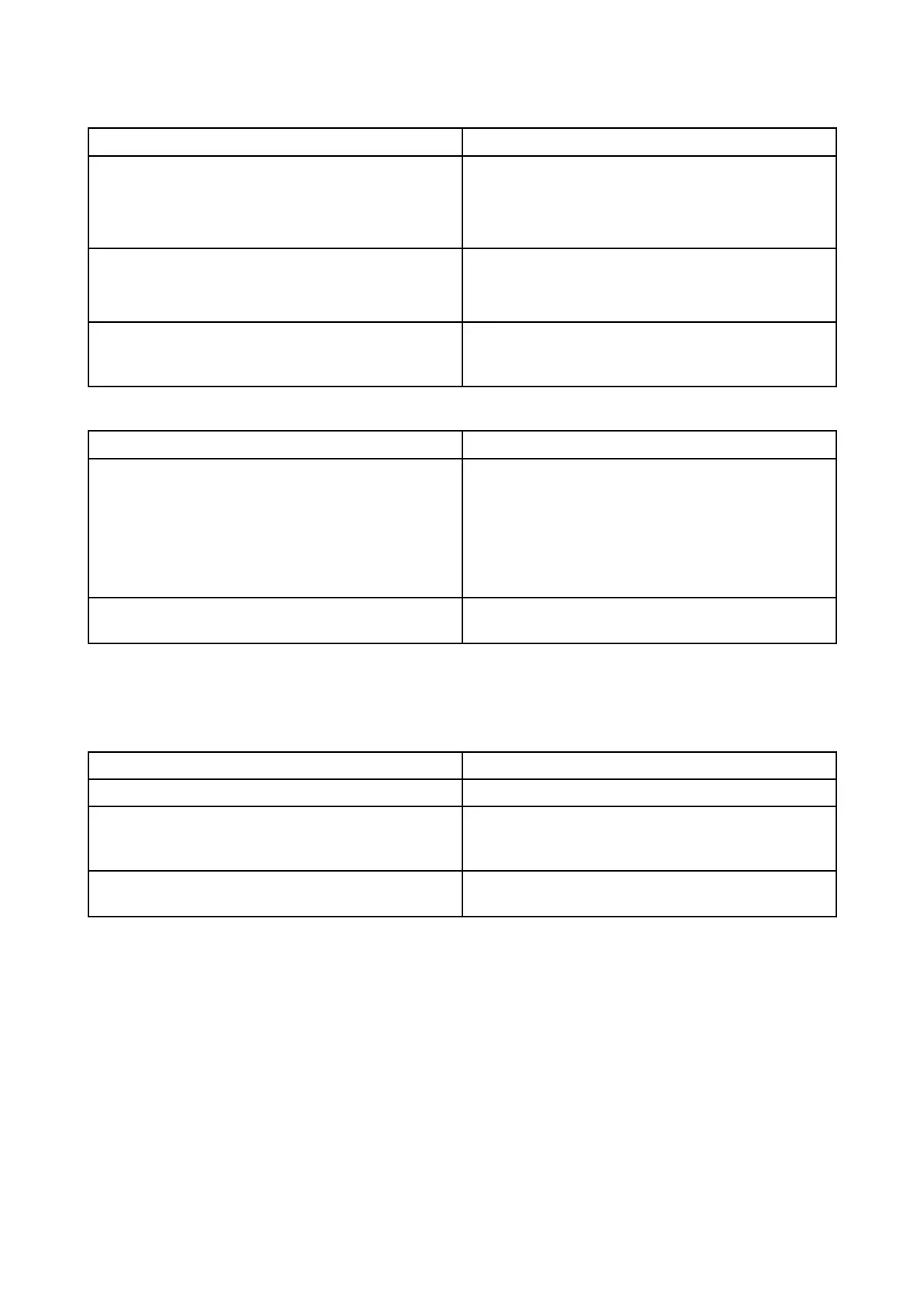23.
11Datatroubleshooting
Instrument,engineorothersystemdataisunavailableatalldisplays
P
ossiblecausesPossiblesolutions
Dataisnotbeingreceivedatthedisplay(s).
•Checktransmitteddataiscompatiblewith
yourdisplay
.RefertoMFDsupportedPGNlist.
•Checkthedatabus(e.g.SeaTalk
ng
)wiring
andconnections.
Datasource(e .g.instrumentdisplayorengine
interface)isnotoperating.
•Checkthesourceofthemissingdata(e.g.
instrumentdisplayorengineinterface).
•Checkpowertothedatabus.
Softwaremismatchbetweenequipmentmay
preventcommunication.
•ChecktheR aymarinewebsiteandensure
allyourRaymarineproductshavethelatest
software.
Instrumentorothersystemdataismissingfromsomebutnotalldisplays
P ossiblecausesPossiblesolutions
Networkconnectionproblem.
•Checkthatallrequiredequipmentis
connectedtothesamenetwork.
•Checkcorrectoperationofnetworkswitch,
ifused.
•Checknetworkcablingiscorrectandfree
fromdamage .
Softwaremismatchbetweenequipmentmay
preventcommunication.
CheckallMFDsareusingthesameversionof
software .
23. 12Touchscreentroubleshooting
Touchscreendoesnotoperateasexpected.
P ossiblecausesPossiblesolutions
T ouchlockisenabled.DisableTouchLock,usingthepowerbutton..
Screenisnotbeingoperatedwithbarefingers,
fore xampleglovesarebeingworn.
Barefingersmustmakecontactwiththescreen
forcorrectoperation.Alternativelyyoumayuse
conductivegloves.
Saltwaterdepositsonthescreen.Carefullycleananddrythescreenwithadamp
non-abrasivecloth.
T roubleshooting
419
