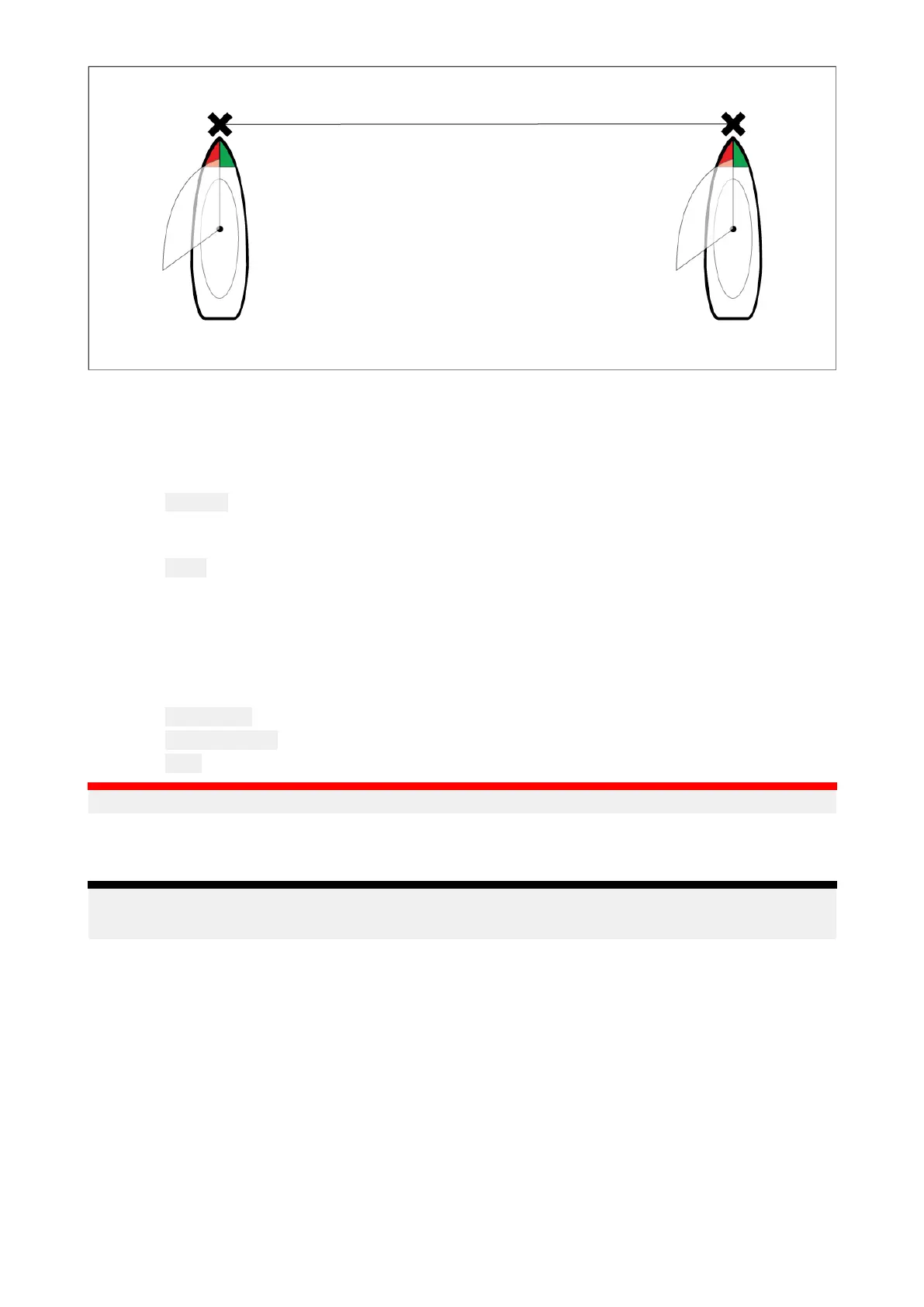EditingandclearingtheR aceStartLine
TheRaceStartLinecanbeeditedanddeleted.
ToedittheRaceStartLine:
1.Selectthelineorendpointsonthechartapp.
2.Select Editline.
FromhereyoucanchoosetoswapthepositionsofthePortandStarboardendpoints,re-ping
themtoyourvessel’scurrentposition,orclearthestartline.
3.Select
Donetosavechanges.
StartingtheRaceTimer
ARaceTimerisavailabletocountdownuntilracestart.
TostarttheRaceTimer:
1.Openthemenu.
2.Select
RaceTimer.
3.Select
Timerdurationtosetthecountdowntime(defaultis5minutes).
4.SelectStarttobeginthecountdown.
Important:TheR aceTimercanbesetfrom1minuteto30minutes.
5.Y oucanchangethecountdowntimeaswellasstopandresetthetimerbyreopeningtheRace
Timeroptionsmenu.
Note:
TheR aceTimercanalsobeoperatedfromtheDashboardappRaceStartPage.
R acelaylines
WhentheRaceStartLine,RaceTimerandLaylinesareactive,laylineswillprotrudefromtherace
startline’sportandstarboardendstohelpguideyourvesselonanoptimumcoursetothestartline.
AFavouredEndMarkerwillalsoappearontheendpointthatprovidesamorecompetitivestart.For
moreinformationonlaylinesreferto8.13Laylines
Thestartlinewillappeardifferentlydependingonwhetheritisanupwindordownwindstart:
•UpwindstartswillshowredandgreenlaylinesaswellasaFavouredEndMarkerontheend
pointclosertotheTrueWindDirection(TWD).
•DownwindstartswillshoworangelaylinesaswellasaFavouredEndMarkerontheendpoint
fartherfromtheTrueWindDirection(TWD).
192
