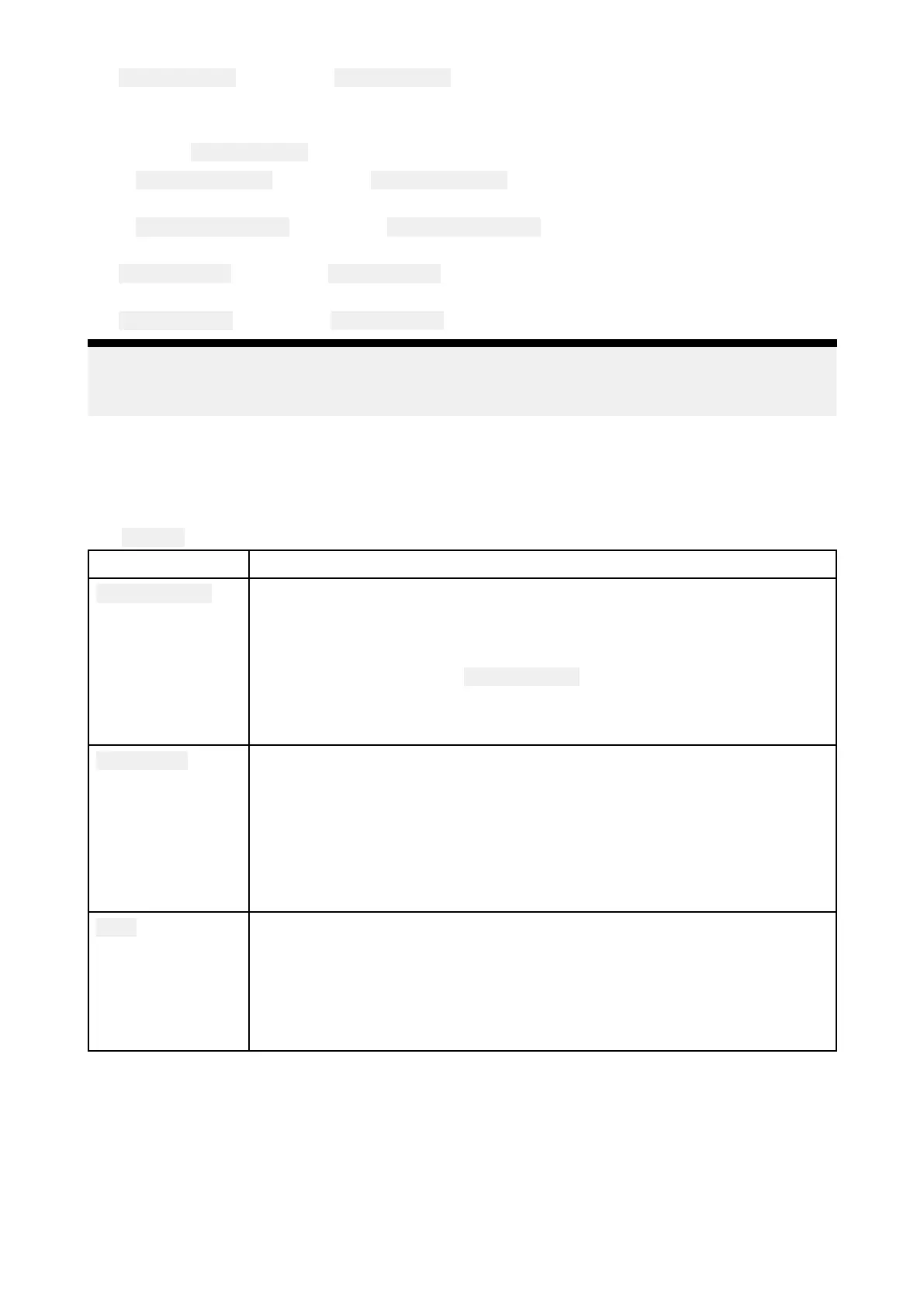1. Placewaypoint—Selecting Placewaypointplacesawaypointatthelatitudeandlongitude
specifiedinthenotification.ThespecialDSCwaypointsymbolisusedforwaypointscreated
fromDSCnotifications.DSCwaypointsusetheMMSIoftheoriginatingvesselasthewaypoint
name
.IfsubsequentDSCdistresscallsarereceivedfromthesamevesselMMSIthenafter
selecting
Placewaypointtherewillbe2optionstochoosefrom:
•
R
eplacewaypoint—Selecting
R
eplacewaypointwillreplacetheexistingwaypointwitha
newwaypointusingtheupdatednotificationdetails.
•
Placenewwaypoint—Selecting Placenewwaypointwillcreateanewwaypointandadda
suffix(A.B.Cetc.)toeachnewwaypoint’
sname.
2.Gotowaypoint—Selecting Gotowaypointsetsagototothelatitudeandlongitudespecifiedin
thenotification.
3.Clearmessage—Selecting Clearmessageclearsthealertfromthescreen.
Note:
IfpositiondataisnotincludedintheDSCnotificationthen
Placewaypointand Gotowaypoint
optionswillnotbeavailable.
5. 12Settings
TheSettingsmenuisaccessiblefromthebottomoftheHomescreenandcontainsimportant
informationandsettingsforyourMFD.
The Settingsmenuisdividedintodifferenttabs,thesettingsavailableare:
T abSettings
Gettingstarted
•ViewhardwareandsoftwareinformationaboutyourMFD .
•Viewcartographydetailsforinsertedchartcards.
•UpdateMFDsoftware
•ViewtheLoUdisclaimer(
Gettingstartedtab).
•Changetheuserinterfacelanguage.
•ViewtheRegulatoryapprovals.
Boatdetails
•Setboaticonandname .
•ConfigureSailing[Sailingvessel’sonly].
•ConfigureMinimumsafedepth,heightandwidth.
•Configureengines.
•Configurebatteries.
•Configurefueltanks.
Units
•Configurepreferredunitsofmeasurement.
•ConfigureBearingmode
.
•Configurevariation.
•ConfigureGNSS(GPS)systemdatum.
•Settimedifferentials.
Homescreen83
