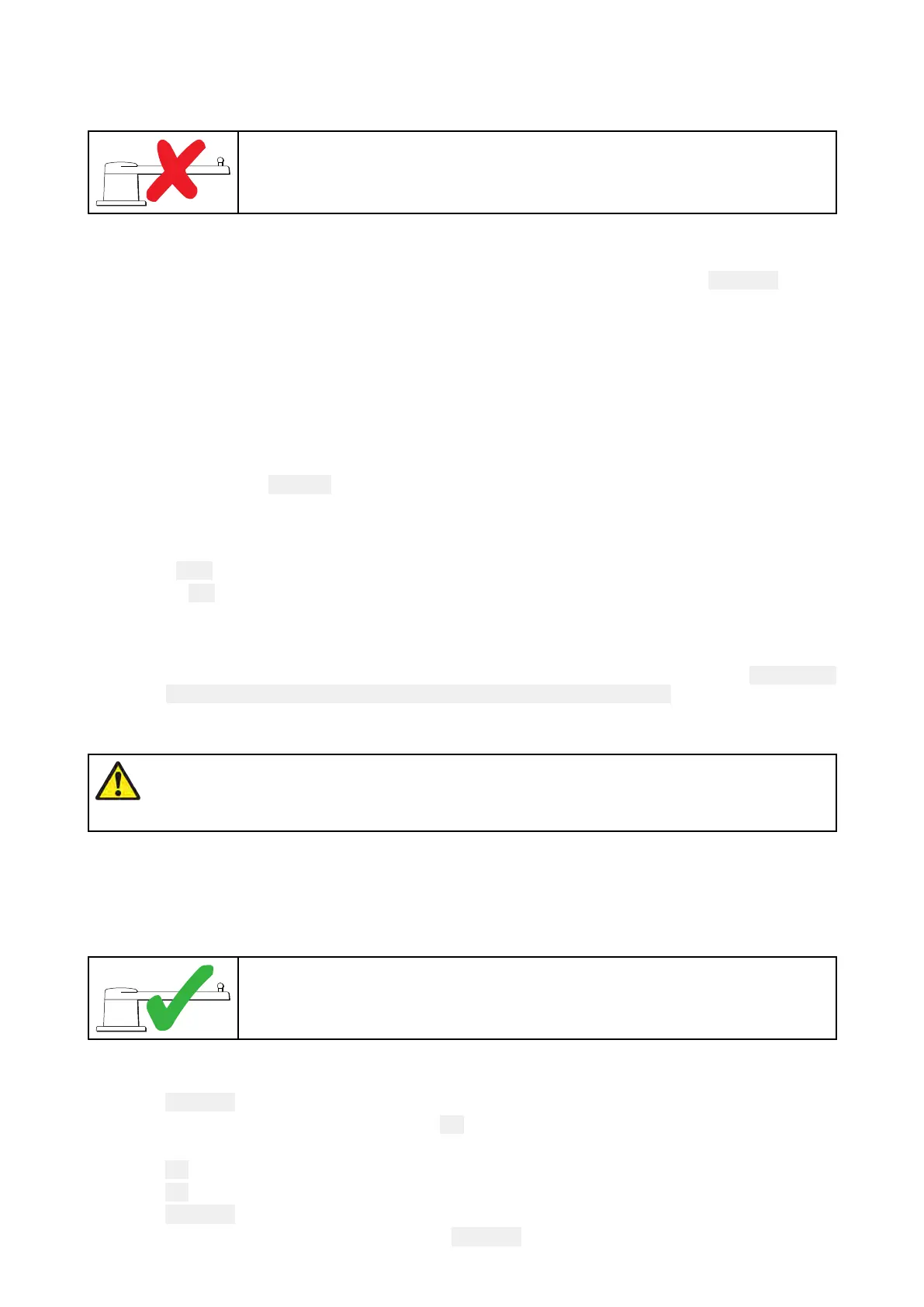Hardovertime
ThehardovertimesettingcanbespecifiedaspartoftheDock
sidewizardandcomesaftersetting
therudderlimit.
•Thefollowinginformationonlyappliestovesselswithoutarudderreference
transducer
.
•Ifyoualreadyknowthehard-overtimeforyourvessel’
ssteeringsystem:enterthistimeinthe
HardovertimevalueboxandselectContinue.
•IfyoudoNOTknowthehard-overtimeforyourvessel’ssteeringsystem,select
Continue,
proceedwiththeCheckingtherudderdriveprocedureandcompletetheDocksidewizard.Once
thewizardiscomplete,proceedtotheSettingthehard-overtimeinstructionsforinformationon
howtocalculateandsetthehard-overtime.
Settingthehard-overtime
Onvesselswithoutarudderreferencetransducer,itisimportanttosetaHardOverTime.
BeforeattemptingtofollowthisprocedureensureyouhavereadandunderstoodtheRudderCheck
warningprovidedinthisdocument.
Toestimateyourhardovertimefollowthestepsbelow:
1.Withtheautopilotin Standby,manuallyturntherudder/enginefulltoport.(Forvesselswith
powersteeringtheengineshouldberunningwhenturningtherudder.)
2.Openthesidebarbyswipingrightfromtheleftsideofthescreen.
3.SwitchtothePilotsidebar.
4.Engage Automode.
5.Pressthe
+10buttononthePilotbar9timestoensurethattheruddermoveshardoverto
starboard.
6.Counthowmanysecondsittakesfortheruddertomovefromhardoverporttohardover
starboard.Thisisyourhardovertime.
7.Enteryourhardovertimeinthe.Thehardovertimesettingcanbeaccessedfromthe Pilotset-up
menu:Homescreen>Settings>Autopilot>Pilotset-up>Hardovertime.
8.Aftersettingthehardovertime,observetheautopilot’sbehaviorandifrequired,makesmall
adjustmentstotheHardovertimevalueuntilasatisfactoryresultitachieved.
Warning:Ruddercheck
IfnorudderreferencehasbeenfittedyouMUSTensurethatadequateprovision
ismadetopreventthesteeringmechanismfromimpactingtheendstops.
Checkingtherudderdrive(rudderreferencefitted)
Aspartofthedock sidewizard,thesystemwillcheckthedriveconnection.Onceithascompleted
thechecksuccessfully,amessagewillappearaskingifitissafeforthesystemtotakethehelm.
Duringthisproceduretheautopilotwillmovetherudder.Ensureitissafetoproceedbefore
proceeding.
•Thefollowingprocedureonlyappliestovesselswitharudderreference
transducer.
1.Centerandletgooftherudder .
2.Disengageanyrudderdriveclutch.
3.Select
Continue.
4.Checkitissafetoproceedandthenselect OK.
Theautopilotwillnowautomaticallymovetherudder.
5.Select
OKwhentherudderhasmovedtoport.
6.SelectOKwhentherudderhasmovedtostarboard.
7.Select Continuewhentherudderhascentered.
8.Docksidecalibrationisnowcomplete,select
Continue.
A utopilotcontrol
99
