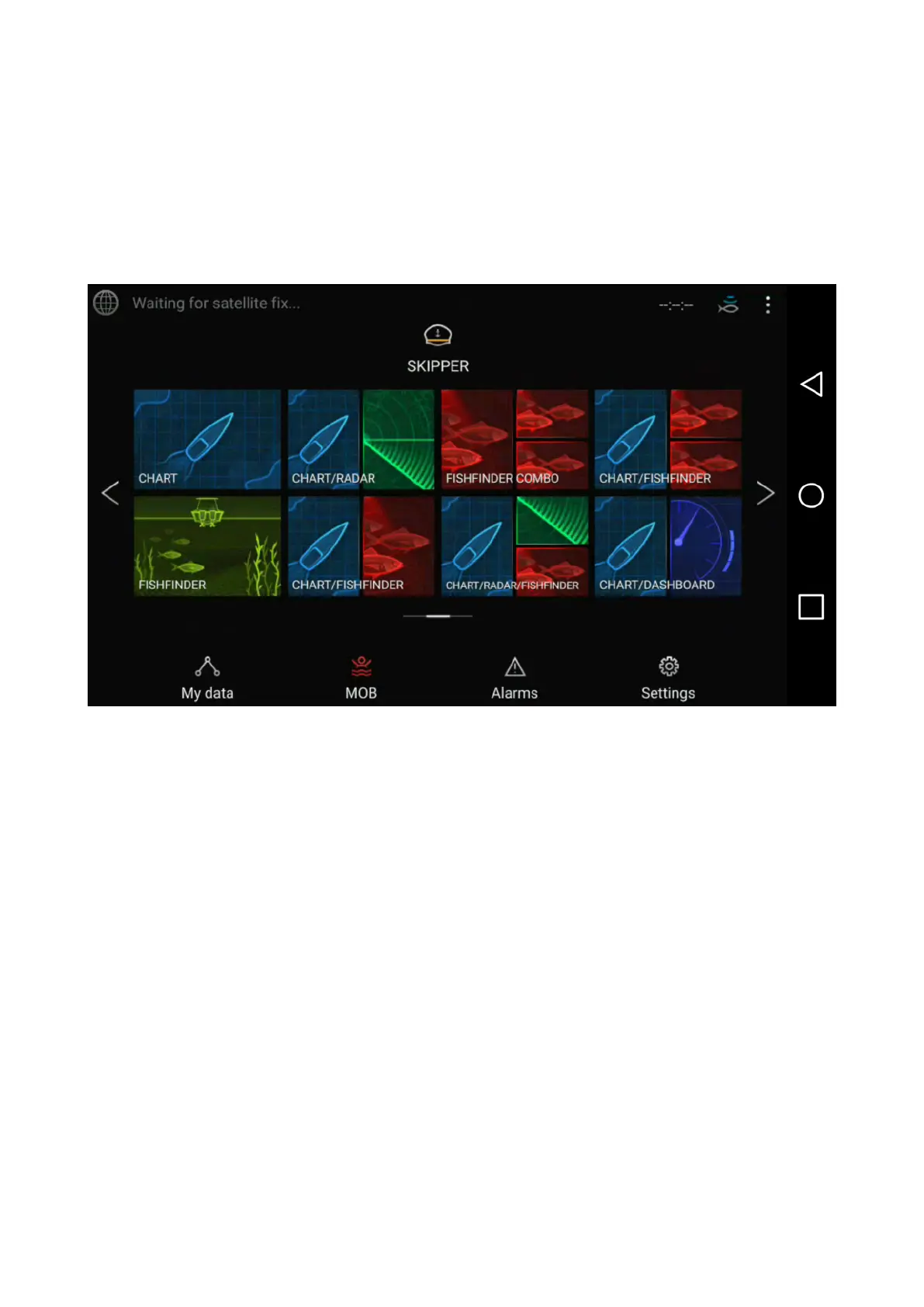1.DownloadandinstallR
ayRemotefromyourappstore.
2.EnsureyourmobiledeviceisconnectedtoyourMFD’sWi-Fi.
3.OpentheRayRemoteapp.
4.ControlyourMFDonyourmobiledeviceusingtheon-screenequivalentsofthephysicalbuttons
foundontheAxiomProMFDorRMKremotekeypad.
22.9ViewingyourMFDscreenusingRayView
TheRayViewappallowsyoutoremotelyviewyourMFDfromyourmobiledevice.
1.DownloadandinstallR ayViewfromyourappstore.
2.EnsureyourmobiledeviceisconnectedtoyourMFD’sWi-Fi.
3.OpentheRayViewapp.
4.Y ourmobiledevice’sscreenwillnowmirroryourMFD’sscreen.
404
