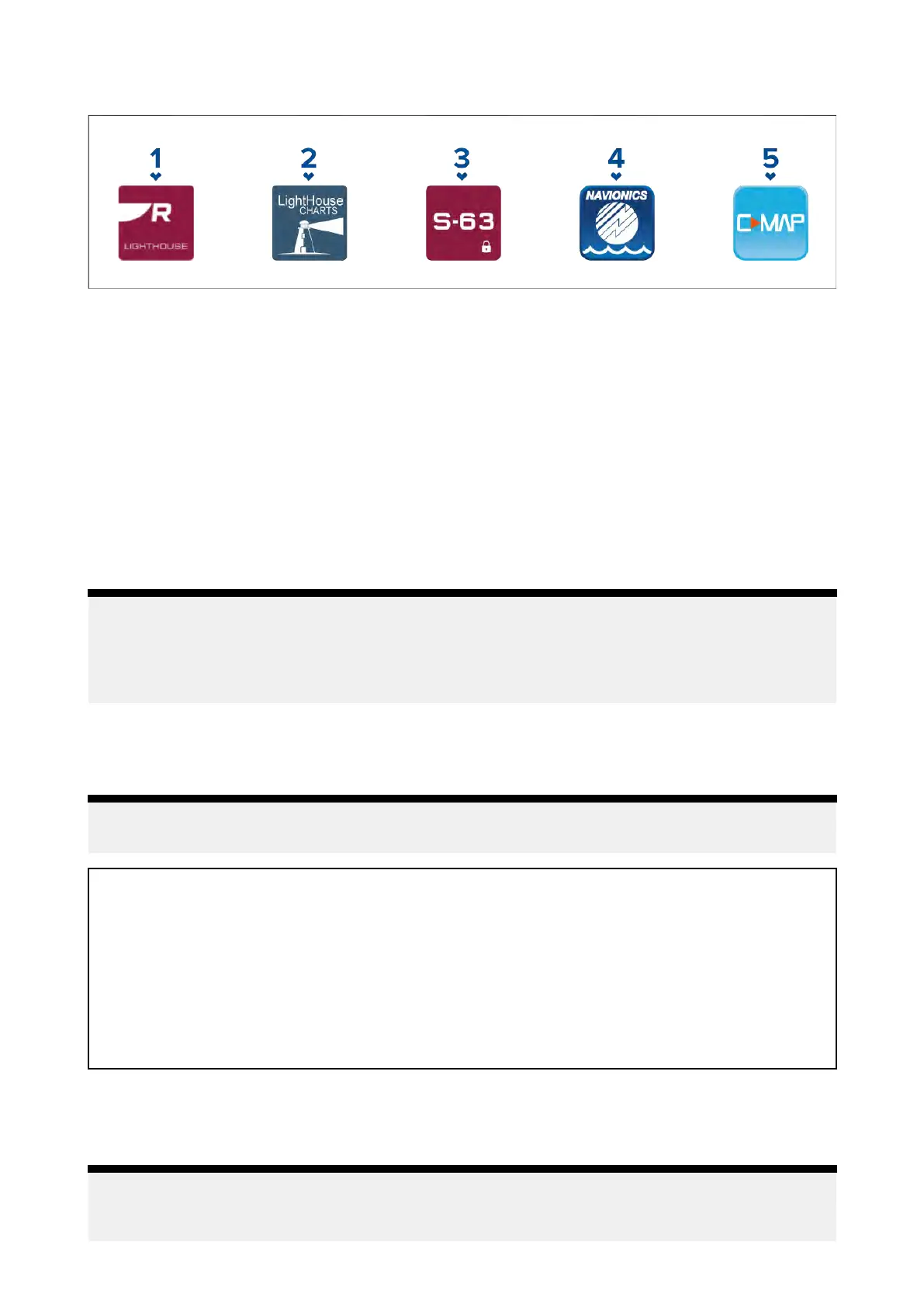Supportedcharts
MFDsrunningtheLightHouse3operatingsystemcanutilizethechartsfromthevendorslistedbelow
.
1.Ne xtgenerationLightHouse™charts(FromLightHouse™3V3.12orgreater).
2.RetiredLightHouse™vector,rasterandNC2charts(FromLightHouse™3V3.1orgreater).
3.S-63encryptedcharts(FromLightHouse™3V3.13orgreater).
4.Navionicscharts(FromLightHouse™3V3.1orgreater).
5.C-Map(FromLightHouse™3V3.2orgreater).
RefertotheRaymarinewebsiteforthelatestlistofsupportedchartcards:www.raymarine.com/ma-
rine-charts/
TocheckthecurrentavailabilityofNavionicschartcardsandtypes,pleasevisitwww.navionics.com
orwww.navionics.it.
TocheckthecurrentavailabilityofC-MAP
®
chartcardsandtypes,pleasevisit:www.c-map.com.
3rdpartyrastercharts
Rasternavigationalchartsfromthe3rdpartyvendorslistedbelowaresupported.
Note:
R asterchartsarecreatedbyscanningpapercharts,eachsegmentofthepaperchartisturned
intoadigitalimage.Thedetailavailableonrasterchartsislimitedtothedetailonthepaper
chartitwascreatedfrom.Rasterchartsdonotofferdynamiccontentthatistypicallyavailable
onvectorbasedelectroniccharts.
•S tandardmapping—USAonly.(Fordetailsvisit:https://www.standardmap.com/)
•CMORMapping—USAonly.(Fordetailsvisit:https://www.cmormapping.com/)
•StrikeLinesCharts—USAonly.(Fordetailsvisit:https://strikelines.com/)
Note:
Forassistanceusingthesechartsrefertothechartvendor .
Caution:Careofchartandmemorycards
Toavoidirreparabledamagetoand/orlossofdatafromchartandmemorycards:
•Ensurethatchartandmemorycardsarefittedthecorrectwayaround.DO
NOTtrytoforceacardintoposition.
•DONOTuseametallicinstrumentsuchasascrewdriverorplierstoinsertor
removeachartormemorycard.
•Ensurecorrectmemorycardejectionprocedureiscarriedoutbeforeremoving
thechartormemorycardfromthecardreader.
LightHousecharts
LightHouse™chartsisthebrandnameforR aymarine’selectronicnavigationalcharts.LightHouse™
chartscanincludeapremiumsubscriptionwhichaddsnewandenhancedfeatures.
Note:
L egacyLightHouse™Vector,RasterandNC2chartshavenowbeendiscontinuedandcanno
longerbedownloadedorupdated.
130
