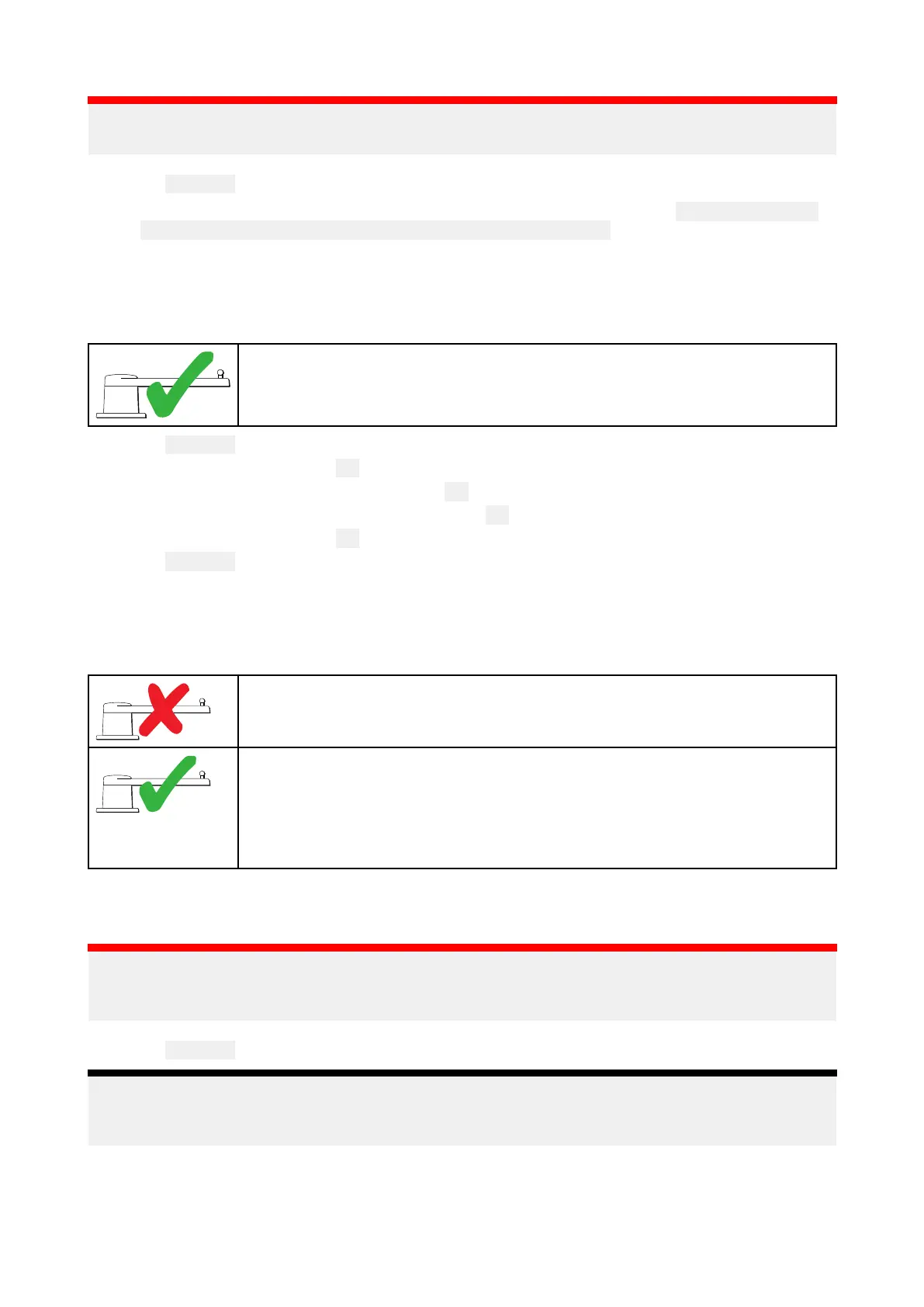•HydraulicPumpT
ype3
Important:
Ifyourdrivetypeisnotlisted,contactyourR
aymarinedealerforadvice.
2.Select Continue.
Drivetypeselectionisalsoavailablewhentheautopilotisinstandby
,fromthe
Advancedsettings
menu:
Homescreen>Settings>A
utopilot>Pilotset-up>Drivetype.
Aligningtherudder
Forsystemsthathavearudderreferencetransducerfitted,Rudderalignmentisincludedinthe
docksidewizardandcomesafterdrivetypeselection.Forsystemswithoutarudderreference
transducerfittedrudderalignmentisnotrequired.
•Thefollowingprocedureonlyappliestovesselswitharudderreference
transducer.
1.Select Continue.
2.Centertherudderandselect OK.
3.Puttherudderallthewaytoportandpress OK.
4.Puttherudderallthewaytostarboardandpress
OK.
5.CentertherudderandselectOK.
6.Select
Continuewhenthetaskcompletemessageisdisplayedtoprogresstotherudderlimit
page.
Settingtherudderlimit
Rudderlimitsettingisincludedinthedocksidewizardandcomesafterrudderalignmentordrive
selectiondependingonwhetherarudderreferencetransducerisfitted.
•Forvesselswithoutarudderreferencetransducer
•Rudderlimitaresetto30degreesandcanbeadjustedasrequired.
•Forvesselswitharudderreferencetransducer
•Therudderalignmentprocessestablishestherudderlimit.Therudderlimit
willbedisplayedwithamessageconfirmingthattherudderlimithasbeen
updated.
•Ifrequired,thelimitcanbeadjusted.
1.Ensurethattherudderlimitissufficienttopreventthesteeringmechanismimpactingtheend
stopsandplacingthesteeringsystemunderunnecessaryload.Ifrequiredadjustthelimitby
selectingtherudderlimitvaluebo x.
Important:
Itisrecommendedthatthelimitissettoappro ximately5degreeslessthenthemaximumrudder
angle.
2.Select Continuetomovetothenextstep.
Note:
Therudderlimitcanbeadjustedwhentheautopilotisinstandby ,fromthe Pilotset-upmenu:
Homescreen>Settings>A utopilot>Pilotset-up>RudderLimit.
98
