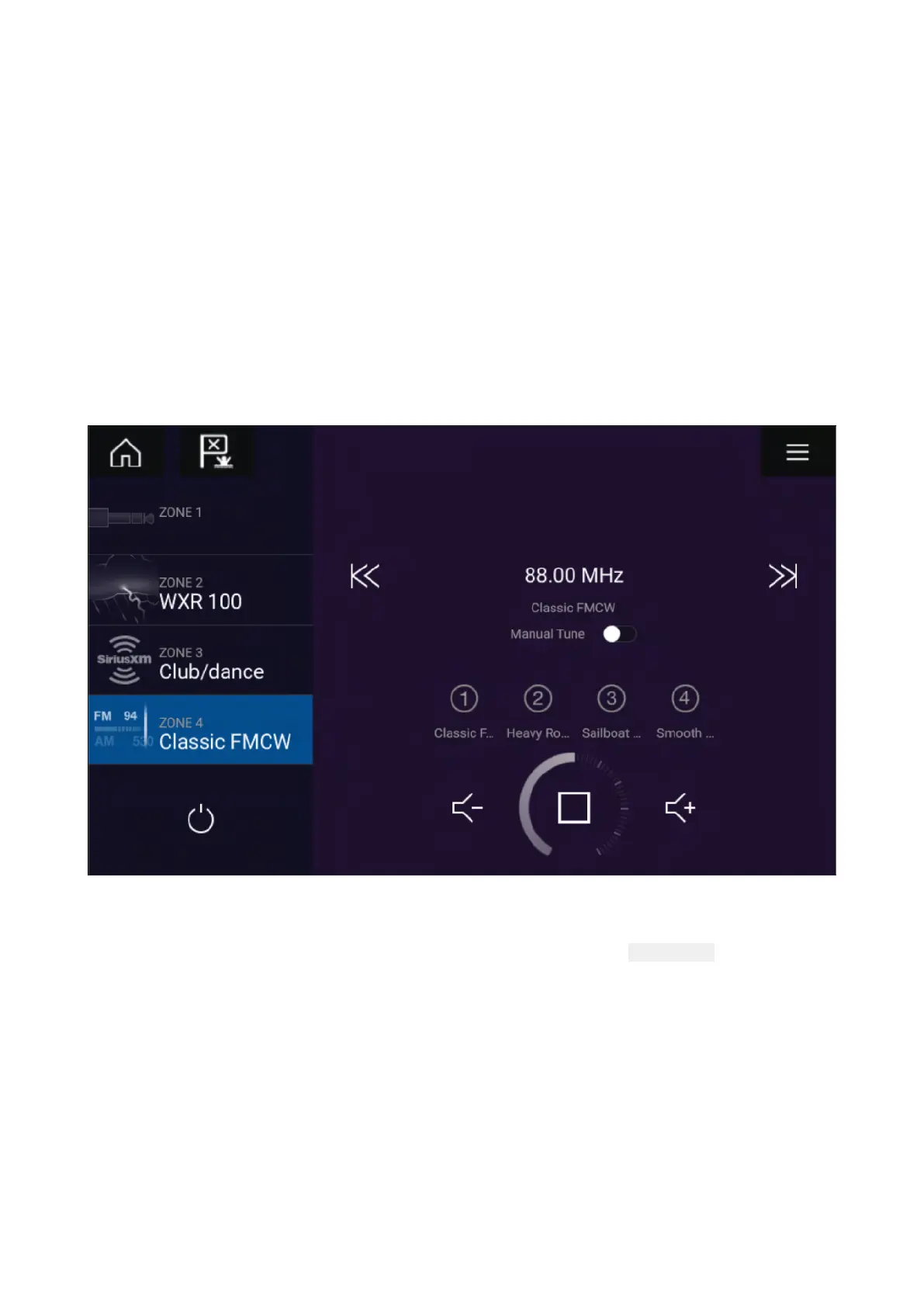•V
olumecontrols.
18.2OpeningtheAudioapp
TheAudioappisopenedbyselectinganapppagefromtheHomescreenthatincludestheAudioapp.
Pre-requisites:
1.EnsureyourEntertainmentsystem(s)arecompatiblebycheckingthelatestdetailsavailableon
theRaymarinewebsite.IfindoubtpleasecontactanauthorizedRaymarinedealerforadvice.
2.EnsureyouhaveinstalledyourEntertainmentsystem(s)inaccordancewiththedocumentation
thatwassuppliedwiththesystem.
TheAudioappwillopenin1of3states:
Audioappdisplayed
IfyourEntertainmentsystemispoweredupandoperationalthentheplayercontrolsaredisplayed
andcanbeusedtocontrolyoursystem.
Entertainmentsystempoweredoff
IfallEntertainmentsystemsarepoweredoffthenaP owericonisdisplayedforeachconnected
system.AniconisalsodisplayedtopoweronAllsystems.Selectingthe Powericonwillswitchyour
Entertainmentsystemon.SelectingtheAlliconwillpoweronallconnectedsystems.
A udioapp
361
