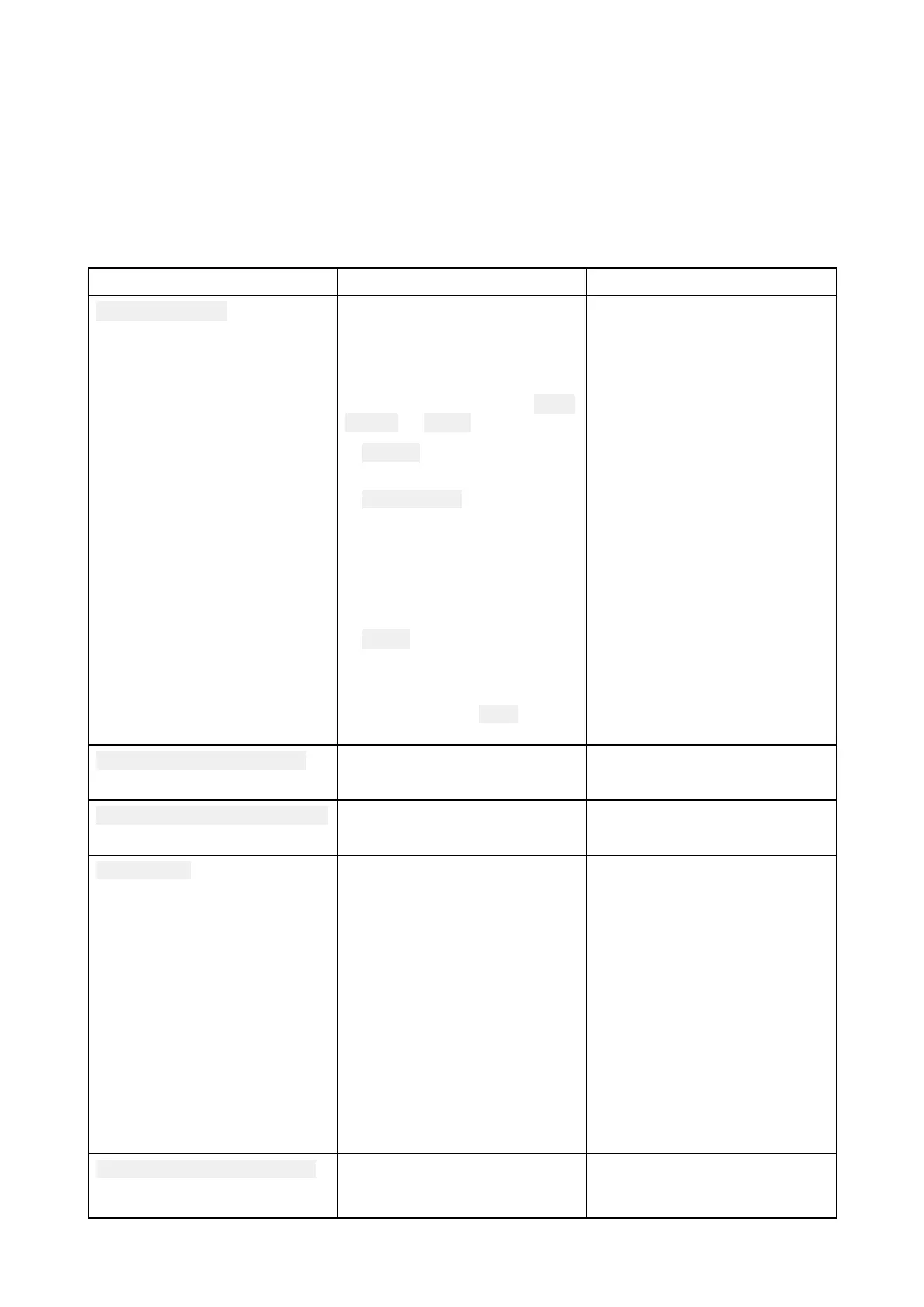FromthispageyoucanselecttheL
aylineSailPerformanceprofile:
•Fixed,or
•Polar
WiththerelevantSailPerformanceprofileselected,laylineswillbedisplayedautomaticallyinthe
Chartapp.
Laylinessettings
Thefollowingsettingsareavailableonthelaylinespage:
SettingDescriptionOptions
SailP erformance
Allowsyoutoselectaprofile
thatdeterminesthepreferred
levelofsailingperformance
whenusinglaylines.The
laylinesfeatureisonlyavailable
whentheprofileissetto
Fixed
Anglesor Polars.
• Notset—laylinesare
disabled.
•FixedAngles—laylinesare
createdbasedonspecified
UpwindandDownwind
angles.Theseanglesare
setbydefaultto45°and
140°respectivelyandcanbe
configuredinthemenu.
•
Polars—laylineswillbe
createdusingapolartable
availableonyourMFD.You
canselecttherelevantpolar
tableusingthe
Polarmenu
item,describedbelow.
•Notset
•Fixed
•Polar
(Fix edangle)Upwindangle
•Settheupwindanglefor
laylinecalculations.
•15°to70°
•45°(default)
(Fix edangle)Downwindangle
•Setthedownwindanglefor
laylinecalculations.
•125°to175°
•140°(default)
(P olar)Polar
•SelectthePolartablethat
willdefineyourlayline
calculation.Selectinga
vessel’smakeandmodel
thatmostcloselymatches
yourownvesselwillprovide
bettercalculationsandmore
accuratelaylinestofollow
whensailing.
•Ifyourvessel’smakeand
modelarenotlisted,submit
thepolardataforyourvessel
to:polars@raymarine.comso
itcanbeincludedinthenext
softwarerelease.
•ListofavailablePolartables
DisplayL ayinesonthischart
•Displayorhidelaylines
onthecurrentChartapp
instance.
•On
•Off
186
