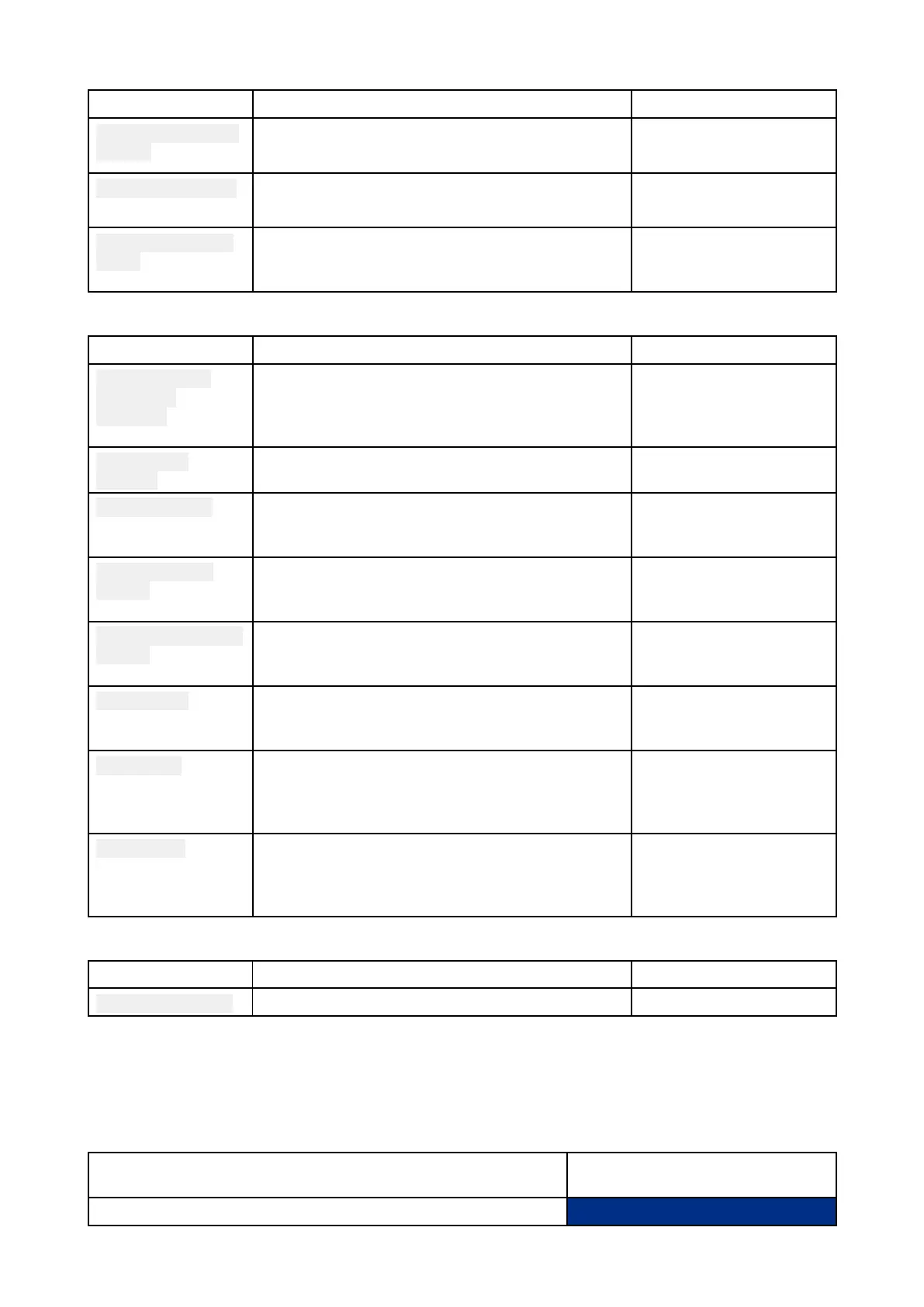ClearCruisetab(ObjectDetection)/(VideoAnalytics)
SettingsDescriptionOptions
Highlightdetected
objects
UsesproprietaryClearCruise™technologyto
highlightandtrackobjectsdetectedinthewater .
•Disable
•Enable
Beepondetection
Whenenabled,theMFDwillaudiblybeepwhen
anobjectisdetected.
•Disable
•Enable
Displayestimated
range
Whenenabled,theMFDwilldisplayanestimated
rangeforhighlightedobjects(objectsmustbe
closerthan300ft).
•Disable
•Enable
Cameramotiontab
SettingsDescriptionOptions
Cameraheight
abovethe
waterline
T oensurecorrectalignmentofthecamerafor
trackingpurposestheheightthecamerahas
beeninstalledat,abovethewaterline,mustbe
set.
•0ftto99ft
Setforward
position
AdjusttheForwardpositionofyourcameraDisplaystheforward
alignmentpicture
Manoverboard
Enablesanddisablesautomatictrackingofa
MOBalarm.
Themostrecenttargetistrack
ed.
•Disable
•Enable
DangerousAIS
targets
Enablesanddisablesautomatictrackingof
DangerousAIStargets.
Themostrecenttargetistrack ed.
•Disable
•Enable
DangerousMARP A
targets
Enablesanddisablesautomatictrackingof
DangerousR
adartargets.
Themostrecenttargetistracked.
•Disable
•Enable
Enablescan
EnablesanddisablesSurveillancemode .
Surveillancemodepansthecameralefttoright
continuouslytothespecifiedspeed
•Disable
•Enable
Scanwidth
Determineshowfarthecamerapansfromleftto
rightwheninSurveillancemode .
•Narrow
•Medium
•Wide
Scanspeed
Determinesthespeedatwhichthecamerapans
fromlefttorightwheninSurveillancemode .
•Slow
•Medium
•Fast
P agesettings
SettingsDescriptionOptions
Editdataoverlays
Adddataoverlaystovideofeed.•Listofdataoverlays
16.4Maritime(M-Series)cameracompatibility
Supportforthevariousvideofeaturesandsettings,aspereachM-Seriescameravariant.
Forane xplanationofthesettingslistedinthefollowingtable,referto:p.326—Videoappsettings
Notapplicabletoproduct
—
Applicabletoproduct
Videoapp
329
