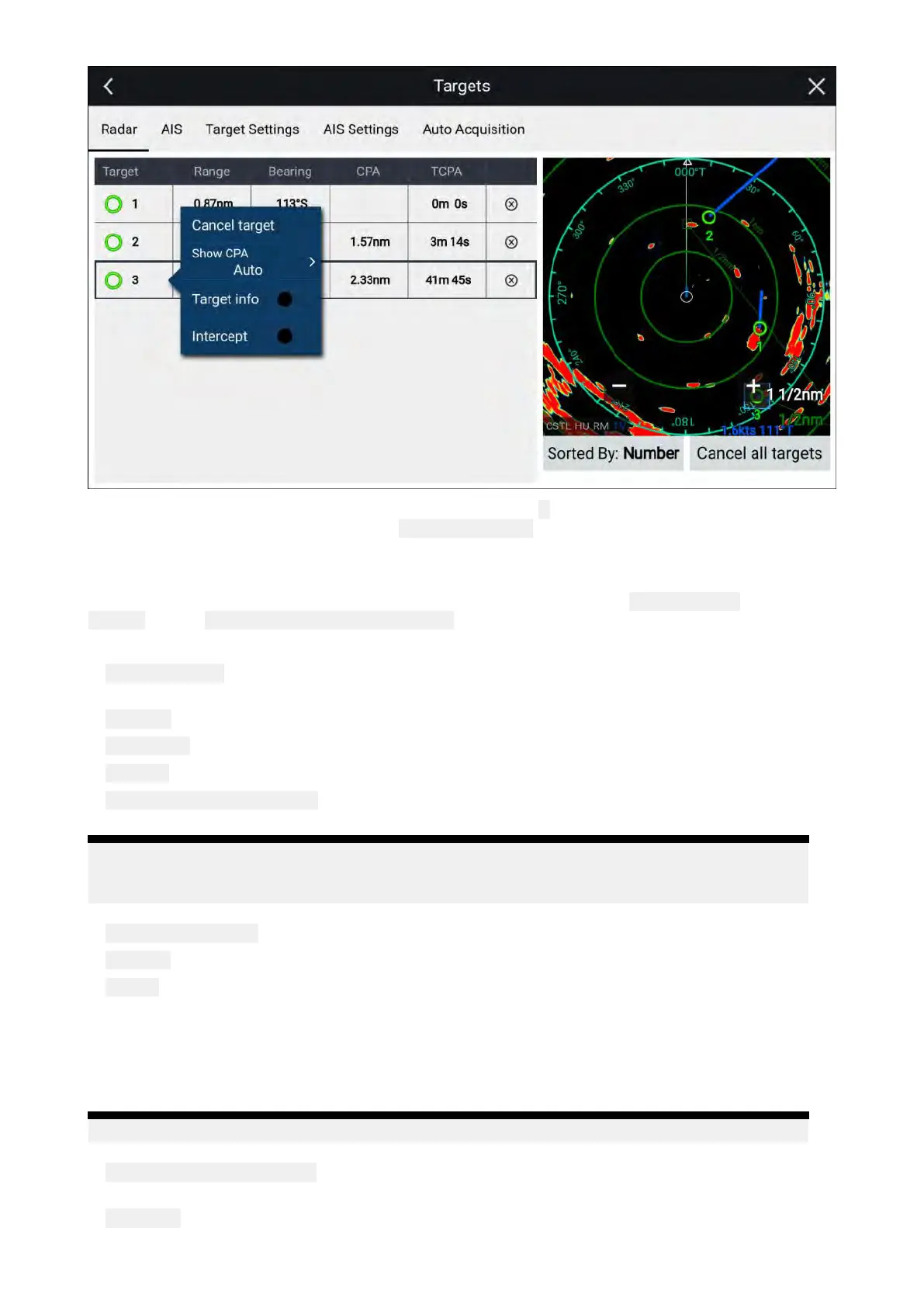R adartargetscanbecancelledindividuallybyselectingthe‘ X’nexttothetarget’sdetailsinthelist,
oryoucancancelalltargetsbyselecting Cancelalltargets.
Radarsettings
WhentheRadarlayerisenabledintheChartappyoucanconfigurethe Radarsettingsfromthe
T argetsmenu: Menu>Targets>Radarsettings.
Thefollowingoptionsareavailable:
•R adarselection—Whenmorethan1RadarscannerisconnectedyoucanchoosewhichRadarto
usefortheRadarlayerintheChartapp.
•T ransmit—StarttheRadarscannertransmittingorputitinStandby.
•
Dualrange—EnablesanddisablesdualrangeoncompatibleR adarscanners.
•
Channel—WhenDualrangeisactive ,youcanswitchbetweenchannel1and2.
•S yncradarrangewithchart—EnablesanddisablesthesynchronizationofChartapprangewith
allRadarappinstancesonthesameapppage.
Note:Thecurrentrangeissynchronizedwhenthesettingisenabled.Subsequentrange
changesineithertheselectedChartappinstanceoranyR adarappinstanceonthesameapp
pagewillbesynchronized.
• ShowR adaroverlay—EnablesanddisablestheRadarlayerintheChartapp.
•
Visibility—Determinesthepercentagevisibility(opacity)oftheR adarlayer.
•P alette—TheRadaroverlaycanbedisplayedinthefollowingcolors:
–FullColor(256colors)
–Purple
–Black
–Red
Note:When‘Fullcolor’isselected,approachingobjectsaredisplayedinPink.
• Showsectorblankinglimits—Enablesanddisablesblanksectorsoncompatibleradarscanners.
Formoreinformationonblanksectorsreferto12. 12Blanksectors
•DOPPLER—EnablesanddisablesDoppleroncompatibleradarscanners.Formoreinformation
onDopplerreferto12. 11DopplerRadaroverview
150
