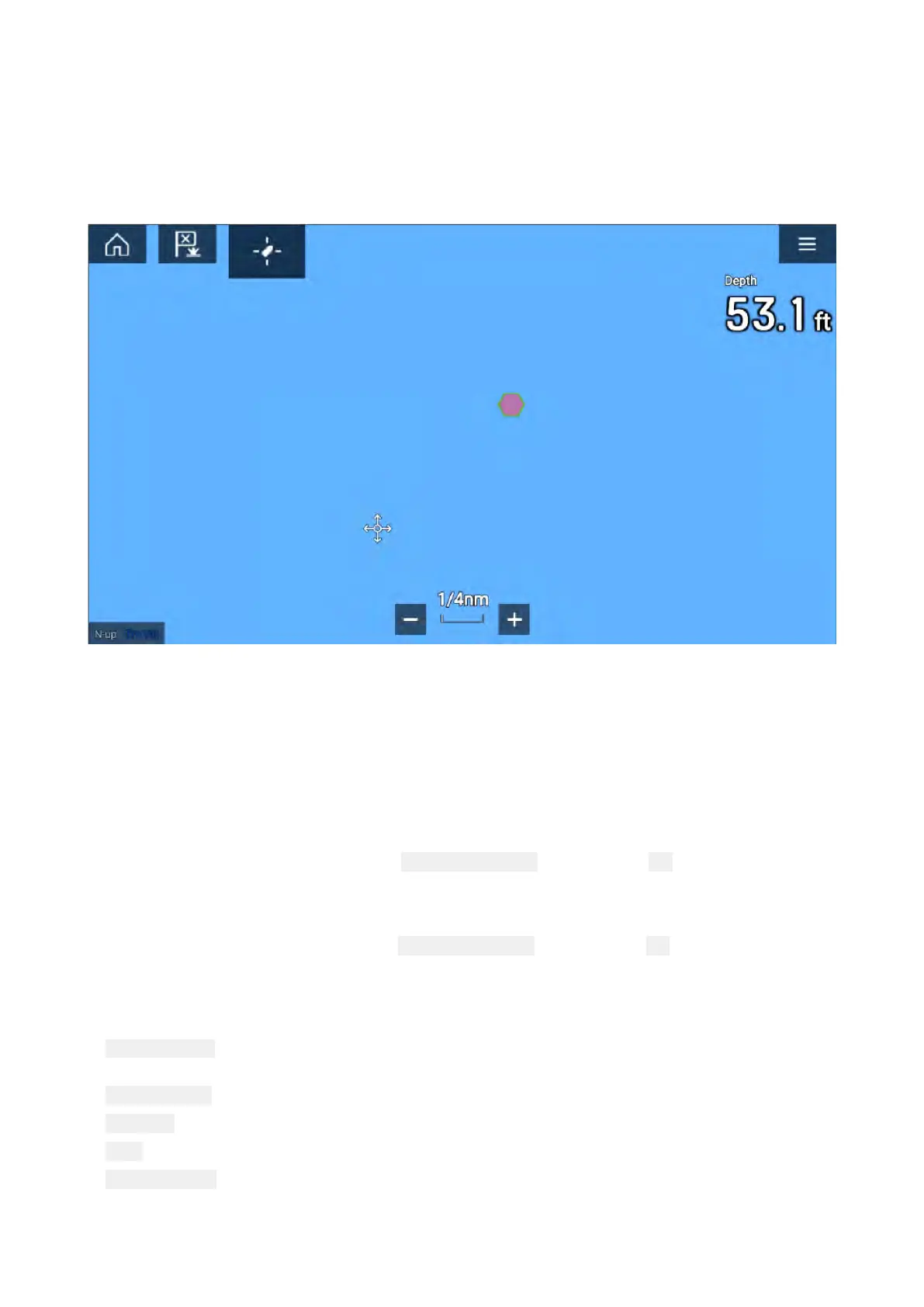9
.4DSCtargets
WaypointscreatedfromDSCnotificationswillbedisplayedintheDSCtargetlistandaredisplayed
onscreenattheoriginatingvessel’sreportedposition.
FordetailsoncreatingawaypointfromaDSCnotificationsee:p.82—DSCVHFradiointegration
DSCtargetsymbolsarestaticandremaininthereportedposition,howeverifaDSCpositionupdate
isreceivedanewDSCwaypointsymbolcanbeplacedatthenewlocation.
DSCtargetswillremainonthesystemuntilcancelledmanually .
Accessingtargetoptions
Targetspecificoptionsareavailablefortargetsthatarecurrentlybeingtracked.Thetargetoptions
canbeaccessedfromthetarget’scontextmenuandfromthePop-overoptionsintherelevanttarget
list.Theoptionsavailablearedependentonthetypeoftarget.
Toaccessatarget’scontextmenu:
•Pressandholdonthetargetonscreen,or
•Highlightthetargetonscreenusingthe Directioncontrolsandpressthe OKbutton.
ToaccessthetargetlistPop-overmenu:
•Selectthetargetintherelevanttargetlist,or
•Highlightthetargetinthelistusingthe
Directioncontrolsandpressthe OKbutton.
DSCtargetoptions
ThefollowingoptionsareavailableforDSCtargets.
•DesignateT OI—IfyourMFDisconfiguredforSTEDSyoucandesignateatargetasaTargetof
Interest(TOI).Fordetailssee:p.214—TargetOfInterest(TOI)
•CancelT arget—CancelstheDSCtargetandremovestheDSCwaypointfromthesystem.
•Intercept—InitiatesaT argetinterception.Fordetailssee:p.163—Targetintercept
•
Goto—Initiatenavigationtothetargetposition.
•Showonchart—DisplaysthetargetcenteredintheChartapp .
Firstresponder
213
