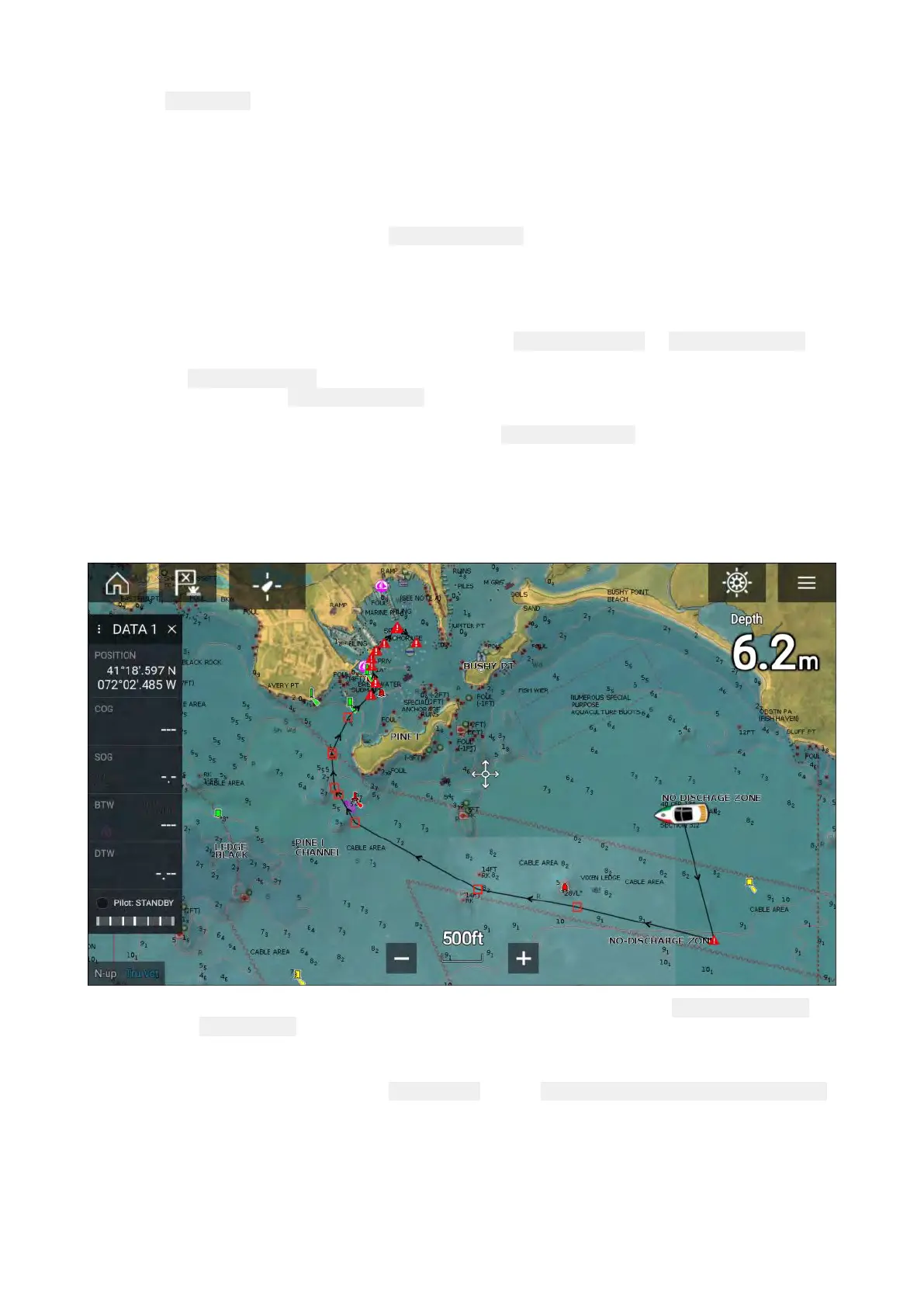1.Selectandholdonthelocationforthefirstwaypoint.
2.Select
Buildroutefromtheconte
xtmenu.
3.Selectthelocationforthesecondwaypoint.
The2waypointswillbejoinedbyaline,creatingthefirstlegofyourroute.
4.Selectthelocationforsubsequentwaypoints.
5.CheckyourRoutewillbesafetofollow,youcanmovethewaypointsinyourroutebydragging
themtoanewlocation.
6.WhenyourRouteiscompleteselect
Finishroutebuild.
UseA
utoroutingduringroutecreation
WhilstbuildingarouteyoucanuseAutoroutingtoautomaticallyaddaroutelegtoarouteyouhave
alreadystartedtocreate.TheAutoroutingfeaturesrequirecompatiblecartography.
1.Pressandholdanywhereonscreenandselecteither Autoroutetowptor Autoroutetohere.
Selecting Autoroute Autoroute
Autoroute
to to
to
wpt wpt
wpt
willallowyoutoselectawaypointfromyourWaypointslisttoinclude
inyourroute,selecting Autoroute Autoroute
Autoroute
to to
to
here here
here
willcreatearoutelegtothecursor’scurrentposition.
OnceanAutorouteleghasbeenaddedyoucanselect Finishroutebuildoraddfurthermanualor
autorouteroutelegs.
Autoroute
Autorouteisavailablewhenusingcompatiblecartography.Autorouteallowsyoutobuildaroute
automaticallybetweenapointonthechartandyourvessel.
Y oucanselectanypointontheChartandfromtheChartcontextmenuselect Autoroutetohereor
youcanselect Autoroutetofromanexistingwaypoint’scontextmenutocreatearouteautomatically
betweenyourvesselandthechosenpoint.
Thecreatedrouteisgeneratedbycomparingdataavailableonyourcartographyagainstthe
minimumsafedistancesspecifiedinthe Boatdetailsmenu:( Homescreen>Settings>Boatdetails).
Waypointswillnotbeplacedinareasthatconflictwithyourspecifiedminimumsafedistances.
Cautionsymbolsareusedforwaypointsthatarenearobjectsorrestrictedareas.
Neverfollowaroutebeforecheckingeachroutelegissafeforyourvessel.
W aypoints,RoutesandT racks
115
