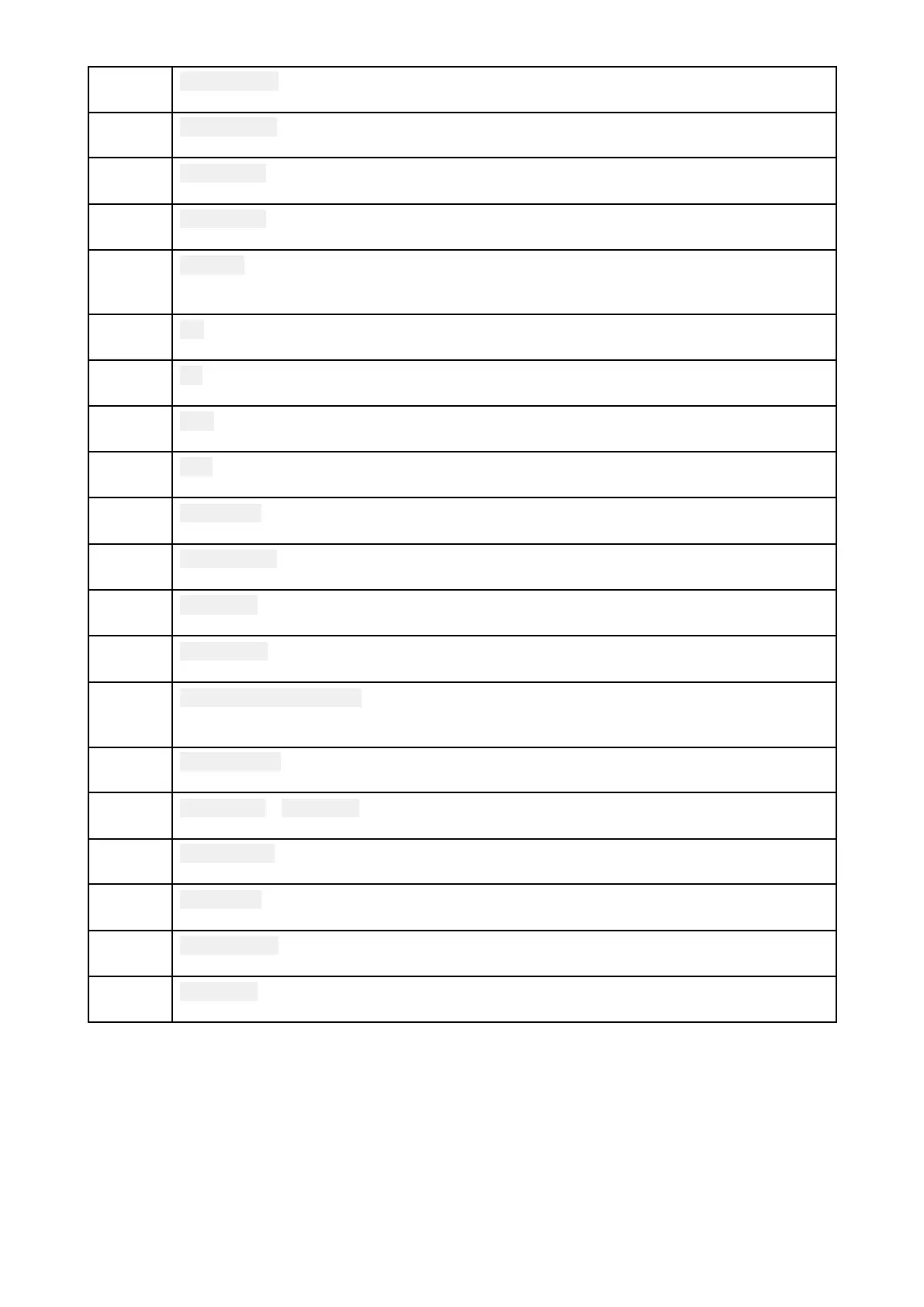3 S
teertoHdg
Enablesyoutoengagetheautopilotinlockedheading(Auto)mode.
4
S
teertoNav
EnablesyoutoengagetheautopilotinNavigation(Track)mode.
5
Pilotstatus
Providesthestatusoftheautopilot.
6
Rudderbar
Providesvisualindicationofrudderposition.
7
Heading
Displaysyourautopilot’scurrentlockedheading.
SelectingdisplaystheLockedHeadingadjustmentpop-over.
8 –1 °
Selectingwilladjustyourlockedheadingbyminus1degree.
9 +1 °
Selectingwilladjustyourlockedheadingbyplus1degree.
10 –10 °
Selectingwilladjustyourlockedheadingbyminus10degrees.
11
+10 °
Selectingwilladjustyourlockedheadingbyplus10degrees.
12
Disengage
Selectingwilldisengageyourautopilot.
13 SteertoNav
SelectingwillengageyourautopilotinNavigationmode.
14
Pilotstate
Displaysthecurrentstate/modeofyourautopilot.
15
Destination
Displaysyourcurrentdestination.
16
Usercustomizabledata
Displaysusercustomizabledata.
Selecttocustomizedata.
17 Advancewpt
Selectingwilladvanceyourdestinationtothenextwaypointinthecurrentroute.
18
StopRoute/ StopGoto
Selectingwillstopcurrentnavigation.
19
Restarthere
Selectingwillrestartthecrosstrackerror(XTE)atyourcurrentlocation.
20
Disengage
Selectingwilldisengageyourautopilot.
21 SteertoHdg
SelectingwillswitchyourautopilottoLockedheadingmode.
22
Pilotstate
Displaysthecurrentstate/modeofyourautopilot.
A utopilotcontrol
105
