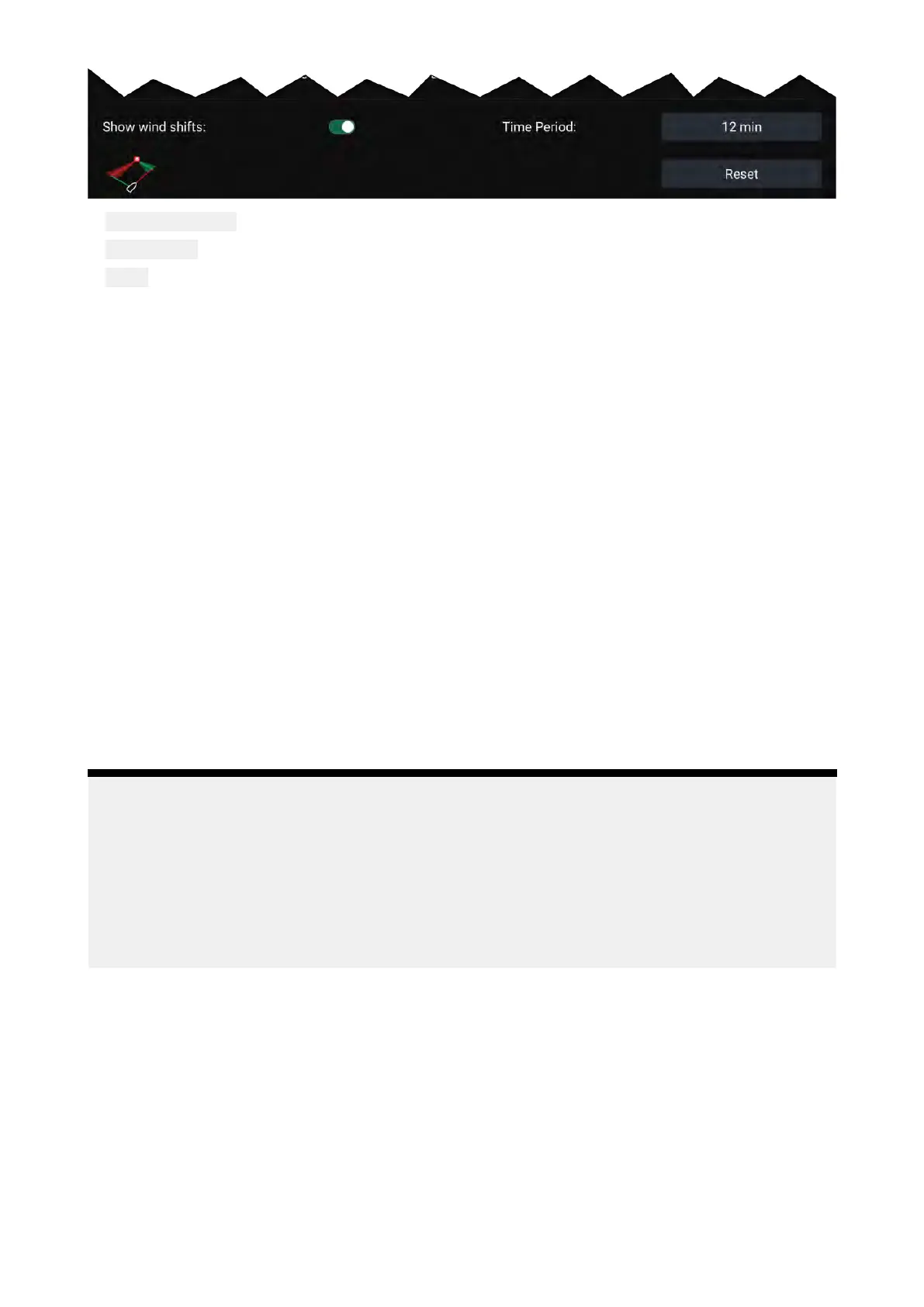• Showwindshifts—T
ogglewindshiftsON/OFF
•
TimeP
eriod—Selectthetimeperiodthatyouwantthewindshiftdatatocover
•
R eset—Resettherecordedwindshiftdata
8.14RaceStartLine(SmartStart)andRaceTimer
TheRaceStartLineandRaceTimerfeaturescanhelpyouachieveabetterracingstart.Thefeatures
assistyouinapproachingtheracestartlineattheoptimumspeed,angleandtime.
Thebasicconceptofaneffectiveracestartistoguideyourvesselandtunethesailconfigurationin
anoptimumwaytoensureyouareapproachingthestartlineattheverylastmomentwithfullpower.
Inracesailing,thecountdowntothislastmomentisknownas“TimetoBurn”.
Theracestartlinefeatureshelpyoutodothisbyprovidingavisualindicationofthepositionofthe
racelineontheChart,aswellaskeydata,includingracetimer,distancetostartline,linebias,and
TimetoBurn.ThesefeaturescanalsobeusedinconjunctionwithLaylinestofurtherassistyouin
optimizingyourapproachtothestartline.WhentheRaceStartLine,RaceTimerandLaylinesare
active,Laylineswillvisuallyprotrudefromtheracestartline’sportandstarboardendstohelpguide
yourvesselonanoptimumcoursetothestartline.
FormoreinformationonLaylines,referto:p.184—Laylines
TheRaceStartLineandRaceTimerdataisdisplayedin2differentplaces:
•IntheChartapp’sSidebar—WhentheChartappisinRacingmode,youcanswipefromtheleft
ofthescreentodisplayasidebarshowingthekeyracestartinformation.
•IntheDashboardapp—ThededicatedRaceStartpagedisplayskeyracestartinformation,
includinganapparentwindsailingdial,racetimer,distancetostartline,linebias,TimetoBurn,
andmore.Formoreinformation,referto:p.301—RaceStartdataitems
Note:
•Lighthousesoftwareversion3. 10orlaterisrequired.
•TheRaceStartLineandRaceTimerfeaturesrequirethattheChartappissettoRacingmode,
accessiblefromtheChartappMenu.
•TheRaceStartLineandRaceTimersynctoallMFDsonthenetworkandcanbeinteracted
withonallMFDsonthenetwork.
•RaceStartLineandRaceTimeroptionsareavailableviatheSidebarwhentheChartappis
inRacingmode.
Chartapp
189
