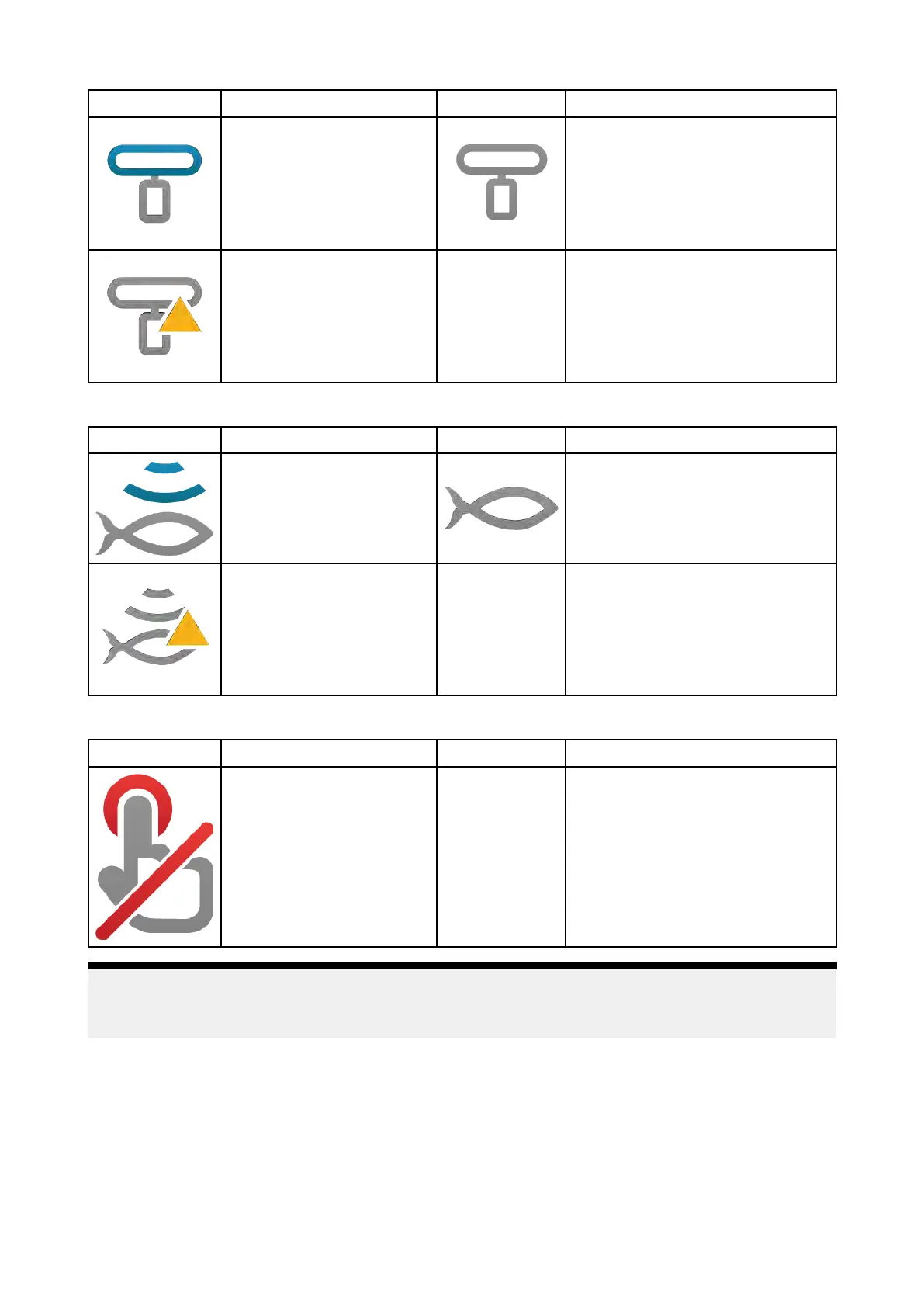R
adar
IconS tatusIconStatus
R
adartransmitting
R
adarstandby
Radarerror
Sonar/T ransducer
IconS tatusIconStatus
Sonarpinging Sonarnotpinging
Sonarerror
T ouchlock
IconS tatusIconStatus
Touchlockactive
Note:
TheFirstresponderboatingactivityprofilealsoincludesDataloggingstatusicons.Fordetails
referto:p .207—Firstresponder
5. 7Globalpositioning
GlobalNavigationSatelliteSystem(GNSS)constellations
AGNSSconstellationisasystemofsatellitesthatprovidesautonomousgeospatialpositioning
thatallowselectronicdeviceswithcompatiblereceiverstodeterminetheirlocation(longitude,
latitudeandaltitude).
AvailableGNSSconstellations
68
