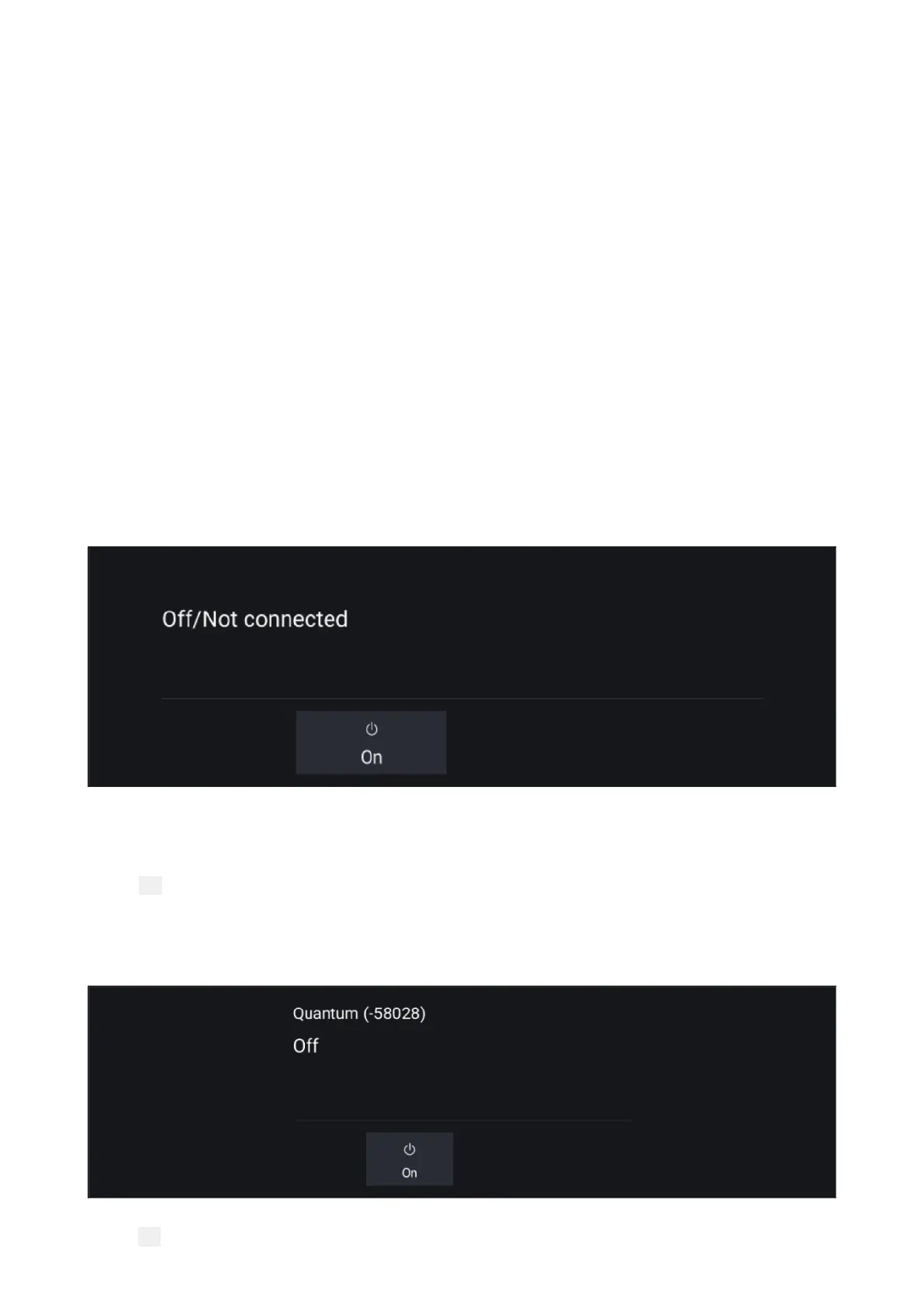CompatibleR
adarscanners
•MagnumOpenArray.
•Quantum™2Doppler.
•Quantum™.
•SuperHD™OpenArray.
•HDOpenArray.
•HDRadome.
•DigitalRadome.
12.3OpeningtheRadarapp
TheRadarappisopenedbyselectingapageiconfromtheHomescreenthatincludestheRadarapp.
Pre-requisites:
1.EnsureyourRadarscanneriscompatible,checkthelatestdetailsavailableontheRaymarine
website,ifindoubtpleasecontactanauthorizedRaymarinedealerforadvice.
2.EnsureyouhaveinstalledyourRadarscannerinaccordancewiththedocumentationthatwas
suppliedwithyourRadar.
TheRadarappwillopenin1of3states:
Off/NotConnected
Ifthe‘Off/NotConnected’messageisdisplayedthen:
•yourR adarscannermaybepowereddown,or
•yourMFDcannotestablishaconnectionwithyourRadarscanner
Select
OntopowerupyourRadar.Ifthe‘Radarnotfound’messageisdisplayedthenaconnection
couldnotbeestablished,ensurethatnetworkandpowerconnectionstoyourRadarandMFDare
correctandfreefromdamageandthenpowercycleyoursystem.IftheRadarscannercanstillnotbe
foundrefertoyourRadar’sinstallationdocumentationforfurthertroubleshootinginformation.
Off
Ifthe‘Off’messageisdisplayedthenyourWi-FiconnectedR adarscannerispairedbutpoweredoff,
select
OntopowerupyourRadar
R adarapp
261