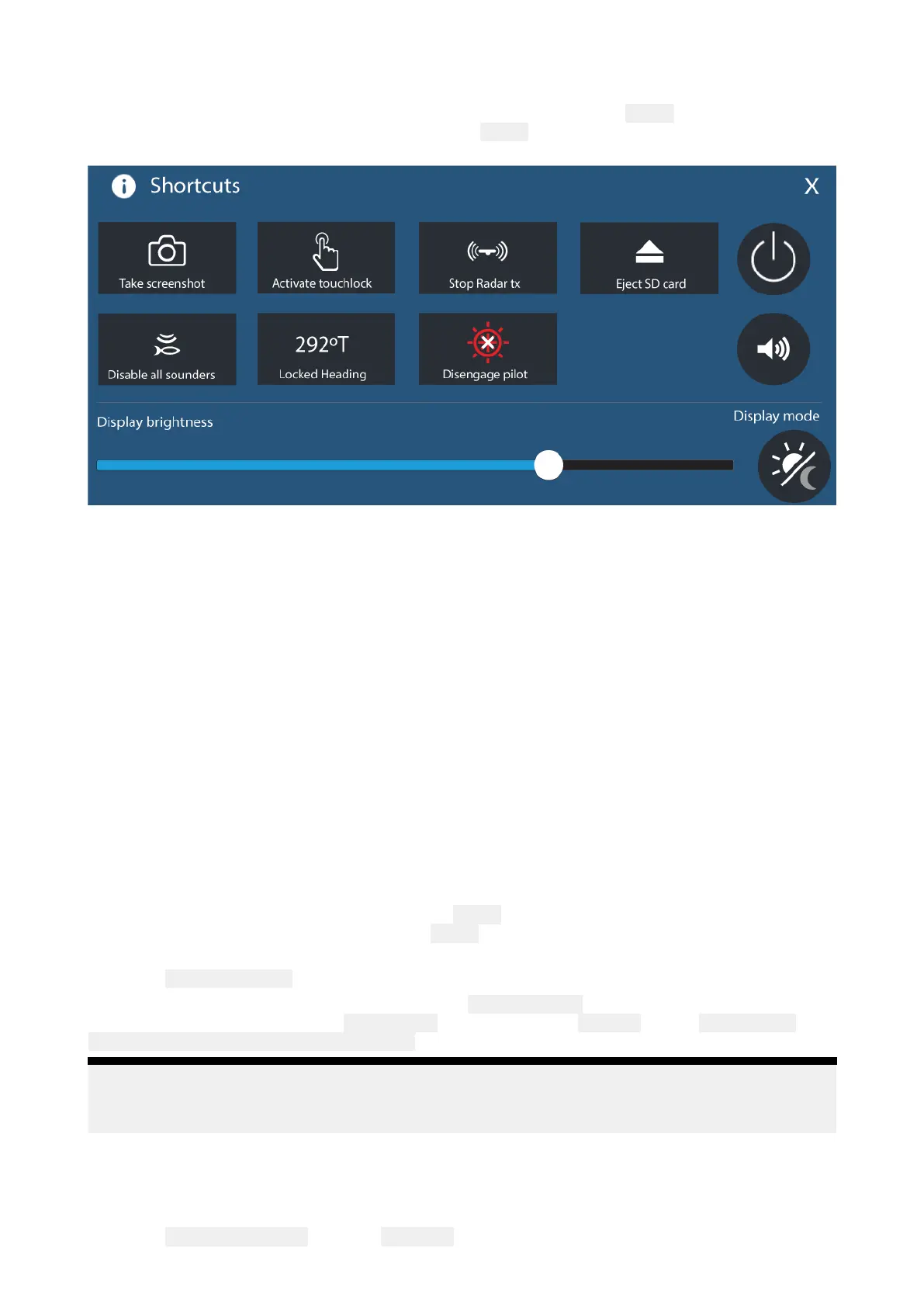4.6Shortcuts
TheShortcutsmenucanbeaccessedbyswipinglefttorightacrossthe
P
owerbuttonswipearea
onanAxiom™orAxiom™XLMFD,orbypressingthe
P
owerbuttononanAxiom™Pro,eSSeriesor
gSSeriesMFD.
Thefollowingshortcutsareavailable:
•T akeScreenshot
•ActivateTouchlock
•StopRadartransmitting
•EjectSDcard
•DisableallSounders
•AdjustLockedheading
•Engage/Disengageautopilot
•Poweroff
•AdjustBluetoothspeakervolume
•AdjustBrightness
•Displaymode
Takingascreenshot
Y oucantakeascreenshotandsavetheimagetoexternalmemory.
1.Swipeyourfingerfromlefttorightacrossthe
Powerbuttonswipearea(appliesonlytoAxiom™or
Axiom™XLMFDs).Alternatively,pressthe Powerbuttonmomentarily.
TheShortcutsmenuisdisplayed.
2.Select
Takescreenshot.
Thescreenshotwillbesavedin.pngformattothe Screenshotfilelocation.TheScreenshotfile
locationcanbeselectedfromtheThisDisplaytablocatedinthe Settingsmenu: Homescreen
>Settings>ThisDisplay>Screenshotfile:.
Note:
Duetoprotectedcontentrestrictionsyoucannottak eascreenshotwhenthevideoinputonan
Axiom™ProortheVideo2orHDMIinputonanAxiom™XLMFDisdisplayedonscreen.
Activatingtouchlock
Inroughweatherconditionsprecipitationmayleadtoerroneoustouchesbeingdetectedbythe
touchscreen.Intheseconditionsyoucanusetouchlocktopreventthis.
1.Select
Activatetouchlockfromthe Shortcutsmenu.
50
