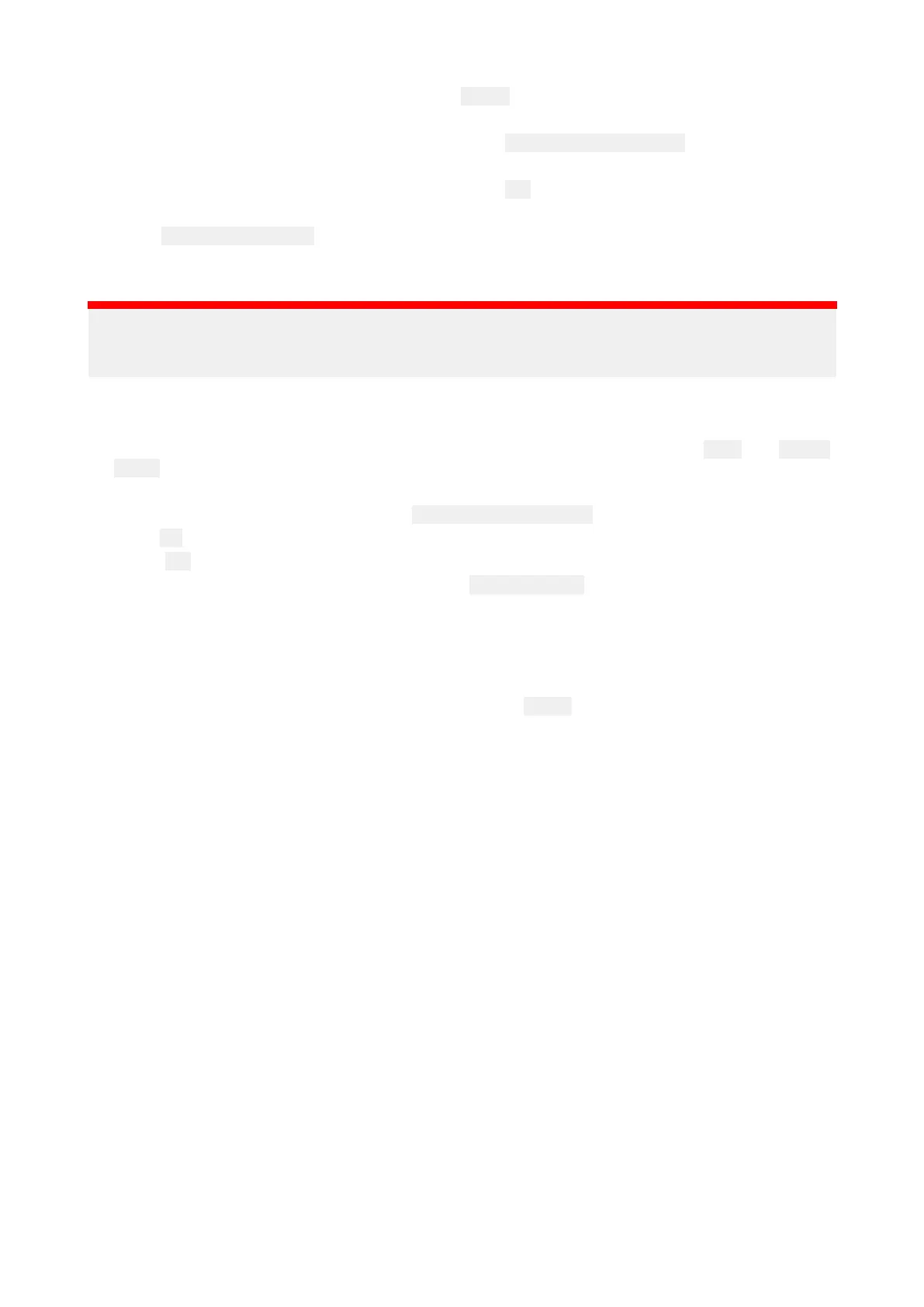2.P
oweronyourMFD,andwithinapproximately10seconds,swipeyourfingerfromrighttoleft
(oppositedirectiontopoweringon)acrossthe Powerbuttonswipearea5times.
Recoveryoptionsaredisplayed.
3.Swipeyourfingerfromrighttolefttwicetohighlight
Wipedata/factoryreset.
4.S
wipeyourfingerfromlefttorightoncetoaccept.
5.Swipeyourfingerfromrighttoleftoncetohighlight
Y
es.
6.SwipeyourfingerfromlefttorightoncetorestoreyourMFDtofactorydefaultsettings.
7.When
Datawipecompleteisdisplayed,swipeyourfingerfromlefttorighttorestartyourMFD
.
Performingapoweronreset-AxiomPro
Important:
Beforeperformingapoweronresetensureyouhaveback edupyoursettingsanduserdatato
amemorycard.
1.S witchoffpoweratthebreakertoensurethattheMFDiscompletelypoweredoff,andnotin
Standbymode.Alternatively,removethepowercablefromthedisplay.
2.Withinapproximately10secondsofpoweringonyourMFD,pressandholdthe Backand Switch
activebuttonsuntilthescreengoesblackandtheRaymarinelogoappears.
TheMFDwillbootintoRecoverymode.
3.Usethedirectionalcontrolstohighlight
Wipedata/factoryreset.
4.Press
Ok.
5.Select YestorestoreyourMFDtofactorydefaultsettings.
6.When‘Datawipecomplete’isdisplayed,select Rebootsystemnow.
PerformingaPoweronReset-eSandgSSeriesMFDs
1.PowertheMFDoff.
2.PowertheMFDbackon.
3.WhentheRaymarinelogoappearspressandholdthe
Powerbutton,untiltheInitialization
screenisdisplayed.
4.PresstheWaypointbuttontorestoreyourMFDtofactorydefaultsettings.
TheMFDwillrebootwhencomplete.
408
