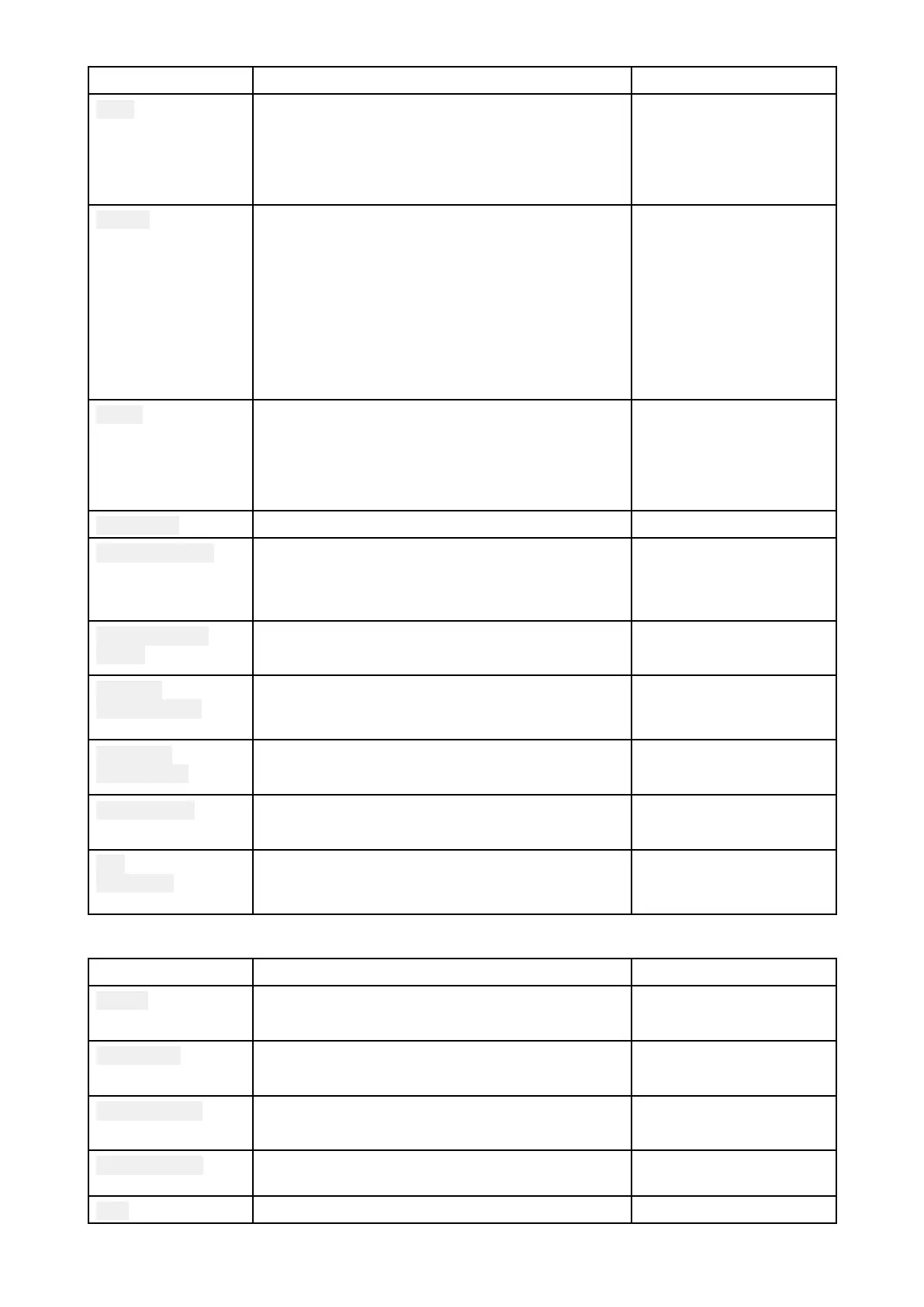SettingsDescriptionOptions
Light
Forcamerasthatincludealightthissetting
switchesthecamera
’slightonandoffaswellas
flashingmodeandSOSmode.
•On
•Off
•Flash
•SOS
P
aletteVariouscolorpalettesareavailabletosuit
differentconditionsoryourpersonalpreference.
•WhiteHot
•BlackHot
•RedHot
•RedHotInverse
•Fusion
•FireIce
•FireIceInverse
SceneScenepresetsthathavebeenoptimizedfor
differentrunningconditions.
•Day
•Night
•Docking
•Highcontrast
A utofocusThecamerawillfocustheimage.
•Activate
L owlightmode
Visiblecamerassupportinglowlightmodecan
setthisduringlowlightconditions.
•On
•Off
•Auto
WideDynamic
R ange
Improvestheviewablerangeofdarknessto
lightnessoftheimage.
•Disable
•Enable
Contrast
Enhancement
Adjuststhebrightnessandcontrastofthe
imagetomak edarkandbrightsectionsmore
distinguishable.
•Disable
•Enable
Electronic
stabilization
S tabilizestheimagetoreduceblurringcaused
bycamerashake.
•Disable
•Enable
DigitalZoom
Zoomsthecamerafeedtomaximum.
•Disable
•Enable
R oll
correction(R equires
AR200)
Accountsforboattiltingandwilladjustvideo
feedaccordingly.Videofeedhorizonwillbe
parallelwiththeactualhorizon.
•Disable
•Enable
Camerasetuptab
SettingsDescriptionOptions
Heater
Enablesanddisablesthecamera ’sbuilt-inheater
usedtode-mistthecameralens.
•Disable
•Enable
ZoomL ock
Synchronizezoomlevelbetweenvisibleand
thermalcamerafeeds.
•Disable
•Enable
Mirroredview
Flipsthecameraimagetoprovideamirror
image
,suitableforrearviewinstallations.
•Disable
•Enable
CameranameChangeyourcameraname .
•Displaystheonscreen
keyboard.
Icon
Selecttheicontobeusedforthecamera.•Listoficons.
Videoapp
327
