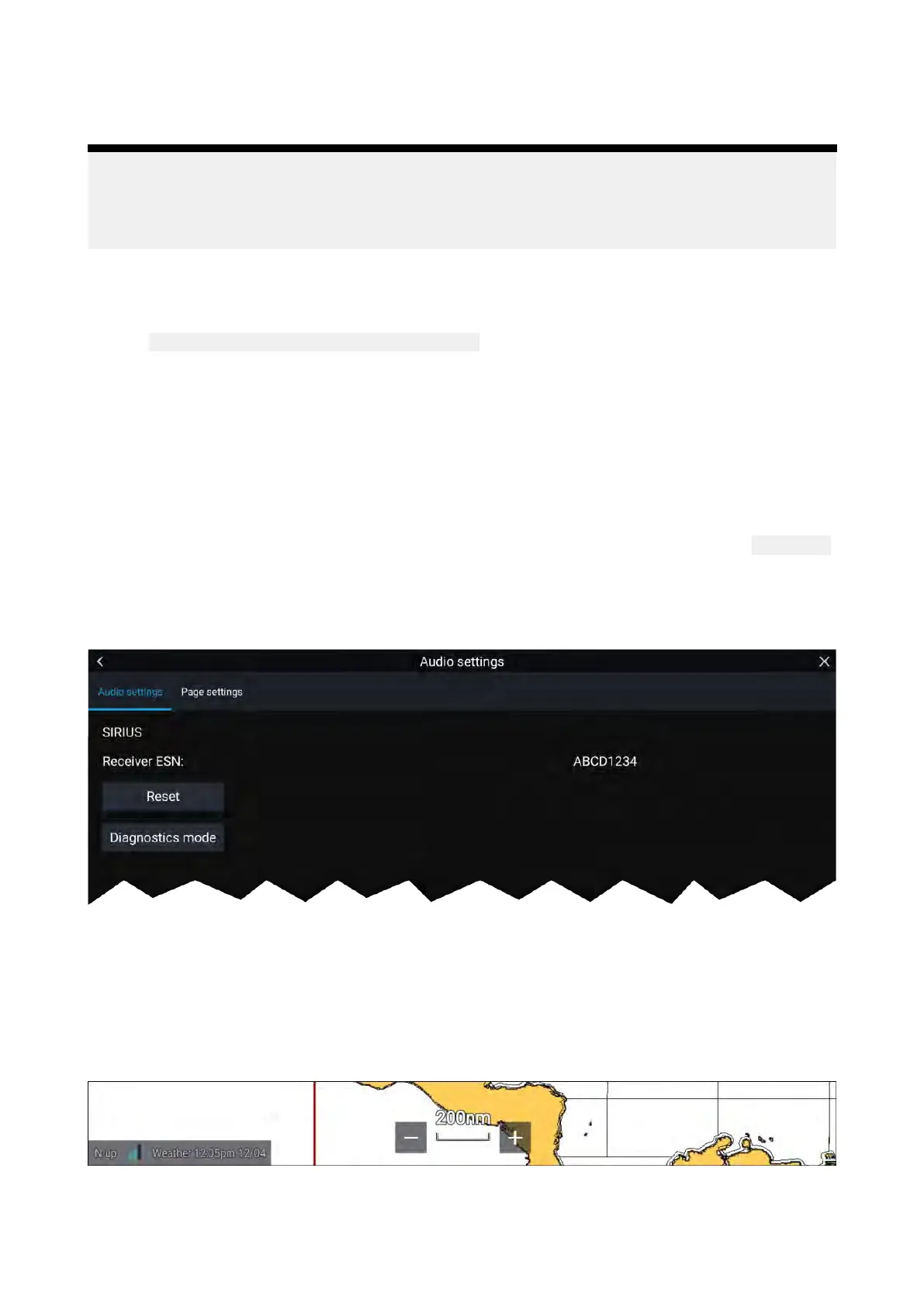10
.2ActivatingyourSiriusXMreceiver
Y ourMFDiscompatiblewiththeSR150andSR200SiriusXMreceivers.Yourreceivermustbe
activatedbeforeyoucanuseWeathermodeonyourMFD.
Note:
LighthouseSoftwareV
ersion
•LH3.10–SR200SiriusXMreceiverforWeathermodeiscompatibleonallAxiomMultifunction
Displaysonthesamenetworkasthedatamaster.
ThefollowinginformationisrequiredtoactivateyourSirius XMreceiver:
•ElectronicSerialNumber(ESN)—TheESNisprintedontheproductlabellocatedontheunderside
ofyourSiriusXMreceiver.Y oucanalsoaccesstheESNfromtheWeathersettingstabintheChart
app:( Menu>Settings>Weather>ReceiverESN).
•Currentbillinginformation(ifyoualreadyhaveavalidsubscription).
•Desiredsubscriptionpackage.
1.ObtainyourSiriusXMreceiver’sESN.
2.VisittheSiriusMarineWeatherwebsite:http://www.siriusxm.com/sxmmarine,andchoosea
subscriptionpackage.
3.Followthe“ActivateNow”linktoactivateyourreceiveronline.Alternatively,call
1–855–796–9847.
OnceyourSiriusXMreceiverisactivated,youwillbeabletoenableWeathermodeanddisplay
WeatherlayersintheChartapp.T oenableWeathermode,opentheChartappandselect
WEATHER.
SR200diagnosticsmode
TheSR200diagnosticmodecanbeaccessedfromtheaudiosettingsmenufromthemasterMFDon
thenetwork.ThediagnosticsmodeshouldbereferredtowhenliaisingwithSiriusproductsupport.
1.R eset—PerformsafactoryresetandpowercycleoftheSR200.
2.Diagnosticsmode—DisplaystheSR200’sdiagnosticinformation.
Weatherreceiverstatus
Thestatusofyourweatherreceiverisdisplayedintheappinfoareainthebottomleftofthescreen.
Theappinfoareadisplays:
•chartorientationmode—(N-up)orientationisfix edinweathermode.
•signalstrengthofyourWeatherreceiver:
W eathermode229
