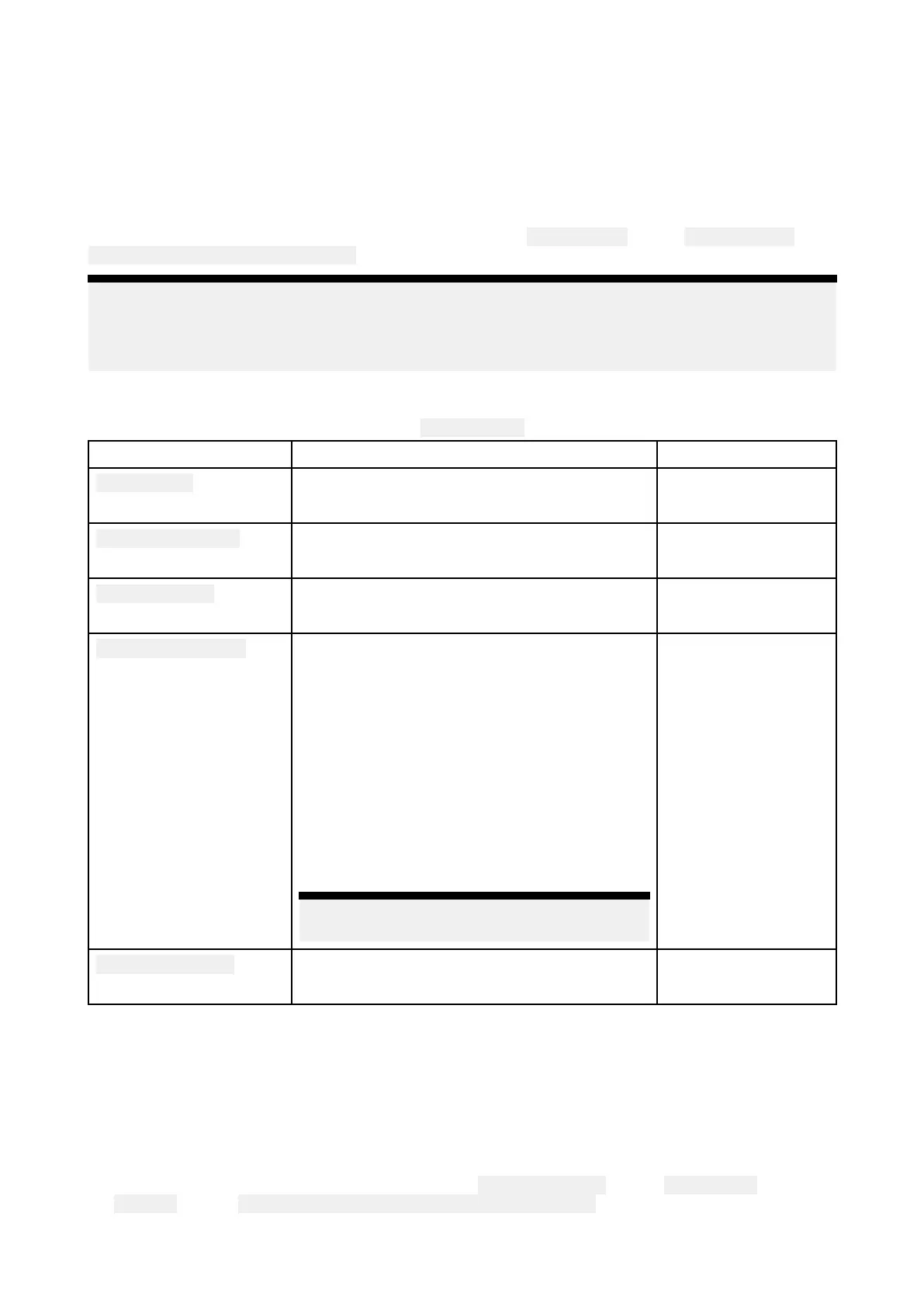NMEA0183settings
NMEA0183devicescanbeconnectedtoAxiom™Pro
,Axiom™XL,eSSeries,andgSSeriesMFDs
usingtheNMEA0183wiresonthesuppliedPower/Video/NMEA0183cable.
2NMEA0183portsareavailable:
•Port1:Inputandoutput,4,800or38,400baudrate.
•Port2:Inputonly,4,800or38,400baudrate.
Thebaudrateforeachinputportmustbespecifiedinthe
NMEAset-upmenu( Homescreen>
Settings>Network>NMEAset-up).
Note:
•ForP ort1,boththeinputandoutputcommunicateatthesamebaudrate.Forexample,ifyou
haveoneNMEA0183deviceconnectedtoPort1INPUT,andanotherNMEA0183device
connectedtoPort1OUTPUT,bothNMEAdevicesmustusethesamebaudrate.
NMEA0183settings
Thefollowingoptionsareavailablefromthe NMEASet-upmenu.
MenuitemDescriptionOptions
NMEAP ort1Baudrateselection.
•4,800
•38,400
NMEAinputport2
Baudrateselection.
•4,800
•38,400
Bridgeheading
BridgeheadingdatafromNMEA0183toNMEA
2000/Sea Talkng®
•Y es
•No
T ransmissionmode
SwitchesbetweenSingle-endedand
Differentialtransmissionmodes.
TheDifferentialtransmissionmodesupports
higherspeeds,longercableruns,andbetter
dataintegrity.Differentialmodeworkswhen
connectedtoopto-isolatedinputs,asspecified
bytheNMEA0183standard.
TheSingle-endedmodeisrequiredwhen
sendingasignaltoasingle-endedreceiver
device,suchasaPCforexample.
RefertotheNMEA0400InstallationStandard
forwiringguidelinesforthedifferent
transmissionmodes.
Note:OnlyavailableonAxiom™Proand
Axiom™XLdisplays.
•Single-ended
•Differential
Individualoutputs
ListofNMEA0183sentencesforwhichthe
outputcanbedisabled.
•Enabled
•Disabled
5. 13Connectingtoawirelessdisplay
Axiom™,Axiom™Pro,andAxiom™XLMFDscanbeconnectedtoawirelessdisplayusinganexternal
dongleoradisplaythathasbuilt-insupport.WhenconnectedtheMFD’sscreenismirroredon
thewirelessdisplay.
1.Followtheinstructionsprovidedwithyourwirelessdisplay/dongletosetupthatspecificdevice.
2.OntheMFD,selectthedisplayiconfoundunder
Wirelessdisplay:onthe ThisDisplaytabofthe
Settingsmenu:( Homescreen>ThisDisplay>WirelessDisplay:).
YourMFDwillsearchforavailablewirelessdisplays.
92
