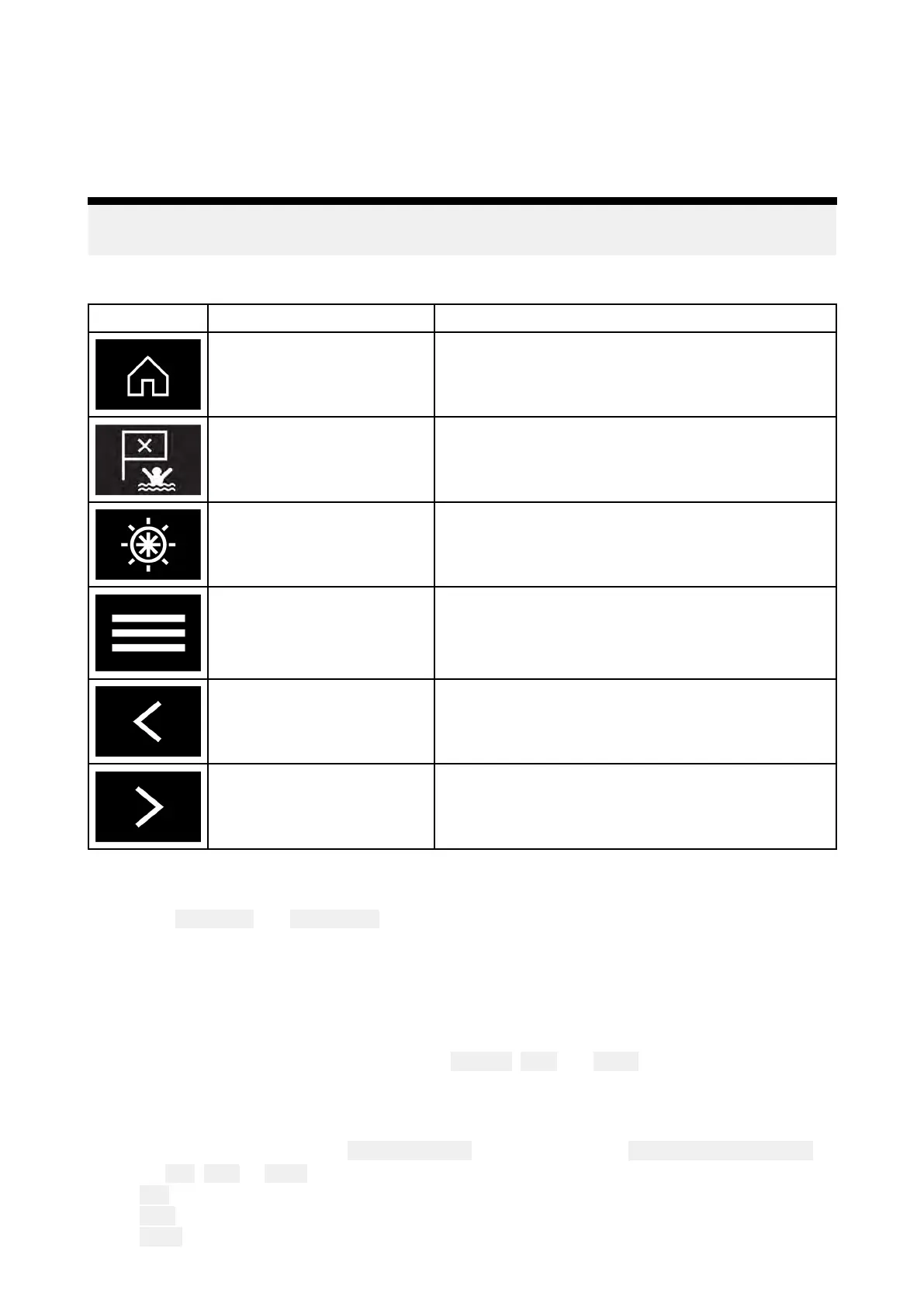R
equirements
TheY amahaappfeaturesareenabled(unlocked)whenthefollowingrequirementsaremet:
•AcompatibleY amahaCommandLinkorCommandLinkPronetworkisconnectedtotheMFDvia
aY amahaNMEA2000gateway(6YG-8A2D0-00-00)orCL7Gauge.
•Y ourMFDmustberunningLightHouse3version3.9orabove.
Note:
DonotuseaGatewaymodule(6
YG-8A2D0-00-00)andCL7Gaugetogetheronthesamenetwork.
Y amahaappcontrols
IconDescriptionFunction
HomeiconTakesyoutotheHomescreen.
Waypoint/MOBPlacewaypoint/activateManoverboard(MOB)
alarm.
Piloticon
OpensandclosesthePilotSidebar
Menuicon
Openstheappmenu.
Leftarrow
Displaysthepreviousdatapage.
RightarrowDisplaysthenextdatapage.
S witchingdatapage
1.Usethe Leftarrowand Rightarrowbuttons,locatedatthebottomofthescreen,tocyclethrough
theavailabledatapages.
2.Alternatively,youcanselectaspecificdatapagefromtheY amahaappmenu.
14.4CustomizingDatapages
TheY amahaAppcontains3defaultdatapages: Engines, Dataand Tanks.Thedataitemsdisplayed
oneachpagecanbechanged,hiddenorreset.
Tocustomizeeachpage:
1.SelectandholdtherelevantDataitem.
i.Alternativelyyoucanselect Customizepagefromtheappmenu: Menu>Customizepage.
2.SelectEdit, Hideor ResetfromtheDataitempop-overmenu.
i. Edit—youcanselectthenewdataitemyouwanttoaddtothepage.
ii.
Hide—removesthedataitemfromthepage.
iii. Reset—resetthevalueoftheselecteddataitem(onlyavailableforcertaindataitems).
Y amahaapp
305
