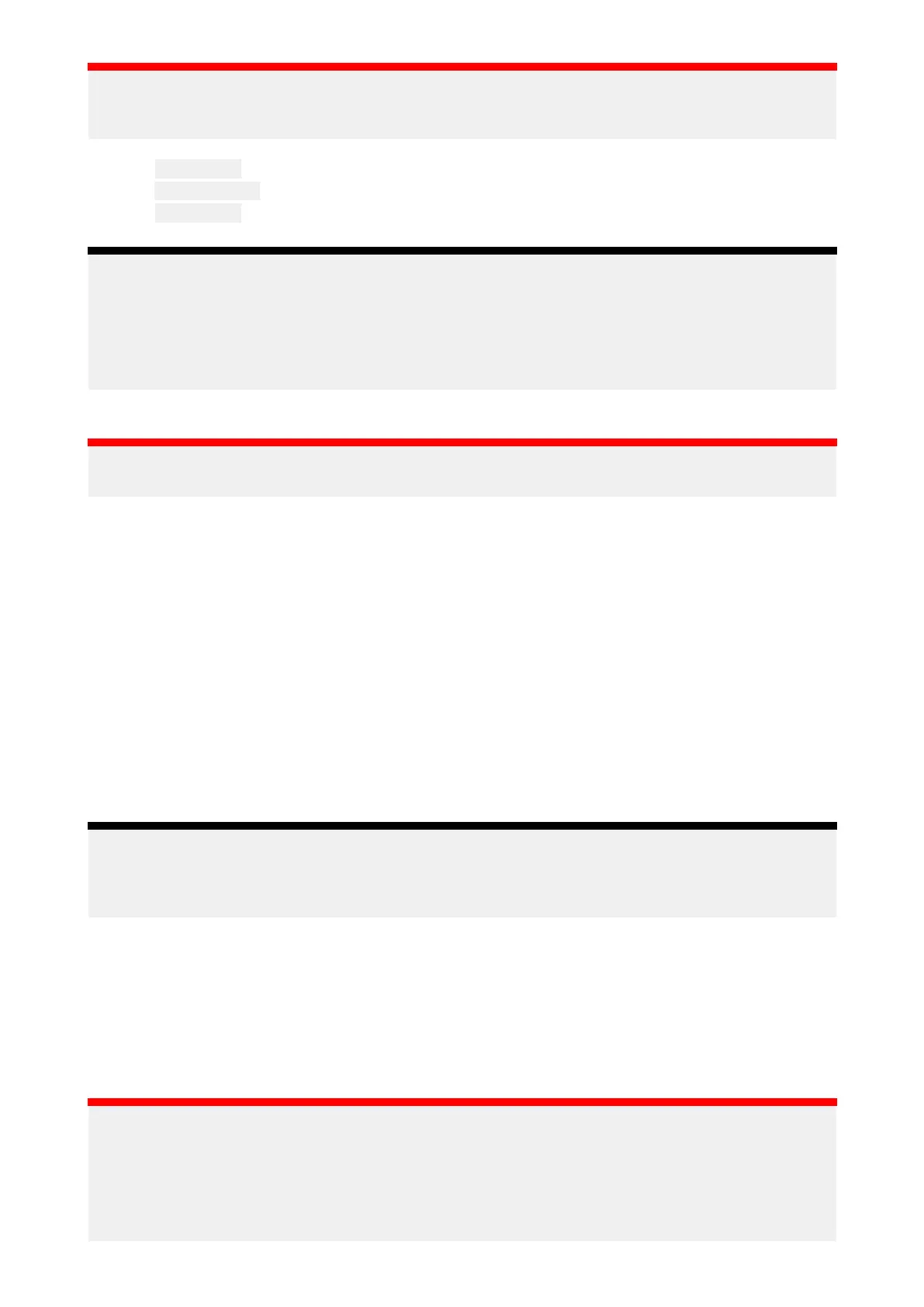Important:
AblankchartcardpurchasedfromaR
aymarinedealerwillalreadyincludethe‘LightHouse_charts’
folder.
13.Click CONTINUE.
14.Click
BrowsetofileandlocatetheLighthouse_id.
txtfileintherootdirectoryofthechartcard.
15.Click
CONTINUE.
Thedownloadpackagewillnowbepreparedanddownloadedtoyourcomputer
.
Note:
•Dependingonfilessizeandconnectionspeedthepackagepreparationanddownloadmay
tak esometime,click receiveemailnotificationtogetanemailwhenthepackageisready
tobedownloaded.
•Ifthedownloaddoesnotstartautomaticallyoncethepackagehasbeenpreparedclick
Download.
16.L ocatethedownloadedfileandcopytotheLighthouse_chartsfolderonyourSDcard.
Important:
Ensurethatthefoldercontainsonly1file .
17 .ThememorycardcannowbeinsertedintoyourMFD.
S–63EncryptedCharts
S-63isanInternationalHydrographicOrganization(IHO)standardforencrypting,securingand
compressingelectronicnavigationalchart(ENC)data.WhencorrectlyconfiguredwithavalidS-63
MFDactivationfileyourMFDcanutilizeS–63EncryptedCharts.
AdvantagesofusingS-63encryptedcharts:
•Assuredauthenticityofchartdata.
•Regularupdates.
Formoreinformationreferto:https://iho.int/en/
S-63EncryptedChartsinstallationprocess
UnlikeelectroniccartographyfromothervendorsS–63EncryptedChartsrequireaninstallation
processtobecarriedout.
Note:
Therecommendedinstallationprocessrequiresupto3memorycardsandthatyourMFDhasmore
than1cardreaderslotavailable .ForMFDsthathaveonly1internalcardreaderslotanexternal
cardreadersuchastheRCR-SDUSBorRCR-2isrequired.
1.MFDhardwareactivation.R eferto:ObtaininganS-63MFDactivationfile
2.Copyuserpermit(s)filefromMFD.Referto:Copyinguserpermitfile(s)tomemorycard
3.Purchaseanddownloadcharts(requiresuserpermitfile).Referto:
PurchasingS-63EncryptedCharts
4.Installbasecellfilesandcellpermitsfile.Referto:Installingbasecellsandcellpermits
5.InstallCumulativeupdatefilesandifreceived,newcellpermitsfile.Referto:
Installingcumulativeupdates
Important:
•ThememorycardthechartsareinstalledonmustberepresentintheMFD ’scardreaderforthe
installedchartstobeused.
•Afterinstallationitisrecommendedthatthememorycardscontainingthebasecellsand
cumulativeupdatesarekeptonboardyourvesselsothatiftheneedarisestheycanbe
reinstalledeasily.
Chartapp
133
