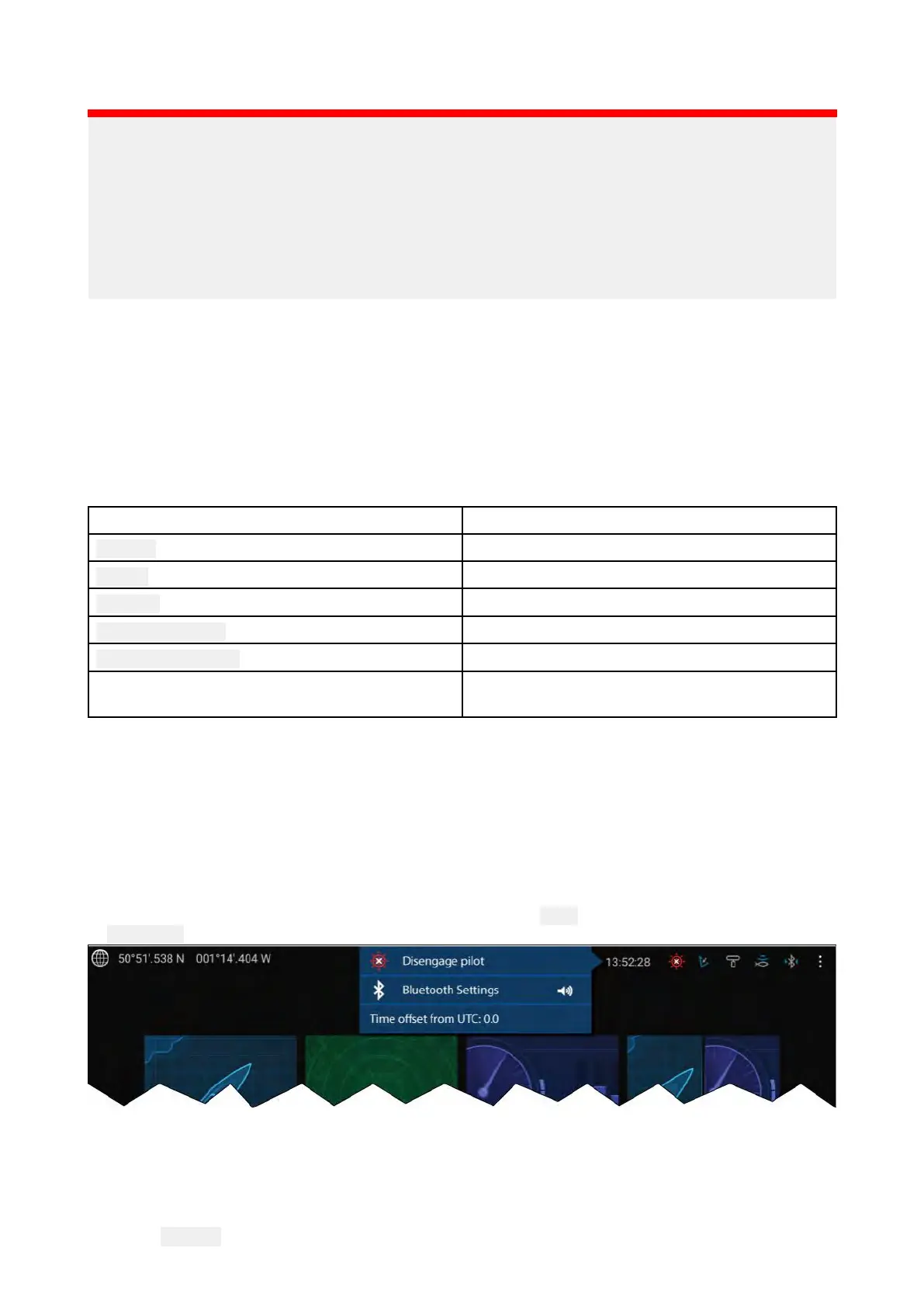SelectingaDemoprofilewillprovideyourMFDwithsimulateddatatohelpyoupracticeoperating
yourdisplay
.
Important:
•ItisrecommendedthatDemoprofilesareNO
Tactivatedwhilstnavigating.
•UserdatasuchasWaypoints,Routes,andTracksissharedwithalltheotheruserprofilesonthe
MFD.Thismeansthat,forexample,ifyouaddordeleteawaypointwhileusingademoprofile,
thechangewillalsobereflectedinallotheruserprofilesontheMFD.
•DemoprofileswillNOTdisplayanyrealdata,includingsafetywarningsandmessages.
•AnysettingschangesmadewillnotaffectUserprofiles.
Demomovierequirements
AdemomoviefilecanbesettoplaywhenademoprofileisactiveandtheMFDhasnotbeen
usedfor60seconds.
Demomoviefilesmustbeinthe.movfileformatandencodedusingtheH.264videocodecstandard.
TheDemomoviefilesmustbesavedtoane
xternalstoragedeviceconnectedtotheMFD.Demo
moviesarenotsharedacrossnetworkedMFDs.
WhentheDemomoviefeatureisactivatedthesystemwillsearchforademomoviefileassociated
withtheactivedemoprofile.Ifanassociatedfilecannotbefoundthenthegenericdemo.movis
played.Seebelowforfilenamedetails.
DemoprofileAssociatedfilename
General
demo_general.mov
Sailing
demo_sailing.mov
Cruising
demo_cruising.mov
Saltwaterfishing
demo_salt.mov
Freshwaterfishing
demo_fresh.mov
Playsinalldemoprofilesifanassociateddemo
fileisnotfound.
demo
.mov
IfanMFDispoweredoffwiththedemomovieactivethenthene xttimetheMFDispoweredonthe
demomoviewillplayimmediatelyafterbootup.
AnyinteractionwiththeTouchscreenorphysicalbuttonswillstopthemovieplayingandreturnyou
totheactivedemoprofile.
5.6Statusarea
Y oucanviewthestatusofconnectedperipheraldevicesusingtheMFD’sStatusarea,locatedat
thetoprightoftheHomescreen.Thisareaalsodisplaysthe
TimeandidentifieswhentheMFDis
inT ouchlockmode.
S tatusareaicons
ThestatusareaprovidesiconswhichidentifythestatusofconnectedAutopilot,AIS,Radar,
Sonar/Transducer,andBluetoothdevices.
Pop-overmenuoptions
Fromthe
Optionspop-overyoucan:
66
