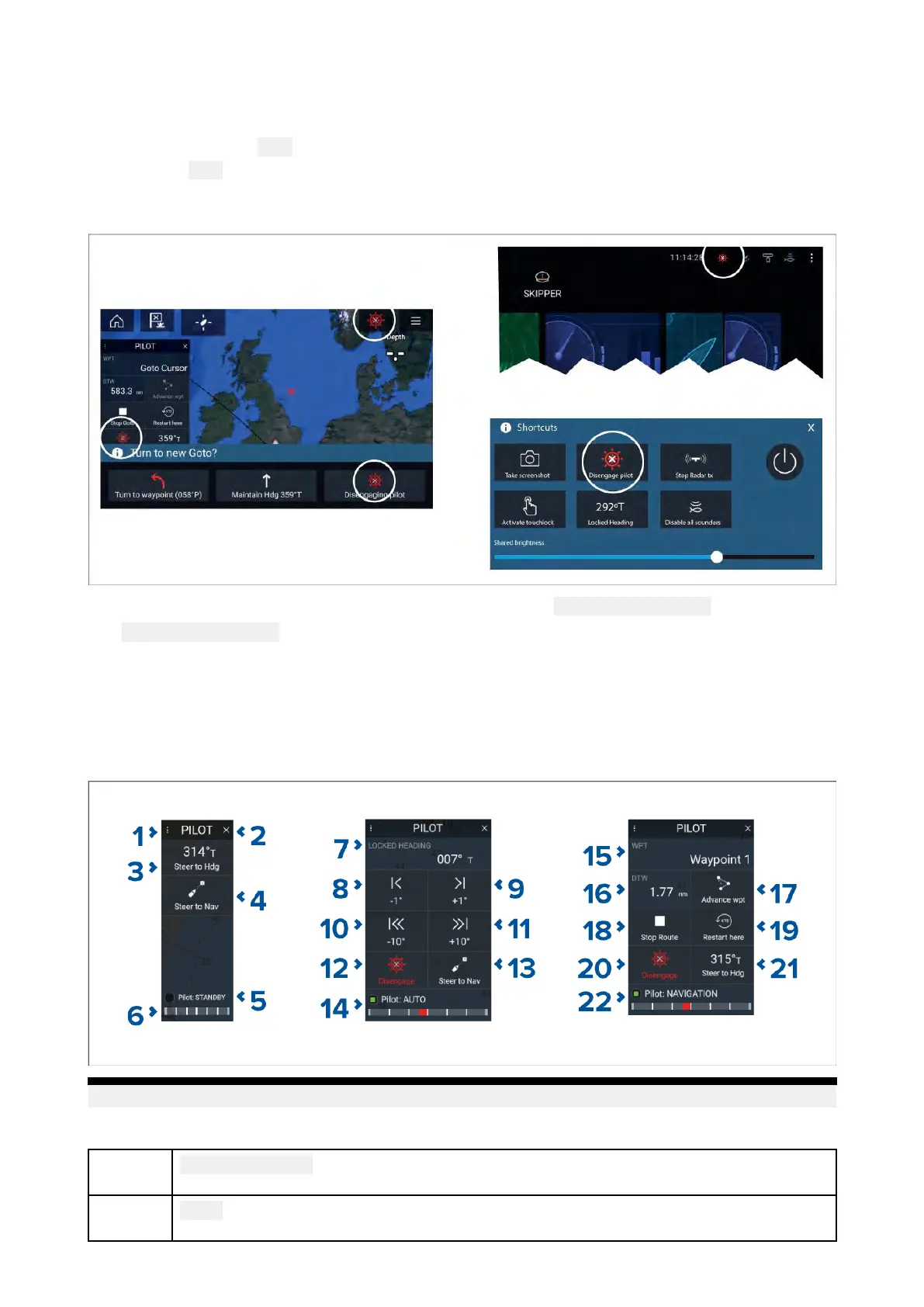Engaginganddisengagingtheautopilot-physicalbuttons
TheprocessforengagingyourautopilotusingthephysicalbuttonsavailableonaRMKremote
k
eypadoranAxiomProisshownbelow.
1.Pressandholdthe
PilotbuttontoengagetheautopilotinL
ockedheadingmode.
2.Pressthe
Pilotbuttonagaintodisengagetheautopilot.
Disengagingtheautopilot
Y oucandisengageyourautopilotatanytimebyselectingthe Disengagepiloticon.
TheDisengagepiloticonisavailableinallapps.ItisalsoavailableonthePilotsidebar,inPilotpop
upmessages,ontheHomescreenandontheShortcutspage.
6.3Pilotsidebar
Dependingonthestateofyourautopilotthefollowinginformationandcontrolsareavailable
onthePilotsidebar.
Note:ThePilotsidebariscontrolledusingtheT ouchscreen.
Pilotsidebar—S tandby
1
Sidebarselection
EnablesyoutoswitchbetweenPilotandDatasidebars.
2 Close
ClosesthePilotsidebar.
104
